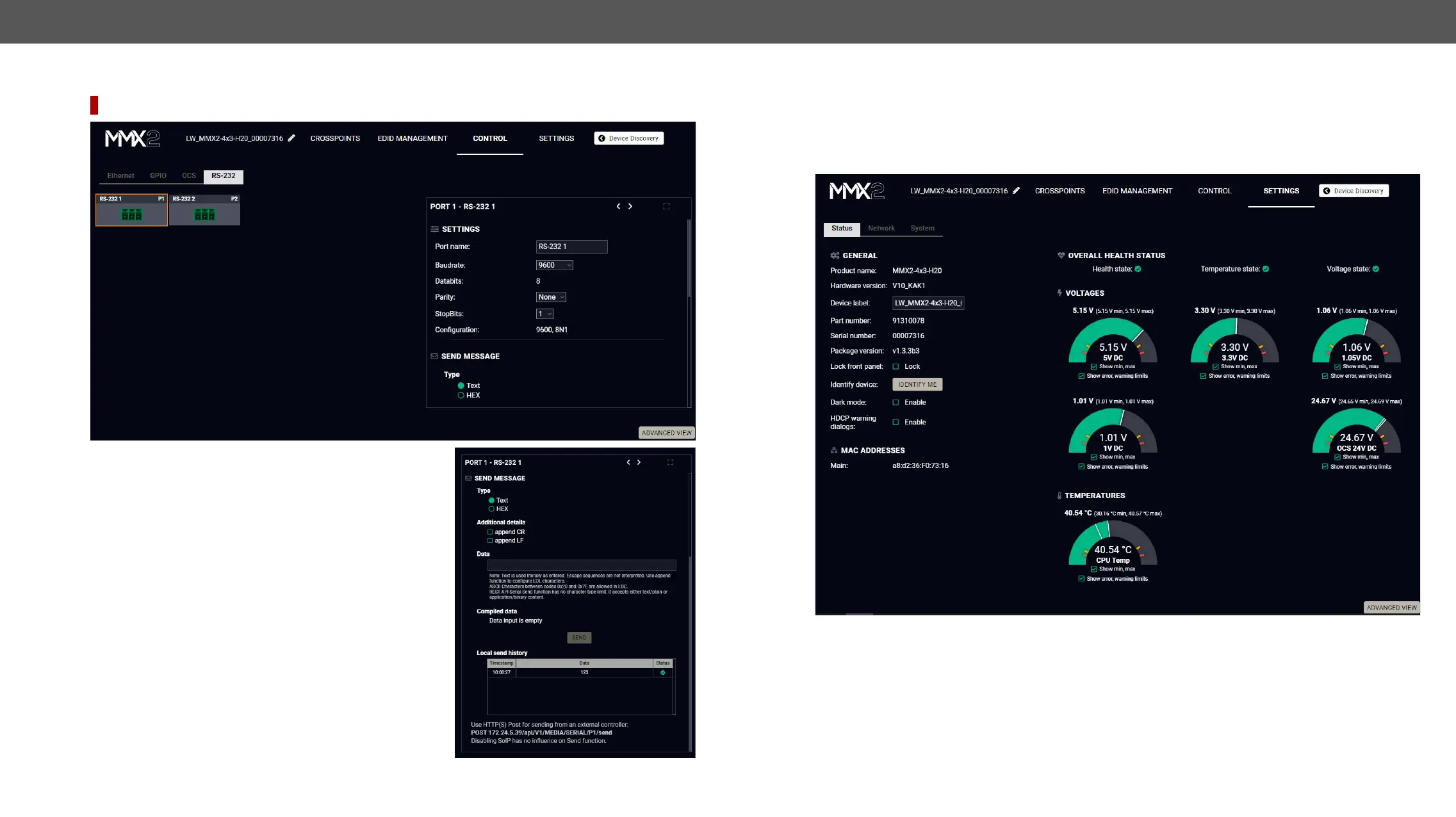RS-232
DIFFERENCE:
RS-232 tab in Control menu
The following settings and functions are available: #rs-232
#serial
▪ Baud rate
▪ Data bits: 8;
▪ Parity: None, Odd, or Even; #rs232
Send Message Section
Settings Menu
Status
The most important hardware and software related information can be found on this tab: hardware and
be changed to a unique description by the Set button.
Status tab in Settings menu
is same method of the control lock enabled by the front panel buttons. See the details in the
section. Clicking on the Identify me
for 10 seconds. The feature helps to identify the device itself in the rack shelf.
Dark mode enable:
the function of the button itself. #darkmode #buttonlock #lockbutton #devicelabel
#label#producttype #rmwareversion #status#serialnumber
