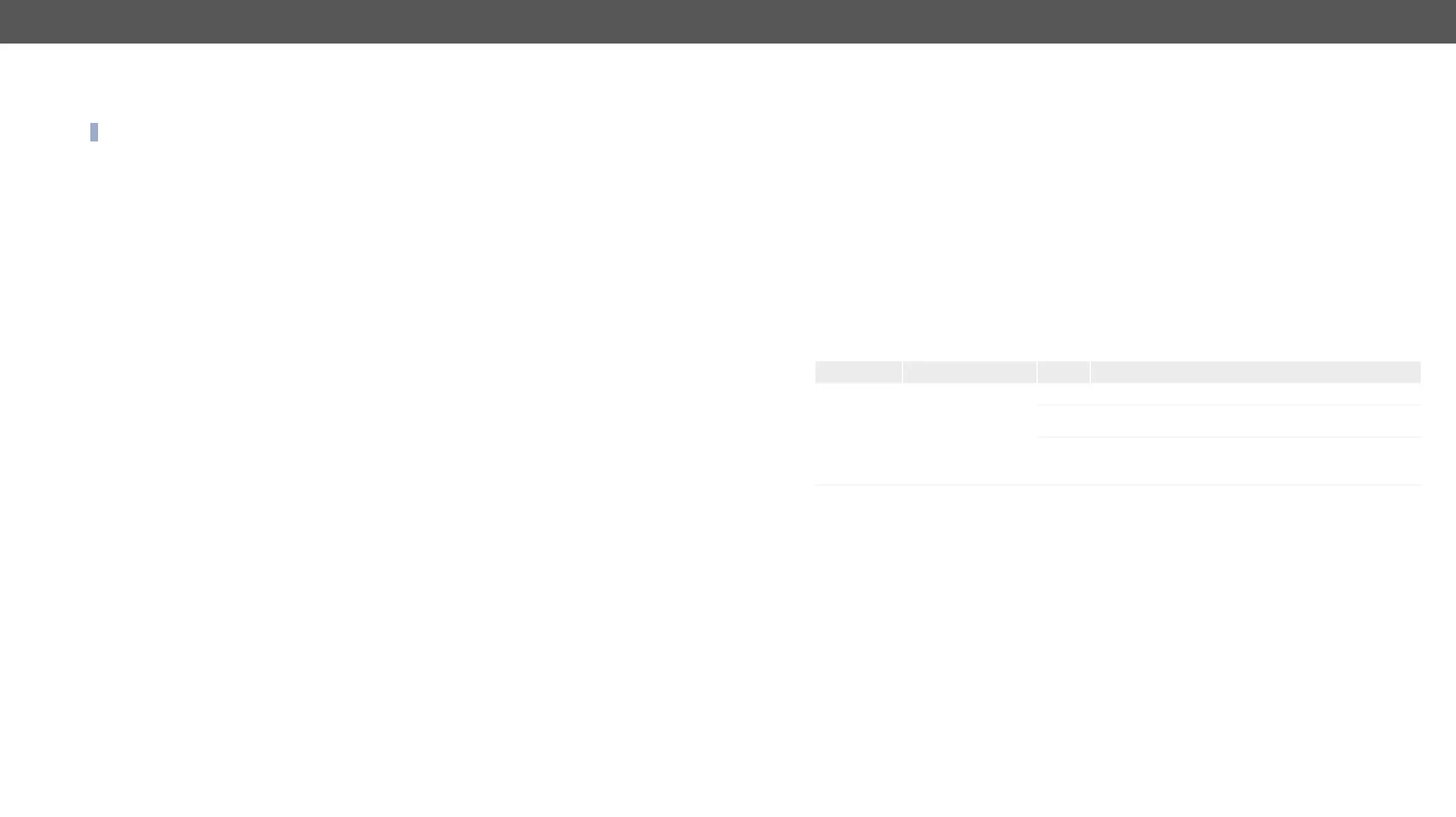MMX2 series – User's Manual 80
System Commands
Setting the Device Label
INFO: The device label can be changed to a custom text in the Status
Command and Response #devicelabel #label
ç <custom_name>
æ <custom_name>
Example
ç
æ
Resetting the Device
The switcher can be restarted – the current connections will be terminated.
Command and Response #reboot #restart
ç
æ
Example
ç
æ
Restoring the Factory Default Settings
Command and Response
ç
æ
Example
ç
æ
The device is restarted, current connections are terminated, and the default settings are restored. See the
complete list in the Factory Default Settings section.
#factory
Command and Response#rmwareversion
ç
æ
Example
ç
æ
Control Lock
Command and Response #lockbutton #buttonlock
ç <lock_status>
æ <lock_status>
Parameters
Parameter Parameter description
<lock_status> Front panel button
locking status
None
All functions of the front panel button are enabled.
Locked
The front panel buttons are locked and can be unlocked
by button combination ().
Force
locked
The front panel buttons are locked and cannot be
Status
Example
ç
æ
Setting the Current Time
Command and Response #time
ç <current_time>)
æ
Parameters
<current_time>: The new router time in ISO 8601 date time format.
Example
ç
æ
