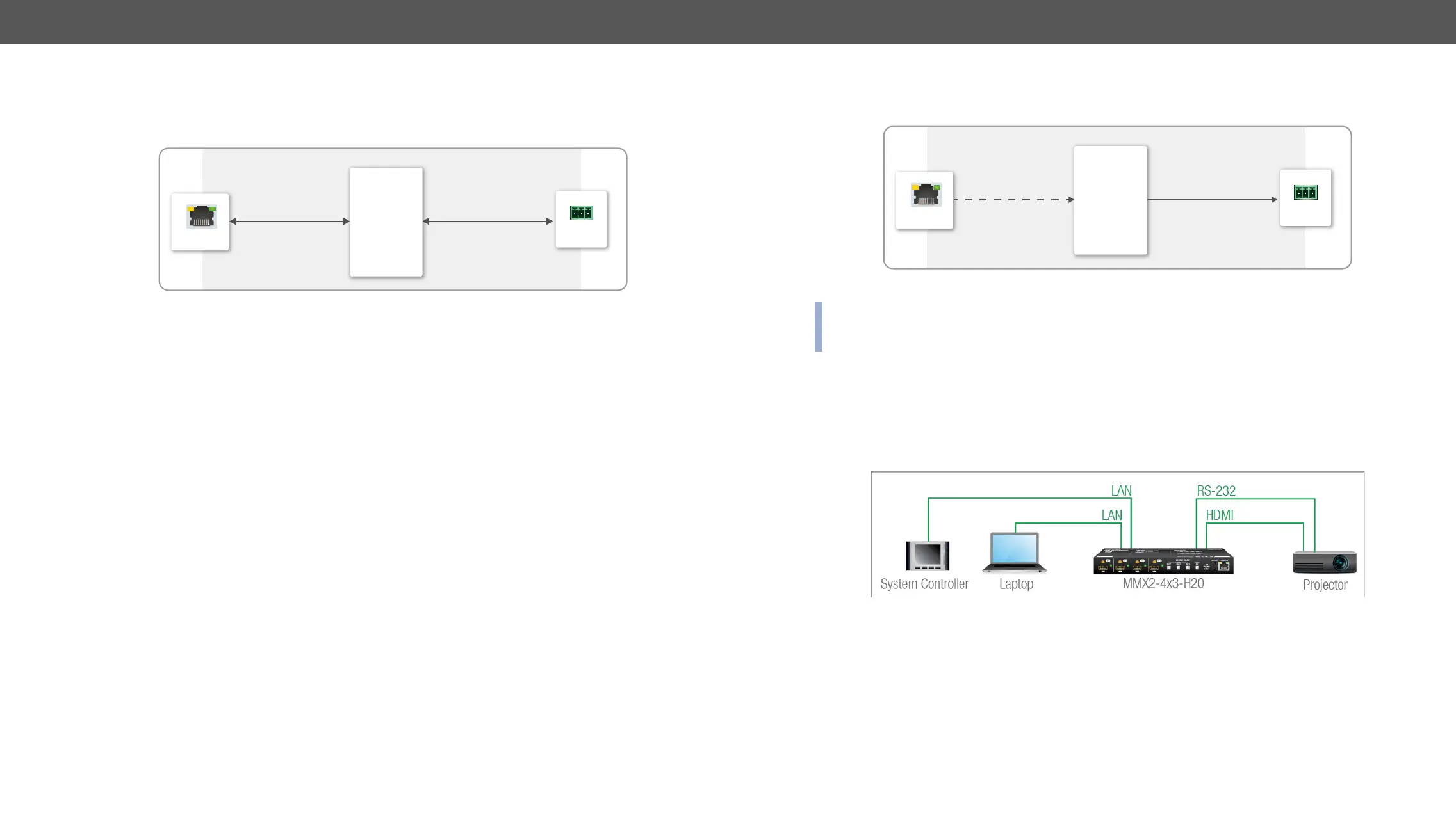Serial Interface
Serial data communication can be established via the local RS-232 port (Phoenix connector).
Serial Port Diagram
The MMX2 switcher works as an RS-232 bi-directional converter. The TCP signal is converted to RS-232 data
is coming from the Ethernet interface that is addressed to the port no. 8001, it will be transmitted to the Tx
pin of the local RS-232 port (P1). That works in the opposite direction too, and the method is the same on
the serial interface of the Ethernet port as well, but the serial message will be transmitted to all opened TCP
sockets (if the TCP connection closed meanwhile, the message will not be transmitted). It can handle a
maximum of 20 connections at the same time.
Disabling Serial over IP
software (in the Setting menu, Network
Service Port).
The switcher can manage a maximum of 20 connected clients at the same time for each serial port.
Message Sending Function
the switcher. Any format is acceptable (text, binary, hexadecimal,etc.), maximum message size is 100Kb.
Escaping is unnecessary.
ɯ <ip><serial_port>
ɯ body: <message>
<serial_port> is P1 or P2.
Ethernet
RS-232
Local serial/
TCP
converter
The MP1 (CPU) is available over REST API interface. The MP1 (CPU) sends the message via the serial port
by the CPU. Consider using Serial over IP function instead if listening to a serial device is important.
chapter.
INFO:
switcher, the response from the connected device is accepted within 100 ms. The communication is
closed after that time interval.
Serial Options - Example
External Controller Concept
The projector is turned on and off by the external System Controller. The System controller has an internal
REST API client, which is connected to the MMX2 switcher. It sends a HTTP POST to the MMX2-4x3-H20. The
Switcher sends a serial message over the P1 port to the Projector.
Security:
can be enabled, in this case, the 8001 or 8002 ports are available from other devices too, and it makes the
system unsecured.
Ethernet
RS-232
MP1(CPU)
REST API
serial message
sending