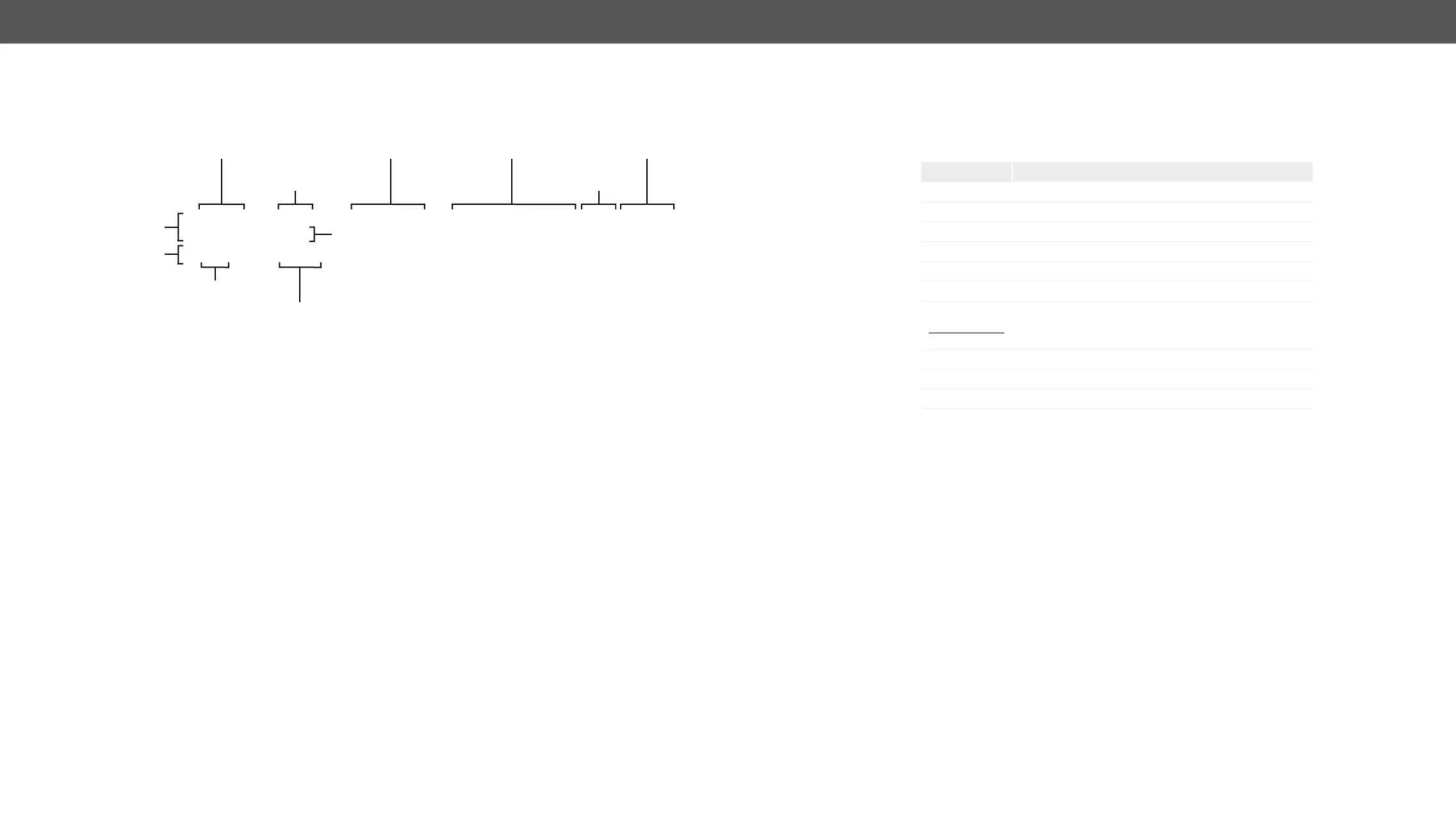Protocol Rules
Command Structure Example
The examples below show how to apply the REST API in different environments:
Curl in Command Line Terminal
ɯ
REST API Client in Mozilla
Method: POST
URL:
Body content type:
Body: I2:O1
General Rules
▪ All names and parameters are case-insensitive.
▪
▪ The node name consists of letters of the English alphabet and numbers.
▪
▪
▪
▪ Header contains the IP address (or hostname) and the nodepath.
▪ Arguments and property values should be given in the HTTP request’s body as a plain text.
▪
▪ The node paths describe the exact location of the node, listing each parent node up to the root.
▪
▪ There is no maxiumum size or character length of the request.
header: POST http://192.168.0.50/api/V1/MEDIA/VIDEO/XP/switch HTTP/1.1
body: I2:O1
header: 200 OK
Part of the HTTP structure
Request
HTTP method
(GET/POST/PUT)
IP address or hostname of
the target device
Response
Part of the HTTP structure
Nodepath
version
Method
/property
Value of the property/method
Legend for the Control Commands
Command and Response – Example
ɯ header: GET·<ip><in>
ɮ body: <status code>
Format Description
<ip> IP address or hostname of the target device
<in> Input port number
<out> Output port number
<port> Input or output port number
<loc>
<parameter>
<expression>
Batched parameters: the underline means that more
expressions or parameters can be placed by using a
semicolon, e.g. I2;I4 or F27:E1;F47:E2
ɯ
Sent request
ɮ
Received response
· Space character
Further, not listed <parameters>
Lightware REST API vs. LW3 Protocol
character is always a
Example
Available in REST API:
▪ Sending a Message via RS-232
tree structure, where the read-only (eg. pr
(pw
section or the
