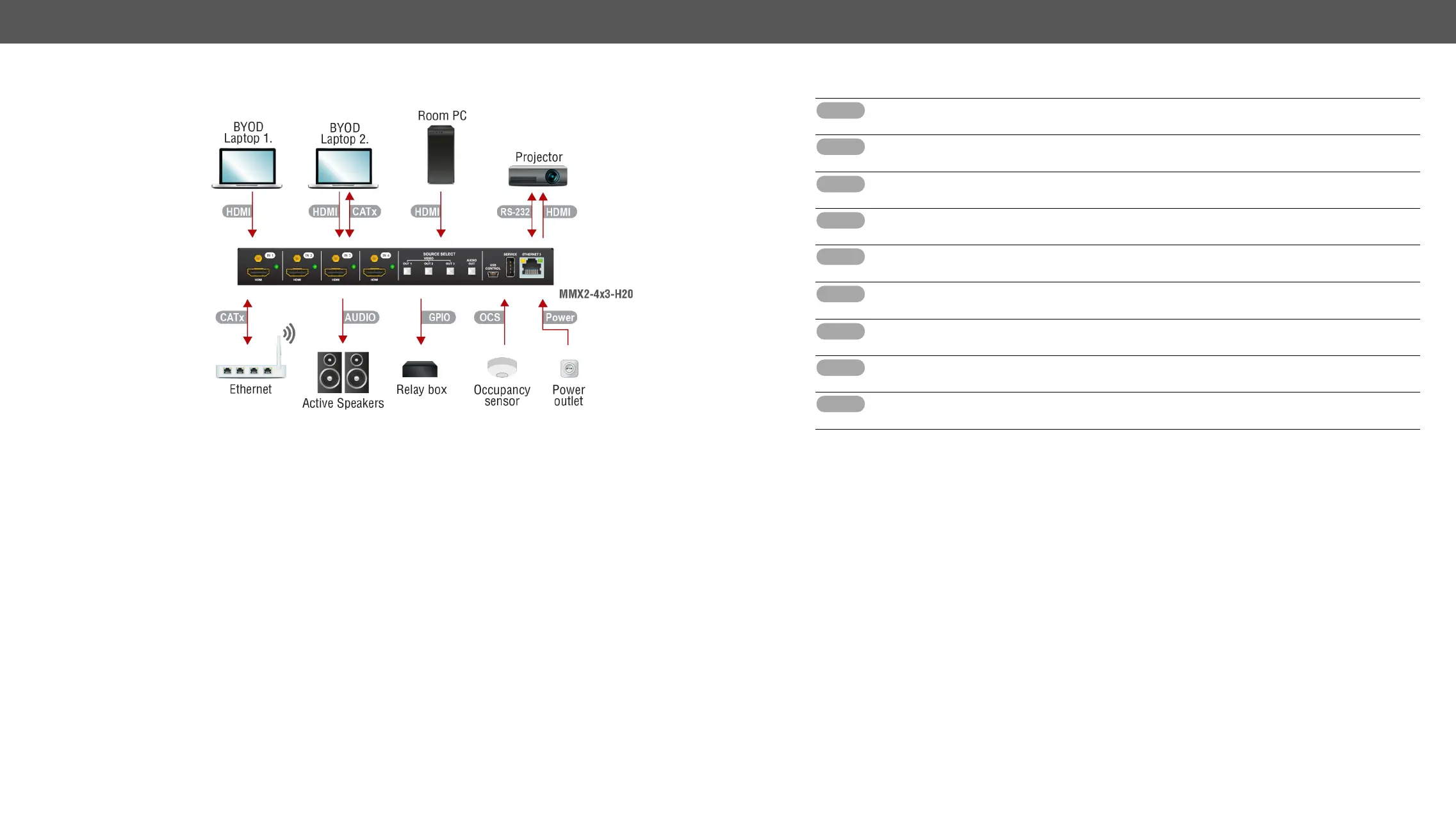3. Installation MMX2 series – User's Manual 18
Connecting Steps
CATx Connect the switcher to an Ethernet Ethernet port to access the local network.
Connect an HDMI sink (e.g projector) to the HDMI output port.
232 port.
Optionally connect an audio device (e.g. active speakers) to the analog audio output port by an
audio cable.
Optionally connect a device (e.g. a relay box) to the GPIO port.
Optionally connect an occupancy sensor to the OCS port.
Connect the external power supply to the AC power socket and the switcher unit.
