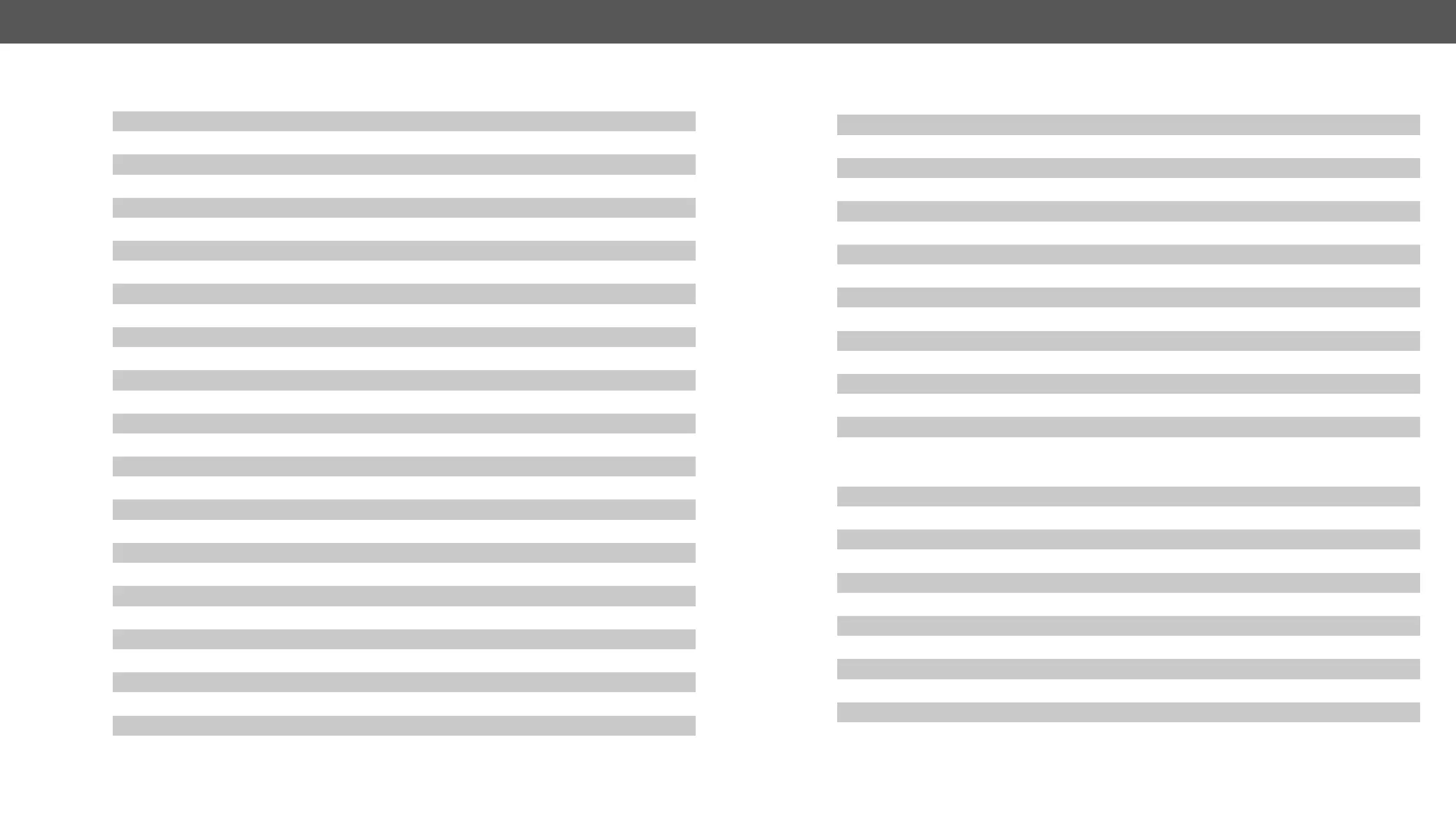MMX2 series – User's Manual 98
Audio Port Settings
Switching Audio Input
ç <audio_in>:O3)
ç GET·
ç GET·<audio_in>.ConnectedDestinations
Setting Autoselect Operation Mode
ç SET·<op_mode>
ç SET·/V1/MEDIA/AUDIO/AUTOSELECT/O4.VideoFollowPort=<out>
ç SET·<audio_port><locked_state>
Muting the Audio Port 1.
ç SET·<audio_port>.Mute=<muted_state>
Muting the Audio Port 2.
ç SET·<muted_state>
ç GET·<audio_port>.SignalPresent
ç <level>
ç <percent>
Setting the Balance
ç <level>
ç <step>)
ç <step>)
Analog Audio Output Balance Setting by Steps
ç <step>)
EDID Management
ç
ç
ç <user_edid>.PreferredResolution
Emulating an EDID to an Input Port
ç <source>:<destination>)
Emulating an EDID to All Input Ports
ç <source>)
Copying an EDID to User Memory
ç <source>:<destination>)
Deleting an EDID from User Memory
ç <user_edid>)
Resetting the Emulated EDIDs
ç
Setting the DHCP State
ç <dhcp_status>
Changing the IP Address (Static)
ç <IP_address>
Changing the Subnet Mask (Static)
ç <netmask>
Changing the Gateway Address (Static)
ç <gw_address>
Applying Network Settings
ç
Setting the Hostname
ç <unique_name>
