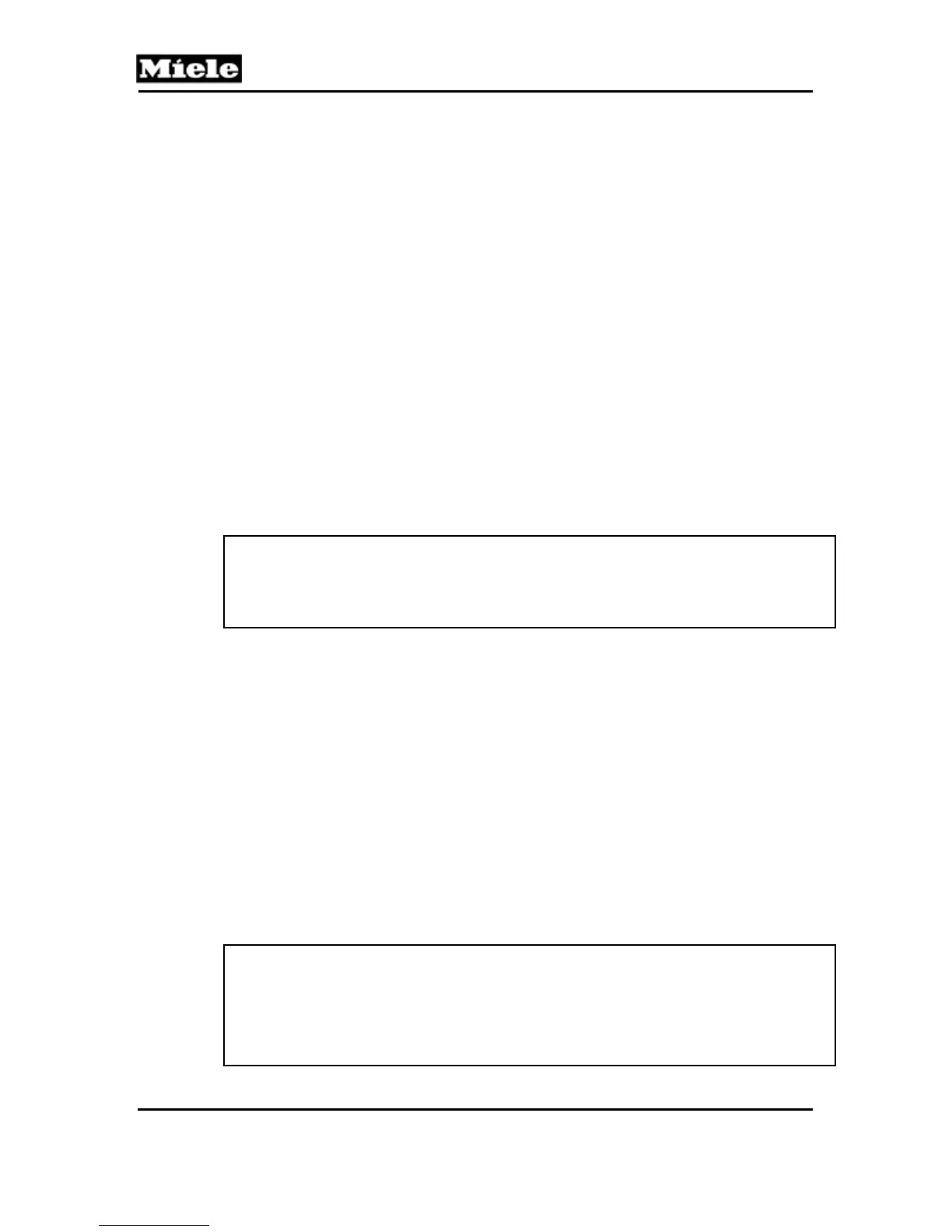Technical Information
76
CVA 4062/CVA 4066/CVA 4068 Coffee Systems
3 Fault Repair
3.1 Milk Container Not Registered as Empty
Cause:
Moisture in the handle. This moisture causes a short circuit to the housing, and thus
prevents sensing.
Remedy:
Rinse off the handle, shake it out and let it dry.
3.2 Milk Container Present But Not Registering
Cause:
Electromagnetic interference (EMI).
Remedy:
Contact the factory.
4 Service
4.1 Rinsing the Milk Pipework
Note:
To prevent milk from going sour in the coffee system and/or clogging the
pipework, the pipework should be rinsed through after each use. Rinsing is not
a substitute for cleaning the pipework at the end of each day!
1. Switch the appliance on.
2. From the customer settings menu, select Maintenance and then OK.
3. Select Rinse the milk pipework and touch OK.
4. Select Start and touch OK.
5. When prompted, fill the large plastic container with cold water to the “max” mark
and then press OK.
6. When prompted again, fit the lid from the stainless-steel milk container on the large
plastic container, then turn it counterclockwise until it engages with the container.
Insert it in the coffee system where the stainless-steel milk container normally sits.
Close the appliance door and touch OK.
7. Follow the directions in the display.
8. When the customer settings menu reappears in the display, the pipework has been
rinsed. The appliance may now be switched off.
4.2 Cleaning the Milk Pipework
Note:
To prevent milk from going sour in the coffee system and/or clogging the
pipework, the pipework should be cleaned at the end of each day.
If the milk pipework in the milk container lid is clogged, clean it under running
water, using the supplied cleaning brush, until all milk deposits are removed.
