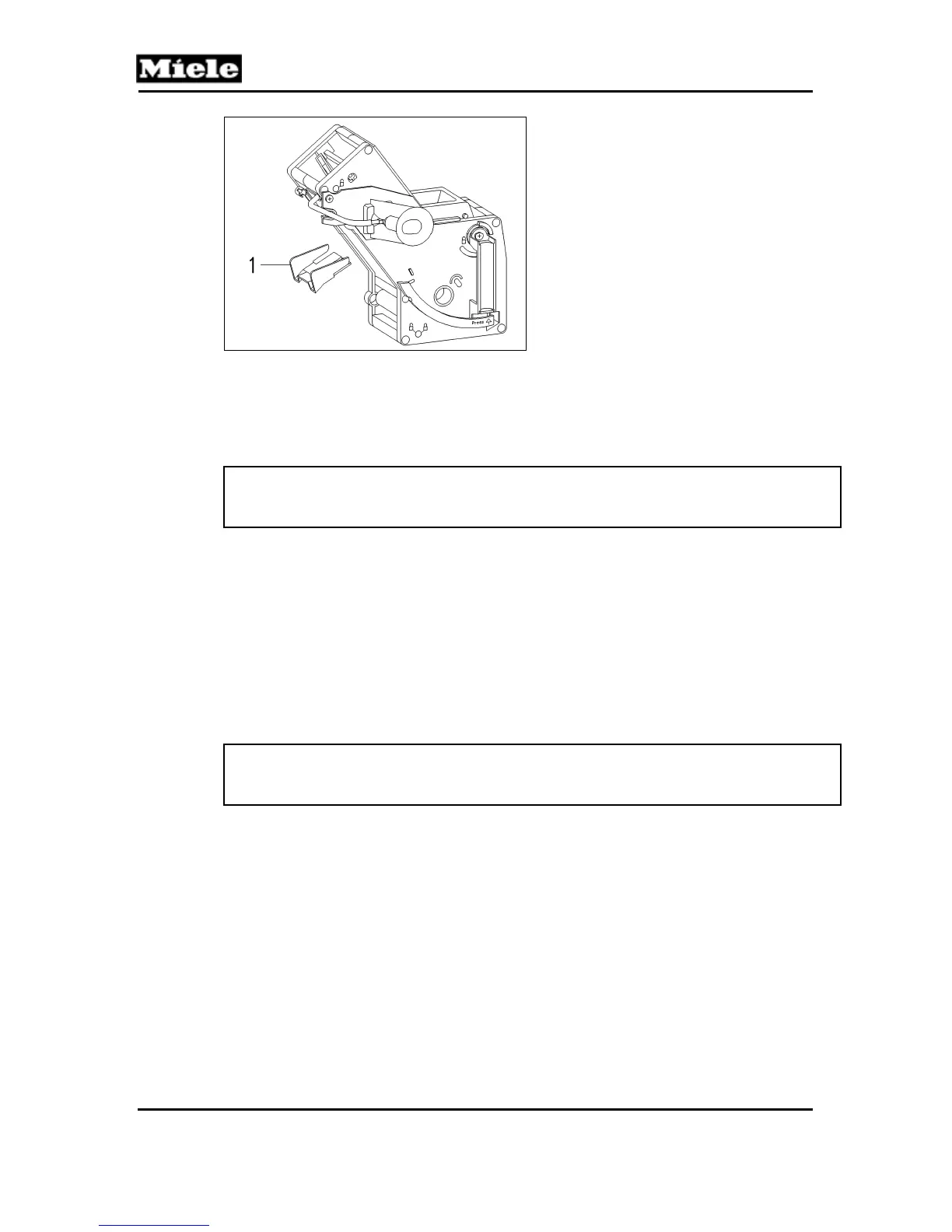Technical Information
84
CVA 4062/CVA 4066/CVA 4068 Coffee Systems
Figure 070-2: Brew Unit Guide
4. In service mode, without the brew unit, initialize the brew unit drive; see Table
070-5 in Section 070-4.3.
5. If initialization is not possible, replace the brew unit drive. See Brew Unit Drive
(M26) Removal, Section 030-4.1.
Note:
When re-installing the brew unit drive, make sure that the pawl is in the home
position. See Brew Unit Drive, Home Position, Section 030-2.1.4.
Cause:
Microswitch defective or connection leads open-circuited.
Remedy:
1. Check the connection leads.
2. Replace the connection leads, if necessary.
3. Check the microswitch via the service mode; see Table 070-5 in Section 070-4.3.
4. If the microswitch is electrically defective, replace the microswitch.
5. If the microswitch is mechanically defective (cam worn down), replace the cam.
6. If the cam is not available as a separate part, replace the entire brew unit drive.
See Brew Unit Drive (M26) Removal, Section 030-4.1.
Note:
When re-installing the brew unit drive, make sure that the pawl is in the home
position. See Brew Unit Drive, Home Position, Section 030-2.1.4.
3.12 F74 -- Ceramic Valve Fault
Possible Causes:
1. Ceramic valve (M29) motor defective.
2. Ceramic valve position switch (S60/3) defective.
Remedy:
Replace the ceramic valve. See Section 051-4.8.
