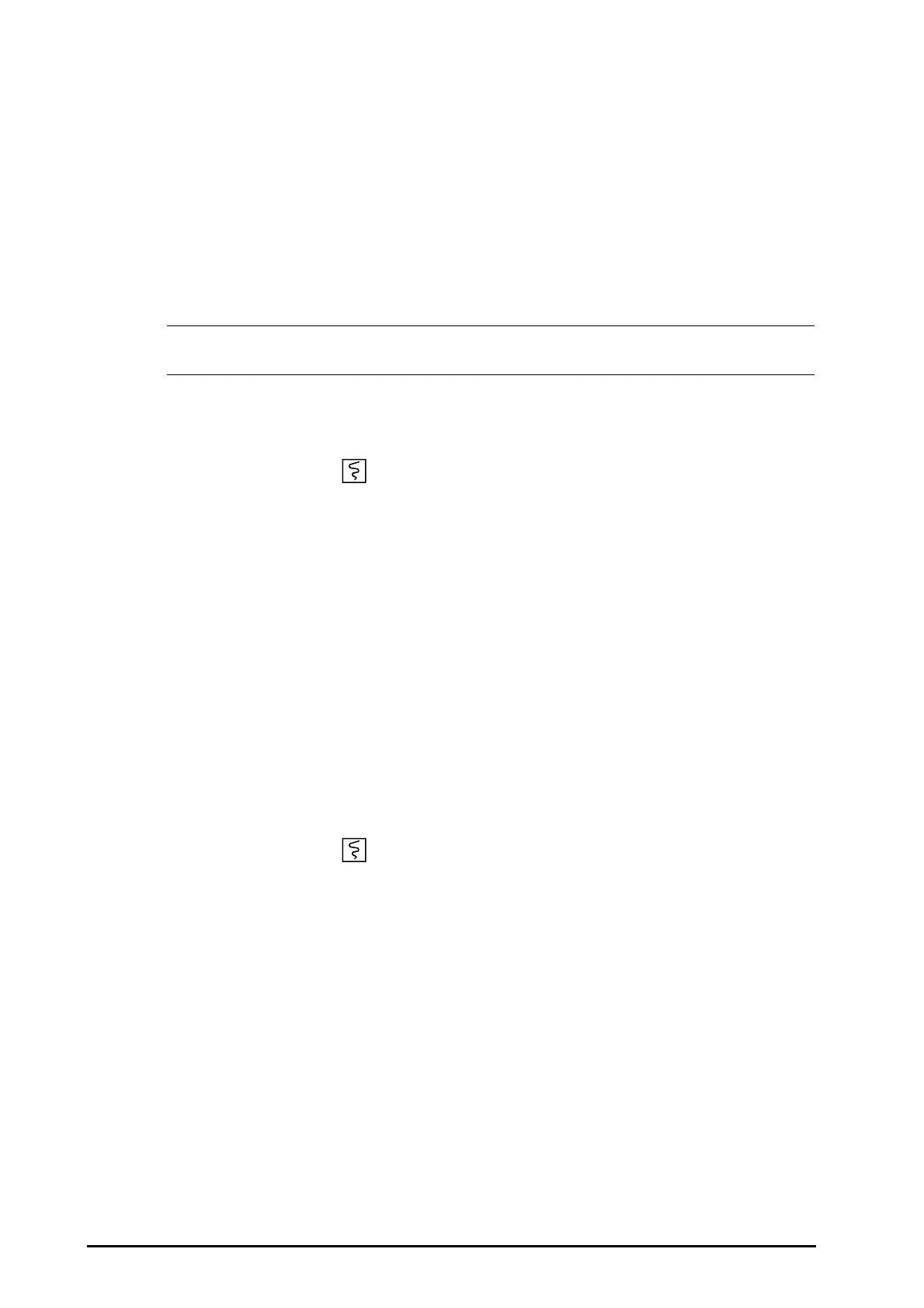19 - 2 Defibrillator/Monitor Operator’s Manual
◆ Event summary report
◆ Check report
◆ Configuration recording
For details about alarm recording, refer to 4Alarms.
For details about task-related recordings, refer to respective sections of this manual.
19.3 Starting Recordings
Recordings can be started manually or automatically.
• If you change the ECG Lead, Gain or Filter during recording, the recorded ECG waveform changes
accordingly, but the label of Lead, Gain or Filter recorded remains unchanged.
19.3.1 Manually Starting Recordings
To manually start a recording, you can either:
■ Press the Record button on the front of the recorder,
■ Select [Record] from the current display.
At the completion of recording, two columns of “*” marks will be printed to indicate the end of recording.
19.3.2 Automatic Recordings
Automatic recordings will be triggered in the following conditions:
■ If both [Alarm] and [Alm Rec] for a measurement are switched on, an alarm recording will be triggered
automatically when an alarm occurs.
■ When related event is triggered.
19.4 Stopping Recordings
Recordings can be stopped manually or automatically.
19.4.1 Stopping Recordings Manually
To manually stop a recording, you can either:
■ Press the Record button again.
■ Select [Clear All Tasks] in the [Record Setup] menu.
19.4.2 Stopping Recordings Automatically
Recordings stop automatically when:
■ A recording is completed.
■ The recorder runs out of paper.
■ The recorder has a failure.
■ Operating mode is changed.
