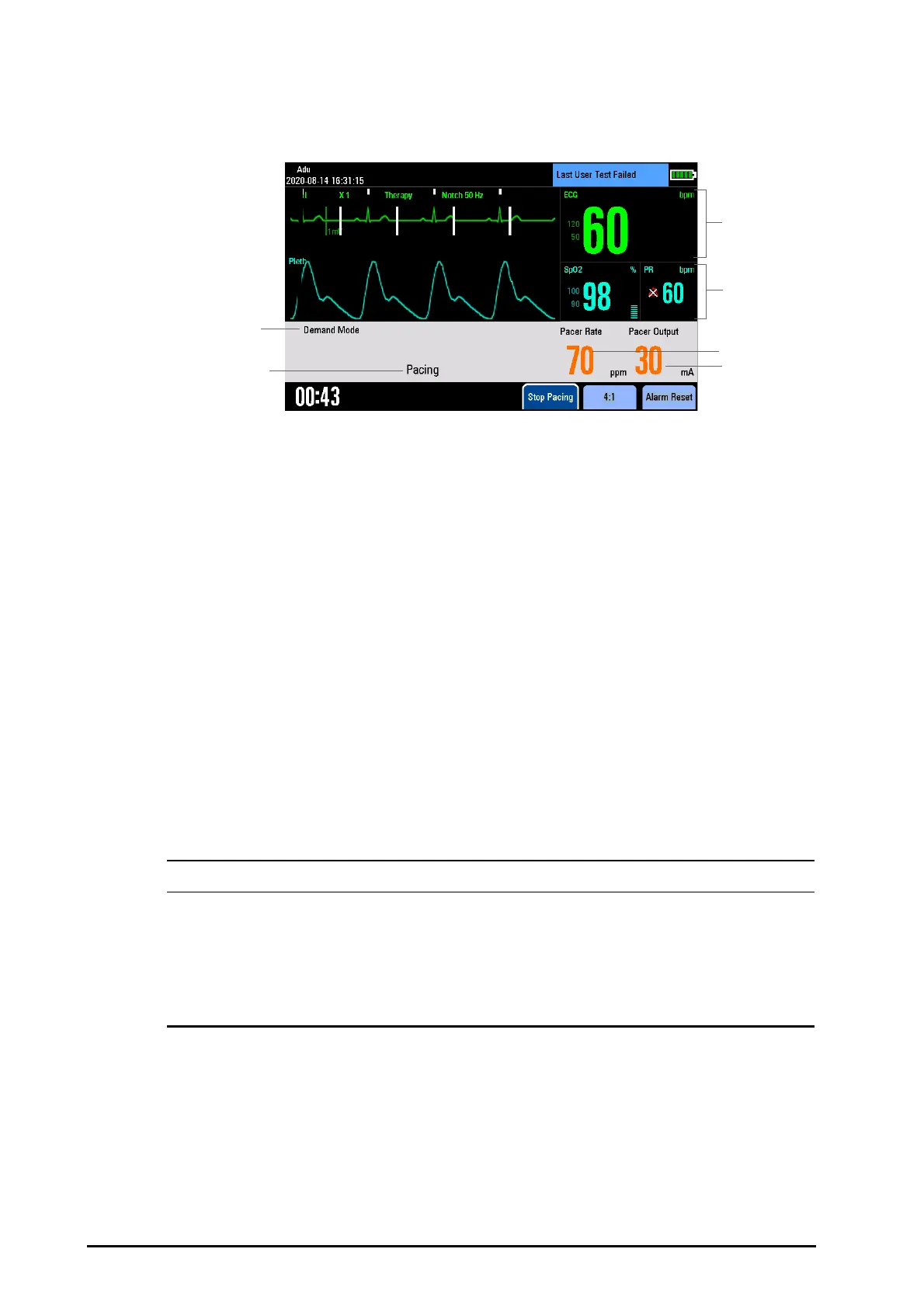9 - 2 Defibrillator/Monitor Operator’s Manual
9.3 Pacing View
A typical screen in the Pacer mode is shown below.
9.4 Pacer Mode
The equipment can deliver pace pulses in either demand or fixed mode.
■ In demand mode, the pacer only delivers pace pulses when the patient’s heart rate is lower than the
selected pacer rate.
■ In fixed mode, the pacer delivers pace pulses at the selected rate.
During pacing, you can change the pacer mode. Then the equipment continues to deliver pace pulses at
selected pacer rate and pacer output.
• Use demand mode pacing whenever possible. Use fixed mode pacing if noise or artifact interferes
with proper sensing of R-wave or when monitoring electrodes are not available.
• During fixed mode pacing, R-wave markers do not appear on the paced beats.
• During demand mode pacing, spontaneous beats may be presented which are not associated with
the delivery of pace pulse. If the patient’s heart rate is above the pacer rate, pace pulses are not
delivered and, therefore, pace markers do not appear.
(1) Pacer mode
(2) Pacing prompt message
(3) ECG parameter and waveform area
This area displays HR numeric and one ECG waveform acquired from the ECG Lead set, and
pace pulse delivered from the electrode pads.
(4) Auxiliary parameter and/or waveform area:
This area displays SpO
2
and CO
2
parameters.
(5) Pacer rate
(6) Pacer output
