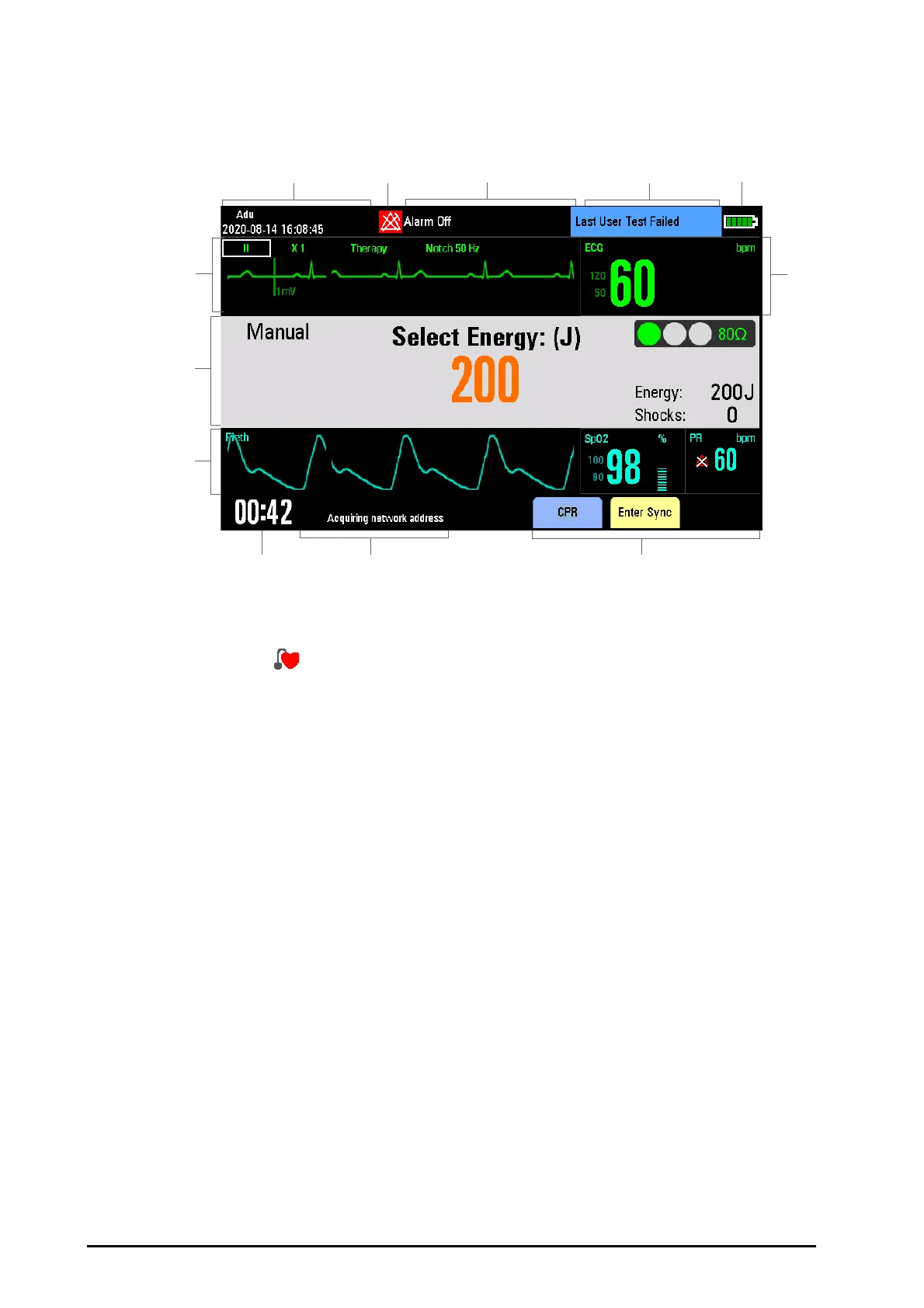2 - 10 Defibrillator/Monitor Operator’s Manual
2.6 Display Views
A typical screen in the Manual Defib Mode is shown below.
(1) Patient Information area
This area shows patient name, patient category, paced status, and current date and time.
indicates that the patient has an implanted pacemaker.
(2) Alarm status symbols
This area shows the alarm status. For details, refer to 4.3.5Alarm Status Symbols.
(3) Physiological Alarm area
This area shows physiological alarm messages. When multiple alarms occur, they will be
displayed circularly.
(4) Technical Alarm area
This area shows technical alarm messages and prompt messages. When multiple
messages occur, they will be displayed circularly.
(5) Battery Status indicator
It indicates battery status. For details, refer to 22Battery.
(6) Parameter area
This area shows measurement parameters. Each measurement module has a parameter
block and the parameter name is displayed at the upper left corner.
(7) Soft Key area
The soft key labels correspond to the soft key buttons located immediately below. The
labels of the soft keys change according to the current display view and function. Soft
key labels appearing as blank indicate that the soft key is inactive.
(8) Prompt area
This area shows the prompt information.
(9) Runtime area
This area shows the operating time since the equipment is turned on.
(10) Auxiliary Parameter area
This area shows parameters that cannot be displayed in the parameter area. When this
area cannot accommodate all parameters, the excess parameters will automatically
occupy the area of last waveform.
(9) (8) (7)
(11)
(1) (2) (3) (4) (5)
(10)
(6)
(12)
