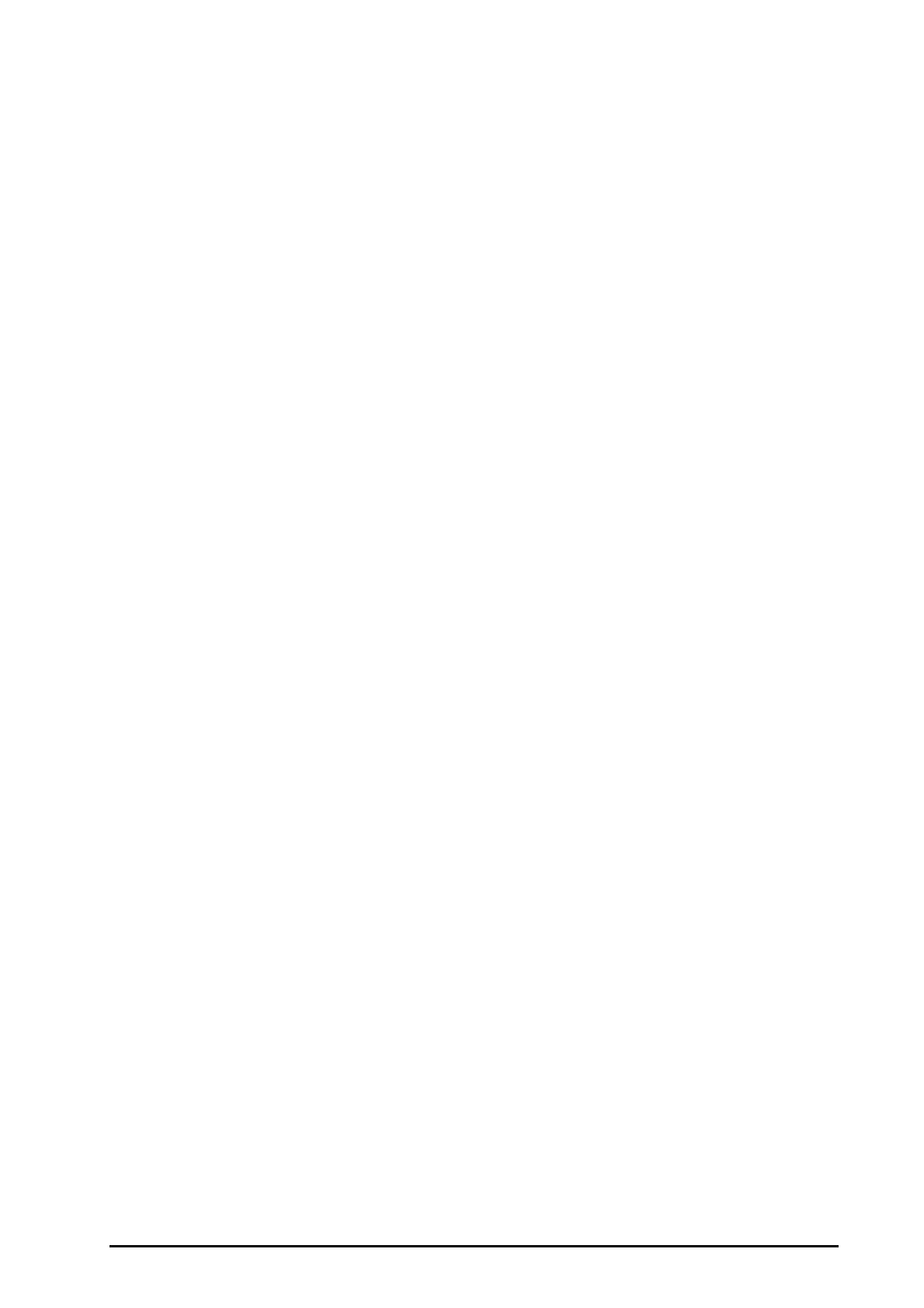Defibrillator/Monitor Operator’s Manual 10 - 3
10.4.2 Changing Resp Settings
1. Select the Resp parameter area to enter the [Resp Setup] menu.
2. Make the following settings:
◆ Select [Gain] and then choose an appropriate setting. The bigger the gain is, the larger the wave
amplitude is.
◆ Select [Sweep] and then choose an appropriate setting. The faster the wave sweeps, the wider the
wave is.
◆ Select [Lead] to set lead for Resp monitoring.
◆ Select [Apnea Time] to define the time.
10.5 Resp Troubleshooting
For details, refer to EAlarm Messages.
