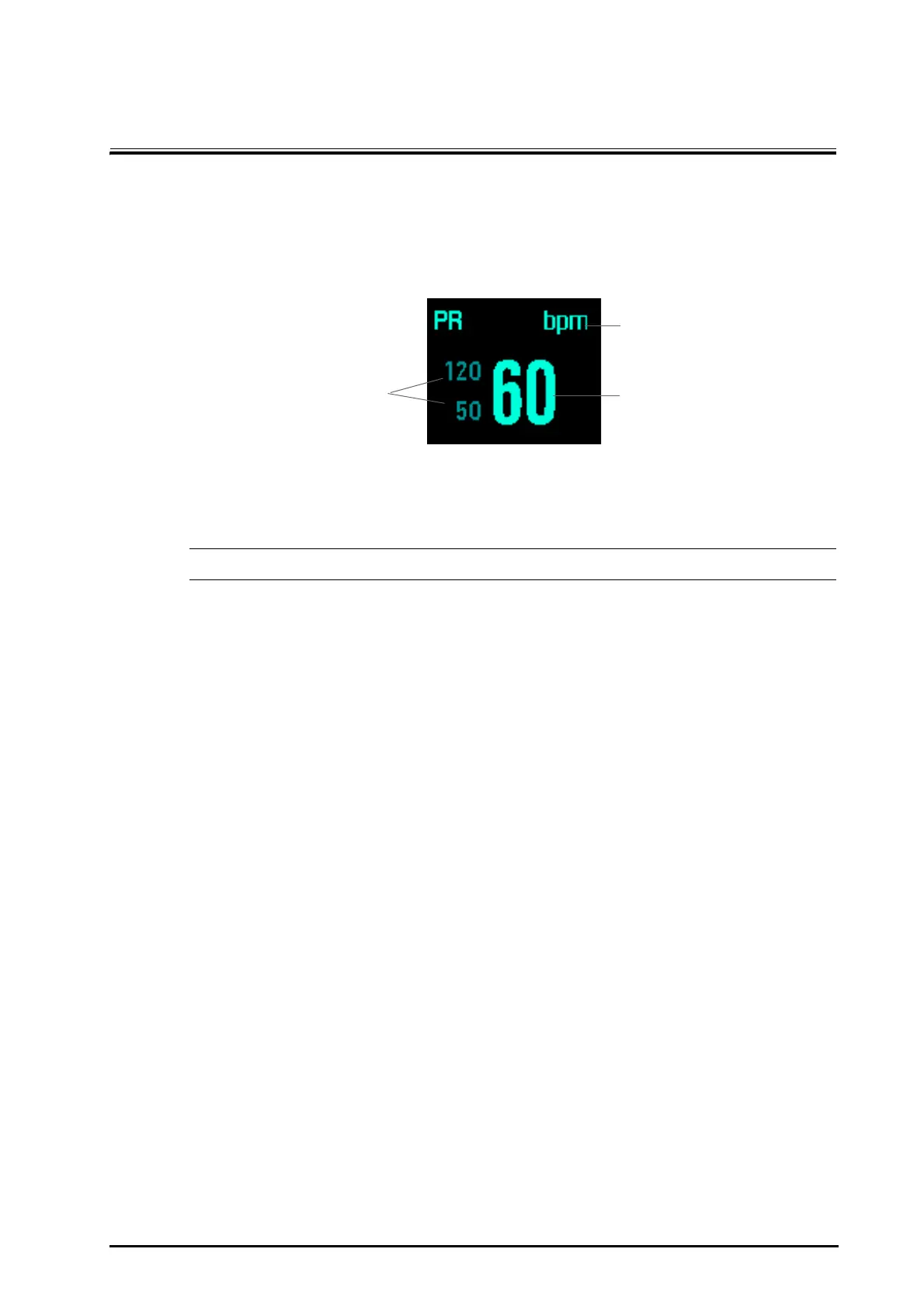Defibrillator/Monitor Operator’s Manual 11 - 1
11 Monitoring PR
11.1 PR Introduction
The pulse numeric counts the arterial pulsations that result from the mechanical activity of the heart. You can
display a pulse from SpO
2
.
• A functional tester or SpO
2
simulator can be used to determine the pulse rate accuracy.
11.2 Adjusting Pulse Tone Volume
When PR alarm is switched on, the equipment gives out pulse tone.
To change the volume of pulse tone:
1. Select the PR parameter area to enter the [PR Setup] menu.
2. Set [QRS Volume].
When a valid SpO
2
value exists, the system will adjust the pitch of pulse tone according to the SpO
2
value.
(1) PR alarm limits (2) PR unit (3) PR value
