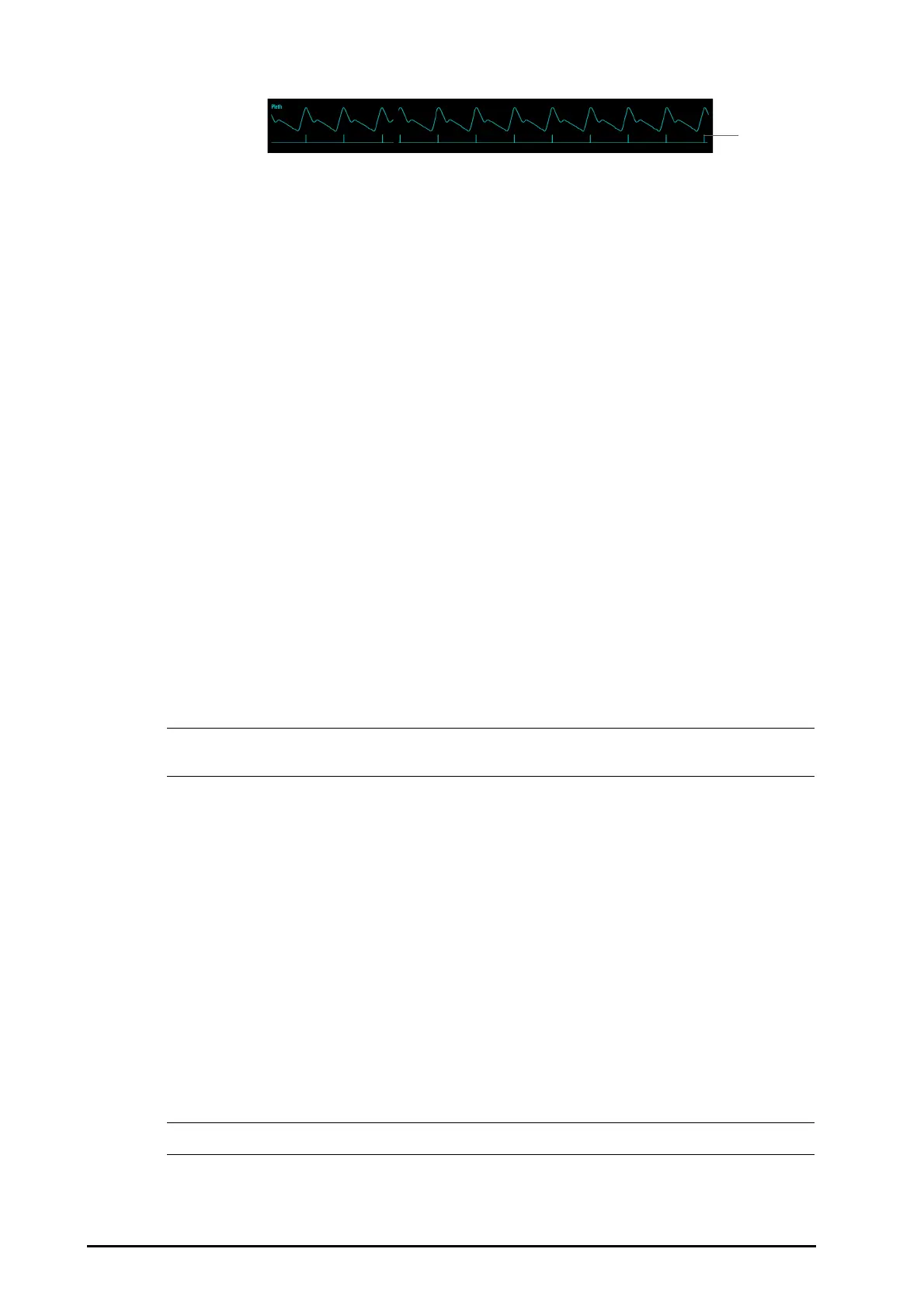12 - 6 Defibrillator/Monitor Operator’s Manual
To display SpO
2
SIQ, set [Display SIQ] to [On] from the [SpO2 Setup] menu.
12.7.9 Displaying PI (for Masimo SpO
2
)
For Masimo SpO
2
module, you can set whether to display PI in the SpO
2
parameter area. To display PI, set
[Display PI] to [On] from the [SpO2 Setup] menu.
12.7.10 Setting the Alarm Delay Time (for Masimo SpO
2
)
For Masimo SpO
2
module, you can set [Alarm Delay] by selecting [SpO2 Setup] from the Configuration Main
menu. If the alarm condition related to Masimo SpO
2
is resolved within the configured time period, the
equipment does not present the alarm.
12.8 SpO
2
Desat Alarm
The equipment provides a SpO
2
Desat alarm. The SpO
2
Desat alarm provides an additional limit setting below
the SpO
2
low limit setting to notify you of potentially life threatening decreases in oxygen saturation. The SpO
2
Desat alarm is a high-level exclusive alarm. You cannot change its alarm level.
To set the Desat alarm:
1. Enter the [Para. Alarm] menu by either of the following ways.
◆ Press the Main Menu button on the front panel, and then select [Alarm Setup >>] → [Para. Alarm
>>].
◆ Select the SpO
2
parameter area and then select [Para. Alarm >>].
2. Set [Desat].
• In the case that the SpO
2
low limit alarm value is set below the Desat limit, the SpO
2
low limit is
automatically adjusted to the Desat value.
12.9 Pitch Tone
The pitch tone function enables the equipment to give variable pitches of heartbeat tone or pulse tone as the
patient’s SpO
2
level changes. This equipment provides two modes of pitch tones. The pitch of heartbeat tone or
pulse tone rises as SpO
2
level increases and falls as SpO
2
level decreases.
There are two pitch tone modes. You can set [Pitch Tone] to select the pitch tone mode by selecting [SpO2
Setup] from the Configuration Main menu.
If the SpO
2
is disabled, the pitch tone function will be disabled also.
12.10 SpO
2
Troubleshooting
This section lists the problems that might occur. If you encounter the problems when using the equipment or
accessories, check the table below before requesting for services. If the problem persists, contact your service
personnel.
• For the physiological and technical alarm messages, refer to EAlarm Messages.
(1) Signal quality indicator (SIQ)
