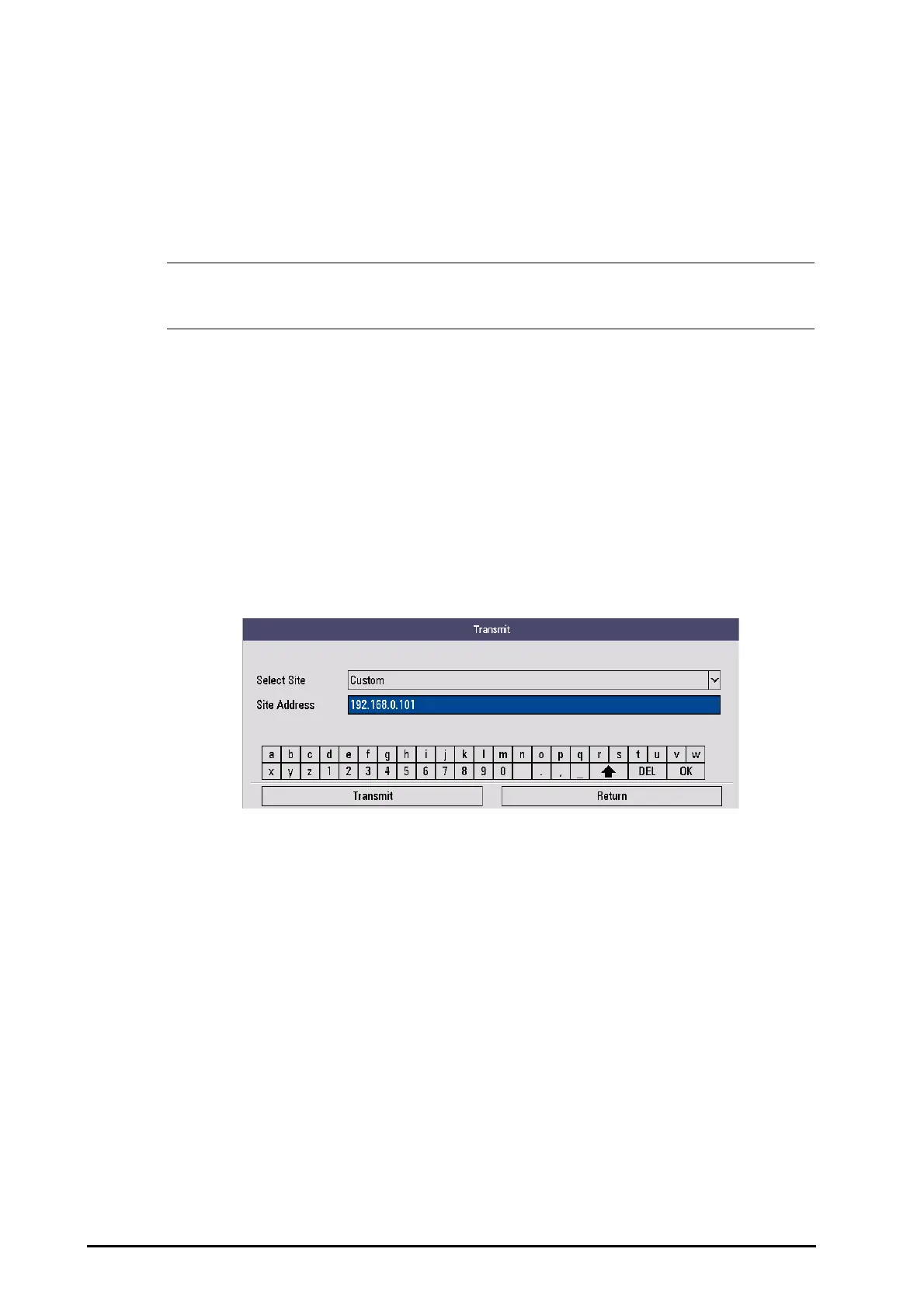24 - 4 Defibrillator/Monitor Operator’s Manual
24.3.2.2 Viewing the User Test Summaries
The results of the user test are automatically saved as summaries. The equipment can store up to 300 historical
test summaries which are listed in the sequence of time, with the latest on the top.
1. Press the Main Menu button on the front panel, and then select [User Test >>]→ [Ye s ].
2. Select [History].
3. Select the desired item to check the result details.
• If the routine test item (external discharge) of the auto test, or the energy delivery test item
(external discharge) of the user test is passed, the delivered energy accuracy is displayed, but it is for
your reference only.
24.3.2.3 Transmitting the User Test Summaries
You can also send the user test summaries to the CMS.
1. Press the Main Menu button on the front panel, and then select [User Test >>]→ [Yes].
2. Enter the [Transmit] menu by either of the following ways.
◆ Select [Start], and select [Transmit] at the completion of a user test.
◆ Select [History], select a desired item, and select [Transmit].
3. Set [Select Site].
◆ A preset site: [Site Address] is inputted automatically. For details on configuring a preset site, refer to
20.2.2Storing Preset Sites
.
◆ [Custom]: [Site Address] needs to be inputted manually.
4. Select [Transmit].
The message “Transmission Complete!” displays if user test summaries are successfully transmitted.
