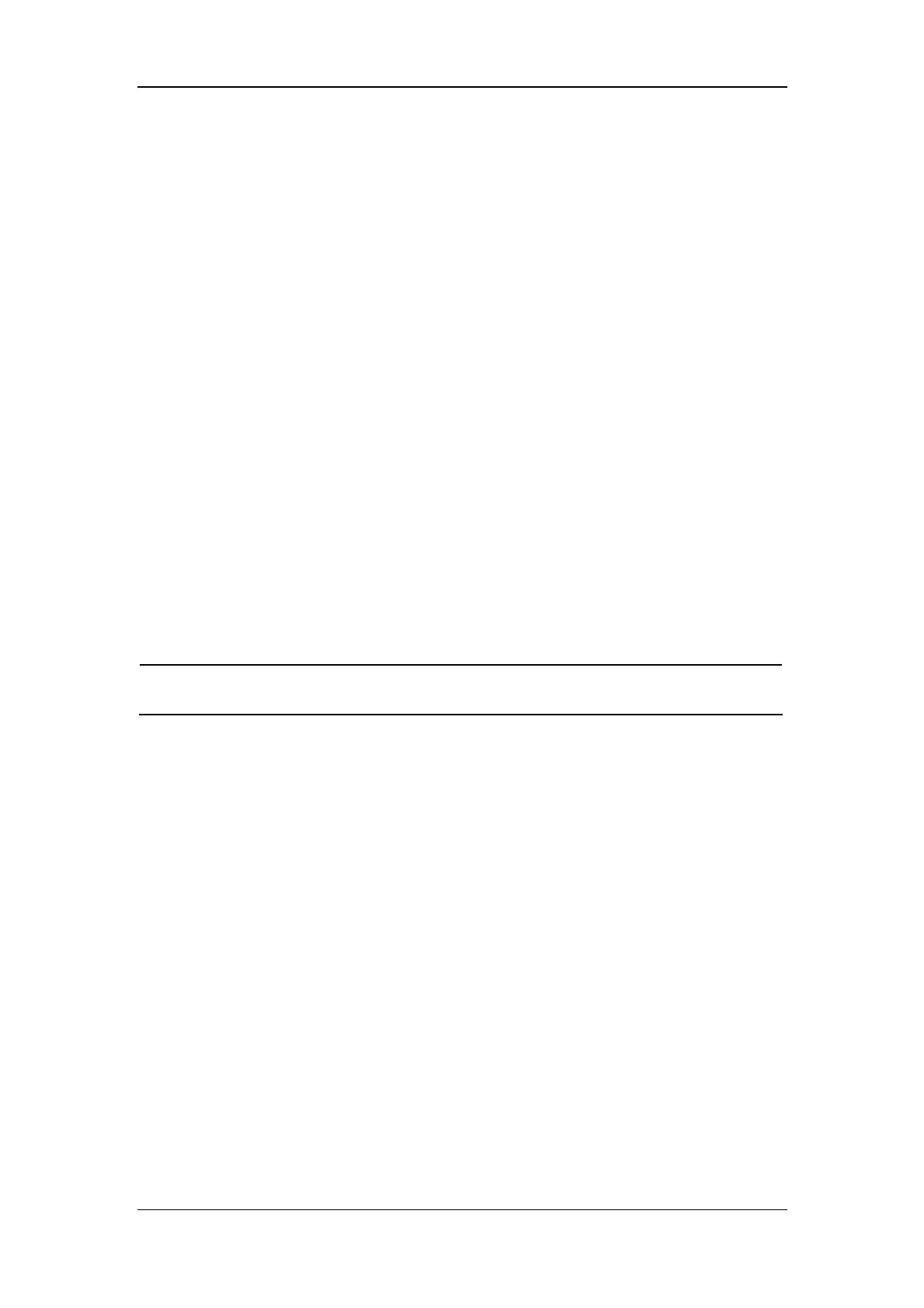SpO
2
Monitoring
12-3
changing the setting of the PR SOUND item in the SPO2 SETUP menu;
In case of other settings, you can adjust the PITCH TONE volume by changing
the setting of the BEAT VOL item in the ECG SETUP menu.
If the PR SOUND or BEAT VOL is set to 0, the PITCH TONE function will be
muted; if the SpO
2
module is disabled, the PITCH TONE function will be disabled
as well.
This monitor can be equipped with any of the following SpO
2
modules:
Mindray SpO
2
module
Masimo SpO
2
module
Nellcor SpO
2
module
A monitor, equipped with a Masimo or Nellcor SpO
2
module, is marked by
"Masimo" or "Nellcor" at the lower left corner of the front panel. The following
pages respectively gives introduction to the above three SpO
2
modules. Please read
according to your monitor configuration before operation.
NOTE
z SpO
2
and SPO2 are used interchangeably in this chapter.
