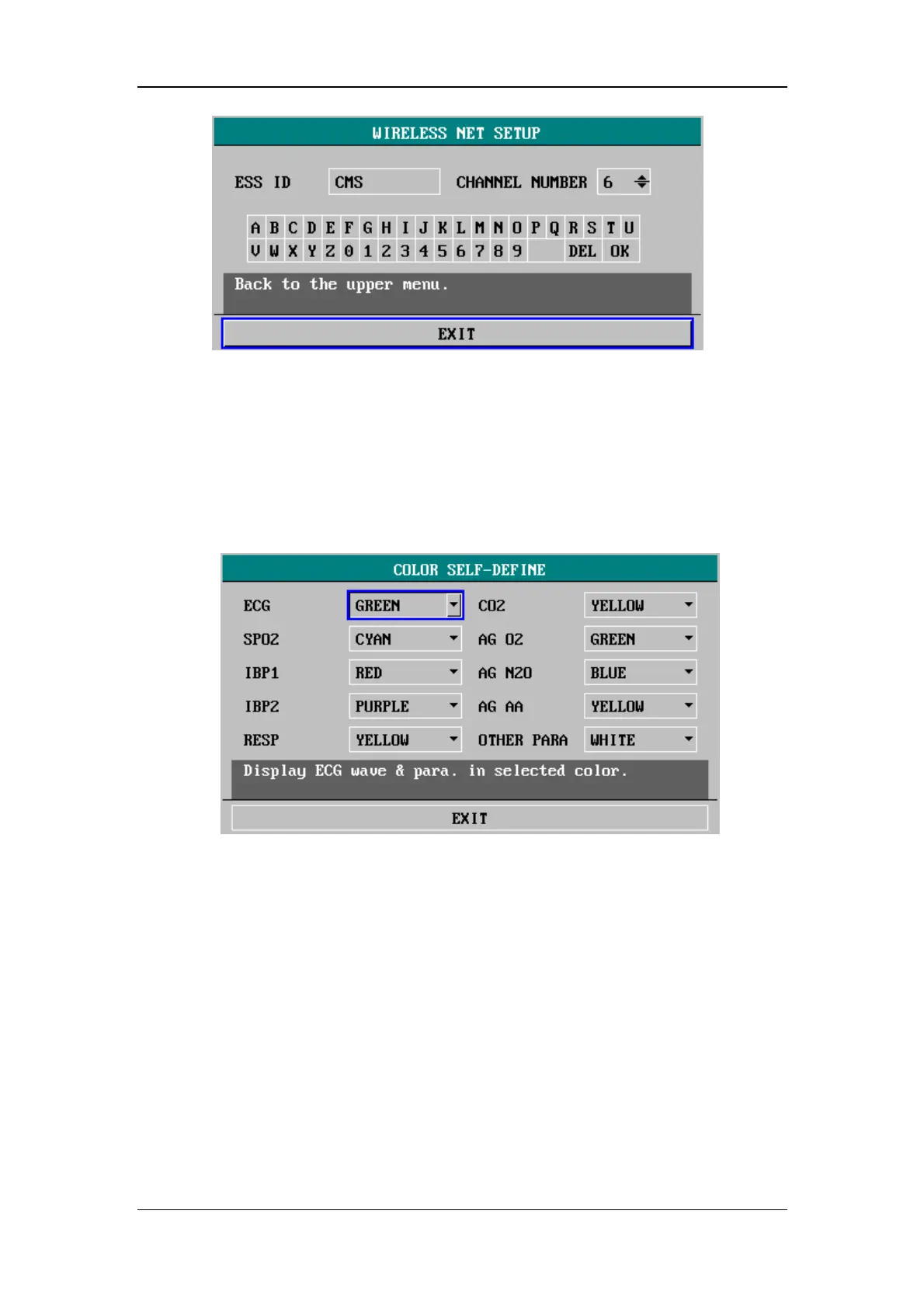System Menu
4-28
Figure 4-24 Wireless Net Setup
4.7.3 Self Definition of Color
Select COLOR SELF-DEFINE >> in USER MAINTAIN menu. The following
menu appears.
Figure 4-25 Self-definition of color
This menu allows you to choose in which color the waveform(s) and parameter(s) of
a parameter module are to be displayed.
OTHER PARA refers to the parameters, NIBP and TEMP, which do not have
waveform.
CO2 refers to the parameters measured by CO
2
module or AG module.
AG O2, AG N2O and AG AA refer to corresponding parameters measured by
AG module.
AA refers to the used anesthetic agent. If the anesthetic agent is available
before opening the COLOR SELF-DEFINE menu, the name of the anesthetic
agent will be displayed instead of AA.
