
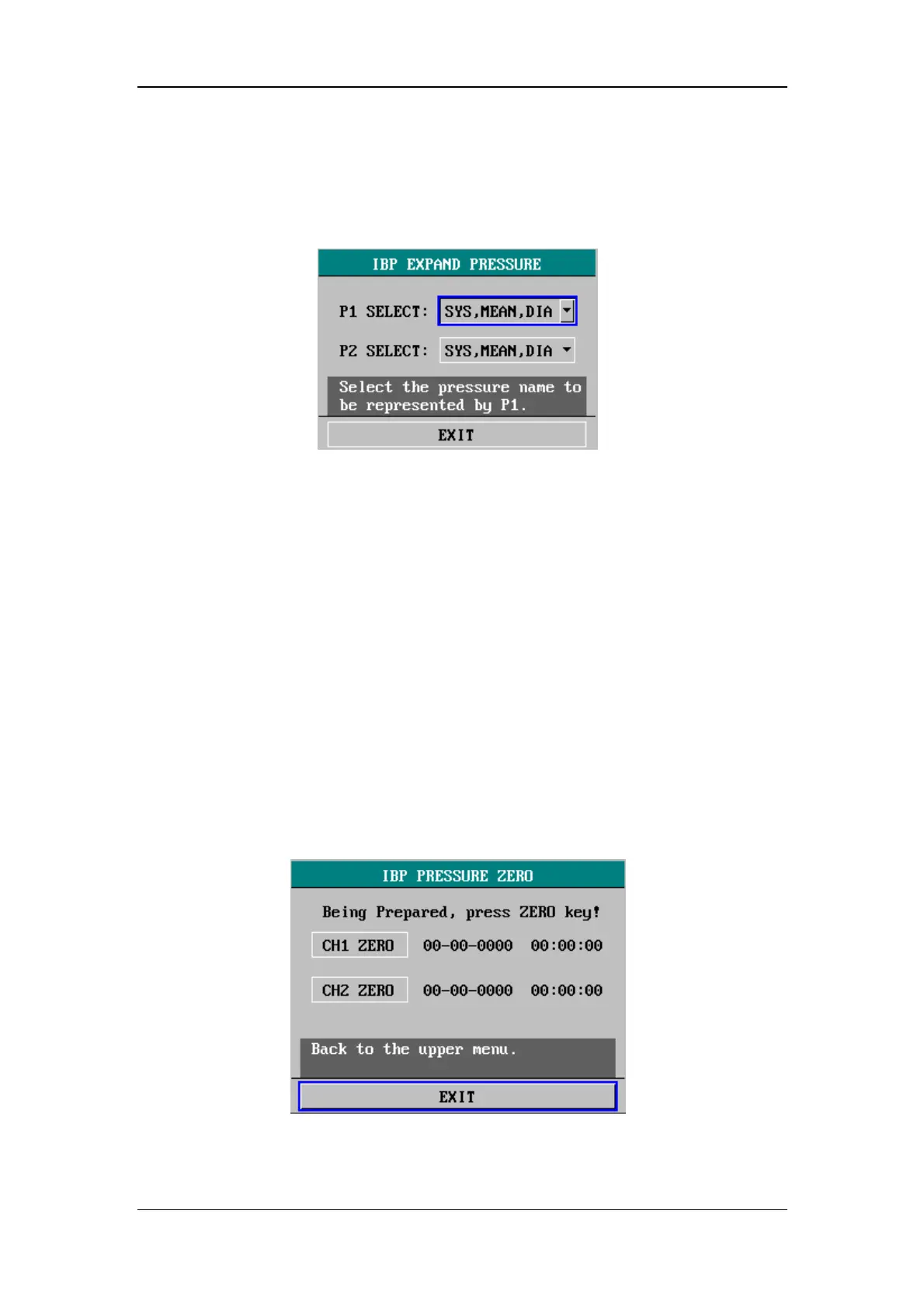
Do you have a question about the Mindray PM-9000 and is the answer not in the manual?
| NIBP | Yes |
|---|---|
| Display Type | TFT LCD |
| Display Size | 12.1 inch |
| ECG | 3/5-lead ECG |
| Respiration | Yes |
| Parameters Monitored | ECG, SpO2, NIBP, Respiration, Temperature |
| Battery Type | Rechargeable Lithium-ion |
| Data Storage | 72 hours trend data |
| Power Supply | 100-240VAC, 50/60Hz |
| Alarm System | Audible and visual alarms |