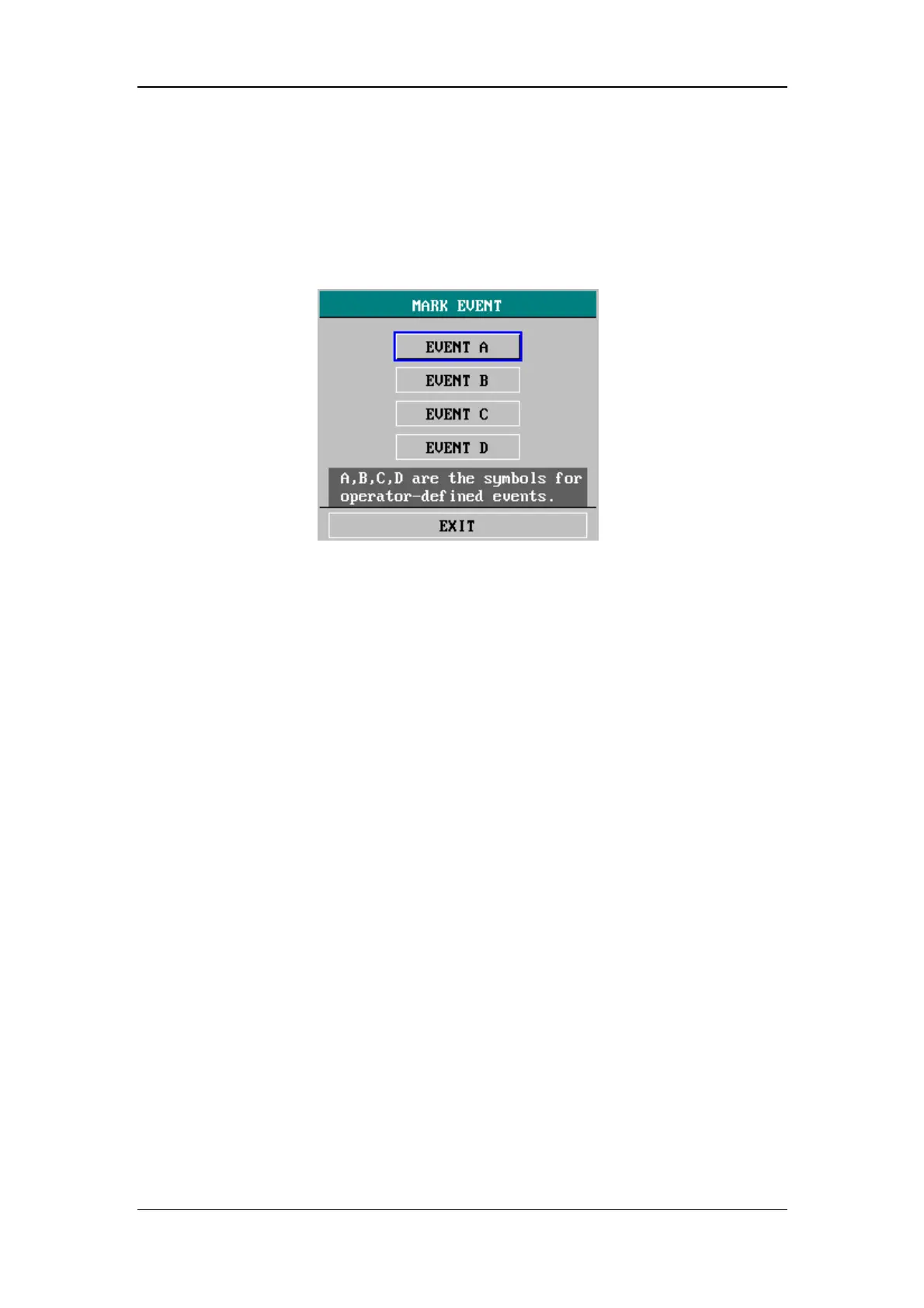System Menu
4-20
4.4.9 Mark Event
Select MARK EVENT>> in SYSTEM SETUP menu. The following menu appears.
Figure 4-16 Mark Event
This menu allows you to mark four different events, namely event A, B, C and D.
The ”@” symbol will appear in the frame of the even being selected. If you attempt
to unmark an event, press the control knob again on the marked selection.
The purpose of event marking is to define the records, such as dose taking,
injections or therapy, which have influence on patients and parameter monitoring. A
mark will be displayed on the trend graph/table indicating the time the mark was
initiated in relation to the event it represents.
