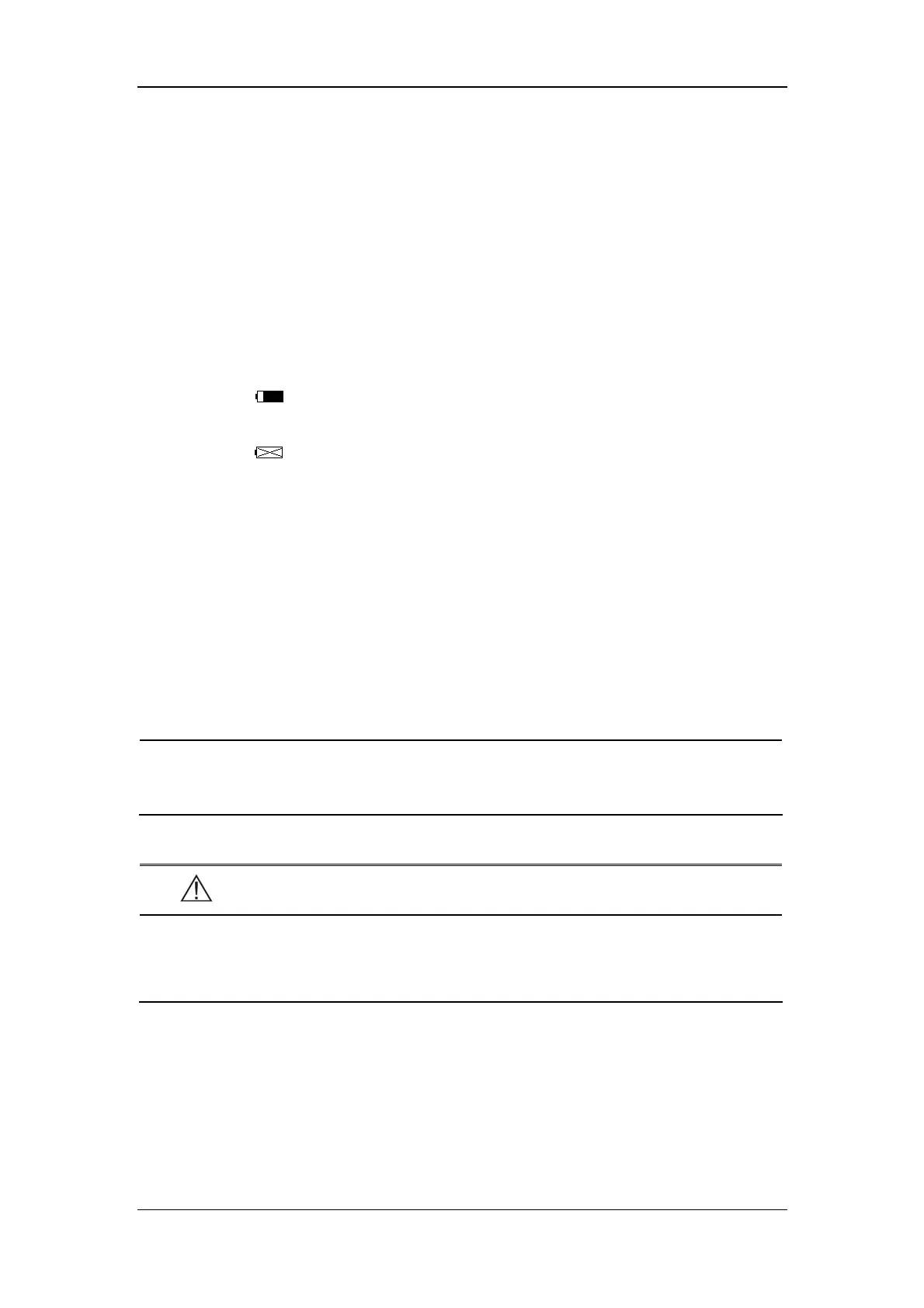The Basics
2-15
2.5 Batteries
This monitor is designed to operate run battery power when during transport or
whenever the power supply is interrupted. The battery is charged automatically
when the monitor is connected to AC power, no matter the monitor is powered on or
not.
The battery symbol displayed on the main screen tells the status of the battery.
The battery is installed in the battery slot.
The solid part indicates its capacity.
No battery is installed in the battery slot.
The capacity of the internal battery is limited. When the battery capacity is too low,
a high level alarm is triggered and the “Battery two low” message is given in the
technical alarms area. At this moment, the AC power shall be applied to the monitor.
For details about installation of the battery, refer to the section 3.1.5.2 Installing the
Battery.
NOTE
z Remove the battery before transport, or if the monitor is not likely to be
used for an extended period of time.
WARNING
z Keep the battery out of the reach of children.
z Use only the battery specified by the manufacturer.
