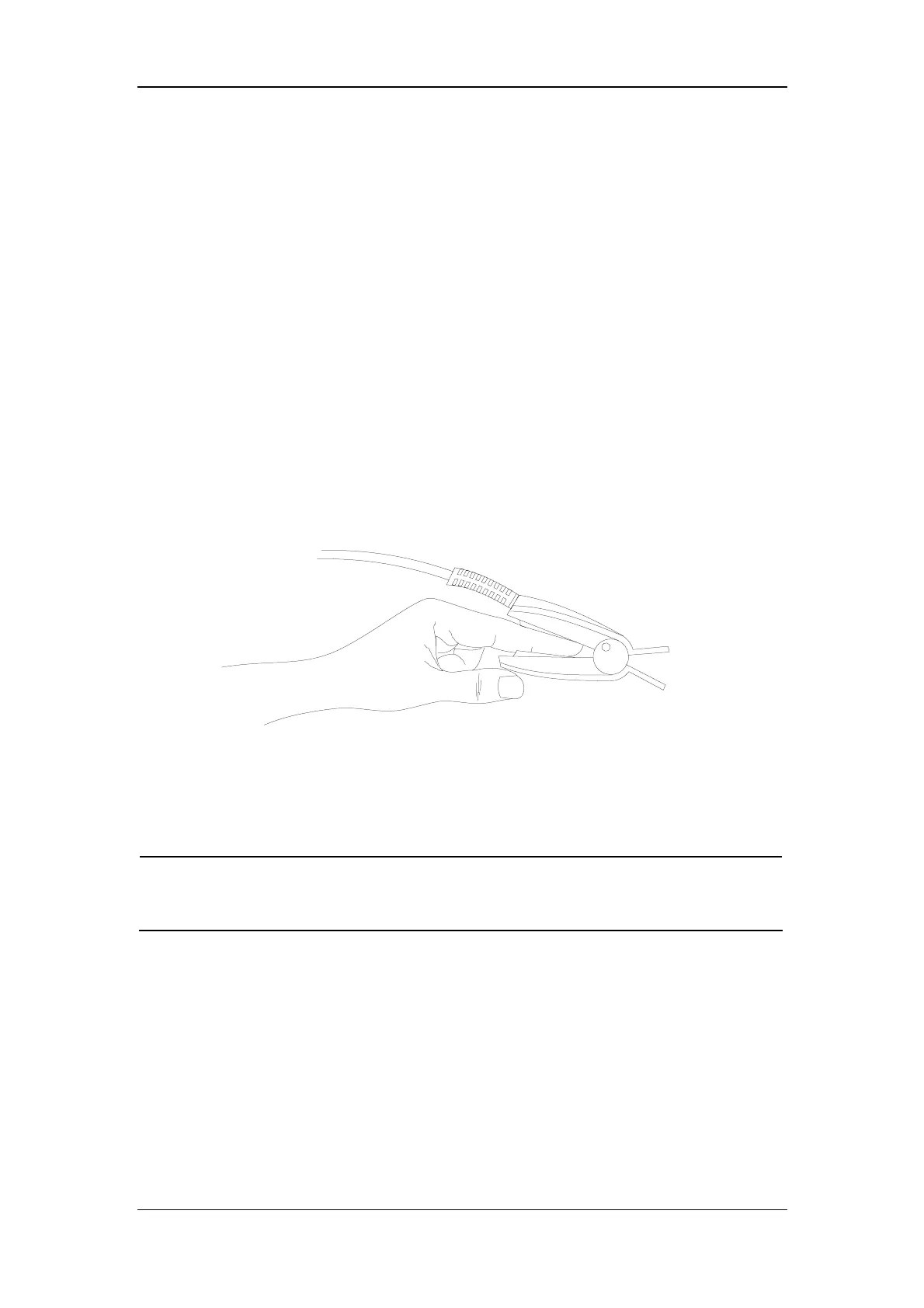SpO
2
Monitoring
12-6
12.2.3 Monitoring Procedure
Sensor selection for SpO
2
measurement depends on the patient type. For an adult
patient, you can choose a finger SpO
2
sensor; for an infant patient, you can choose a
hand or toe sensor. Refer to the following procedure.
1. Power on the monitor.
2. Attach the sensor to the proper site on the patient.
3. Plug the connector of the sensor extension cable into the SpO
2
connector on
monitor.
12.2.3.1 Finger Sensor Placement
You can easily place the finger sensor as shown below.
Figure 12-2 Finger Sensor Placement
NOTE
z Place the SpO
2
sensor cable at the backside of the patient hand. Make
sure the fingernail is just opposite to the light emitted from the sensor.
12.2.3.2 Neonate Sensor Placement
Neonate SpO
2
sensor consists of a Y-shape SpO
2
sensor and its sheath. Insert the
LED and PD ends of the Y-shape SpO
2
sensor respectively into the upper and lower
grooves on the sheath (Figure 12-3). The Figure 12-4 shows us the neonate SpO
2
sensor after insertion.
