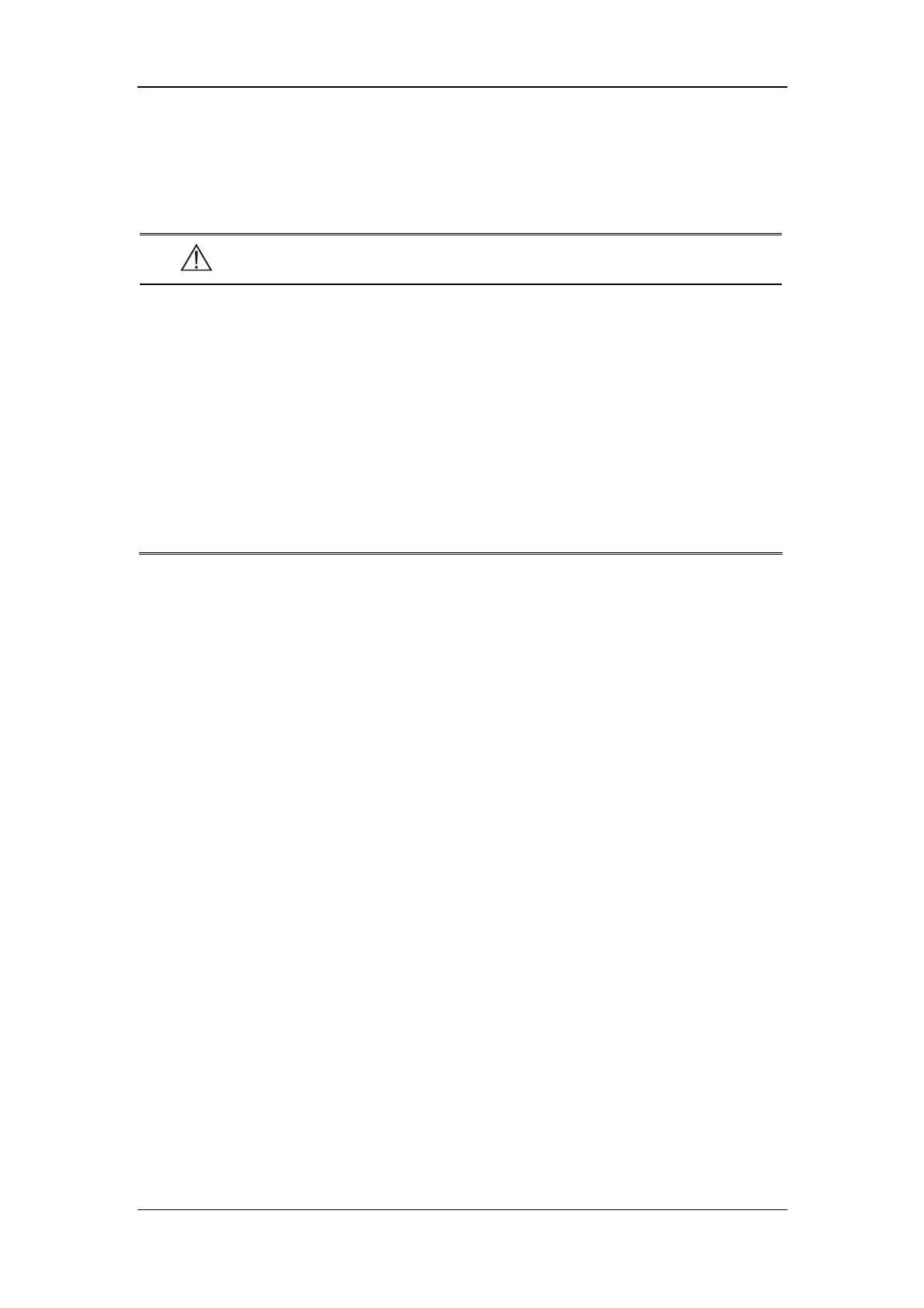NIBP Monitoring
13-3
13.2 Monitoring Procedure
WARNING
z You must not perform NIBP measurements on patients with sickle-cell
disease or under any condition in which the skin is damaged or
expected to be damaged.
z For a thrombasthemia patient, it is important to determine whether
measurement of the blood pressure shall be done automatically.
z Ensure that the setting is correctly made when performing
measurements on children. Incorrect patient type setting may cause a
danger to the patient because adult blood pressure level is higher than
children.
To perform NIBP measurement on a patient, follow the procedure as below
1. Power on the monitor.
2. Check the patient information area on the screen. If the patient type is incorrect,
select a correct patient type in PATIENT SETUP menu.
3. Plug the air hose in the NIBP cuff connector of the monitor.
4. Apply a cuff of proper size to the upper arm or the leg of the patient.
5. Connect the cuff with the air hose.
6. Press the NIBP key on the control panel to start the NIBP measurement.
13.2.1 Cuff Selection and Placement
1. Identify the patient limb circumference.
2. Select appropriate cuff; limb circumference is identified on each cuff.
3. Verify the cuff is completely deflated; place cuff around extremity being used
and make sure the marking φ matches artery location.
4. Verify the cuff is not wrapped too tightly around the limb. Excessive tightness
may cause discoloration or ischemia of the extremities.
