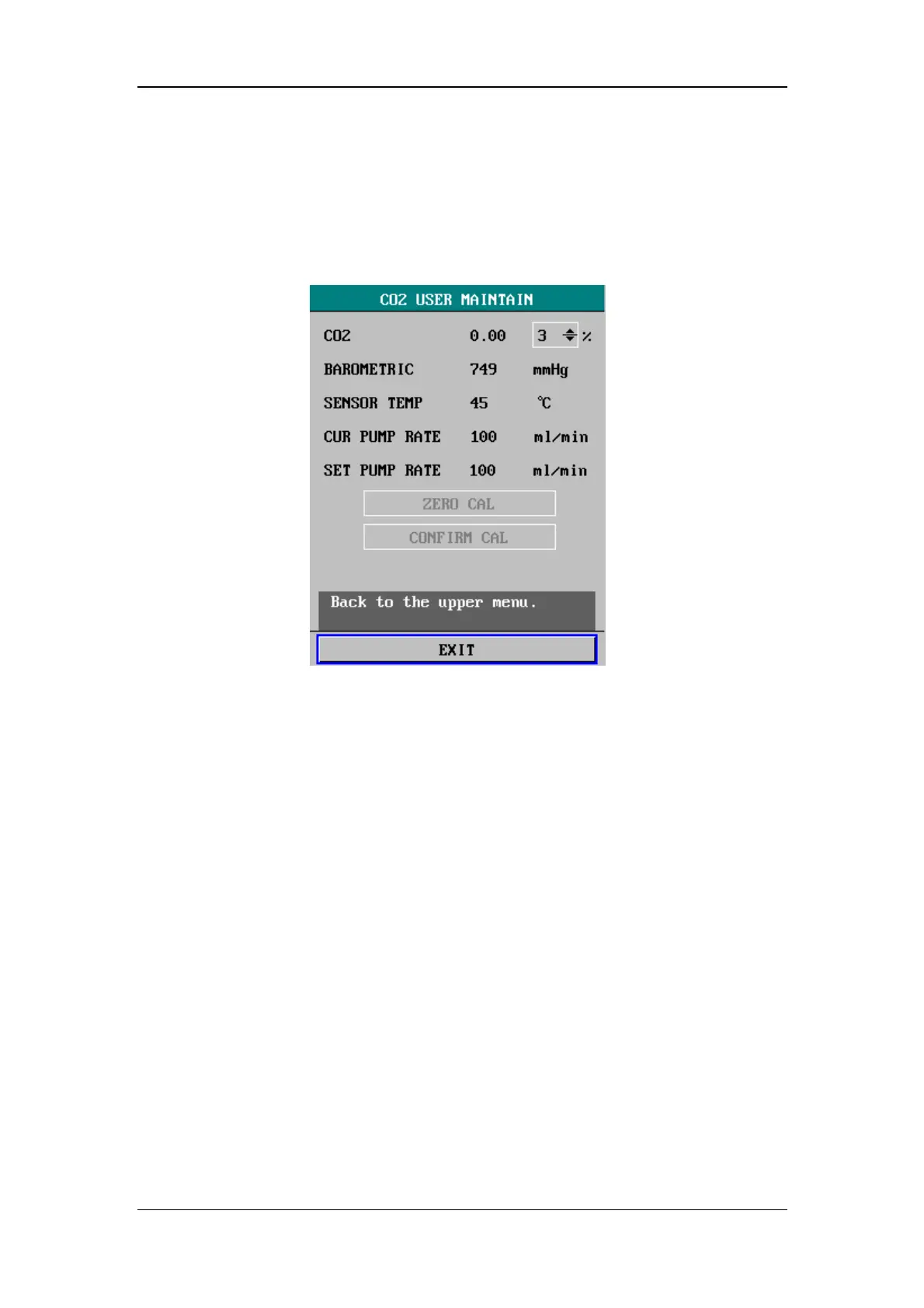CO
2
Monitoring
17-10
17.2.4 CO
2
User Maintain Menu
Select CO2 USER MAINTAIN >> in USER MAINTAIN menu. The following
menu appears.
Figure 17-5 CO
2
User Maintain Menu
The following information is displayed in the menu above.
CO2
The currently measured CO
2
content.
Unit: %.
In the field at the right of the CO
2
value, you can select a standard gas containing a
certain amount of CO
2
for calibration.
Options: 3%, 4%, 5%, 6% and 7%.
BAROMETRIC
The currently measured barometric pressure.
Unit: mmHg.
SENSOR TEMP
The currently measured temperature around the infrared
sensor.
Unit: ℃.
CUR PUMP
RATE
The currently measured pumping rate.
Unit: ml/min.
SET PUMP
RATE
Selectable pumping rate
Options: HIGH and LOW.
