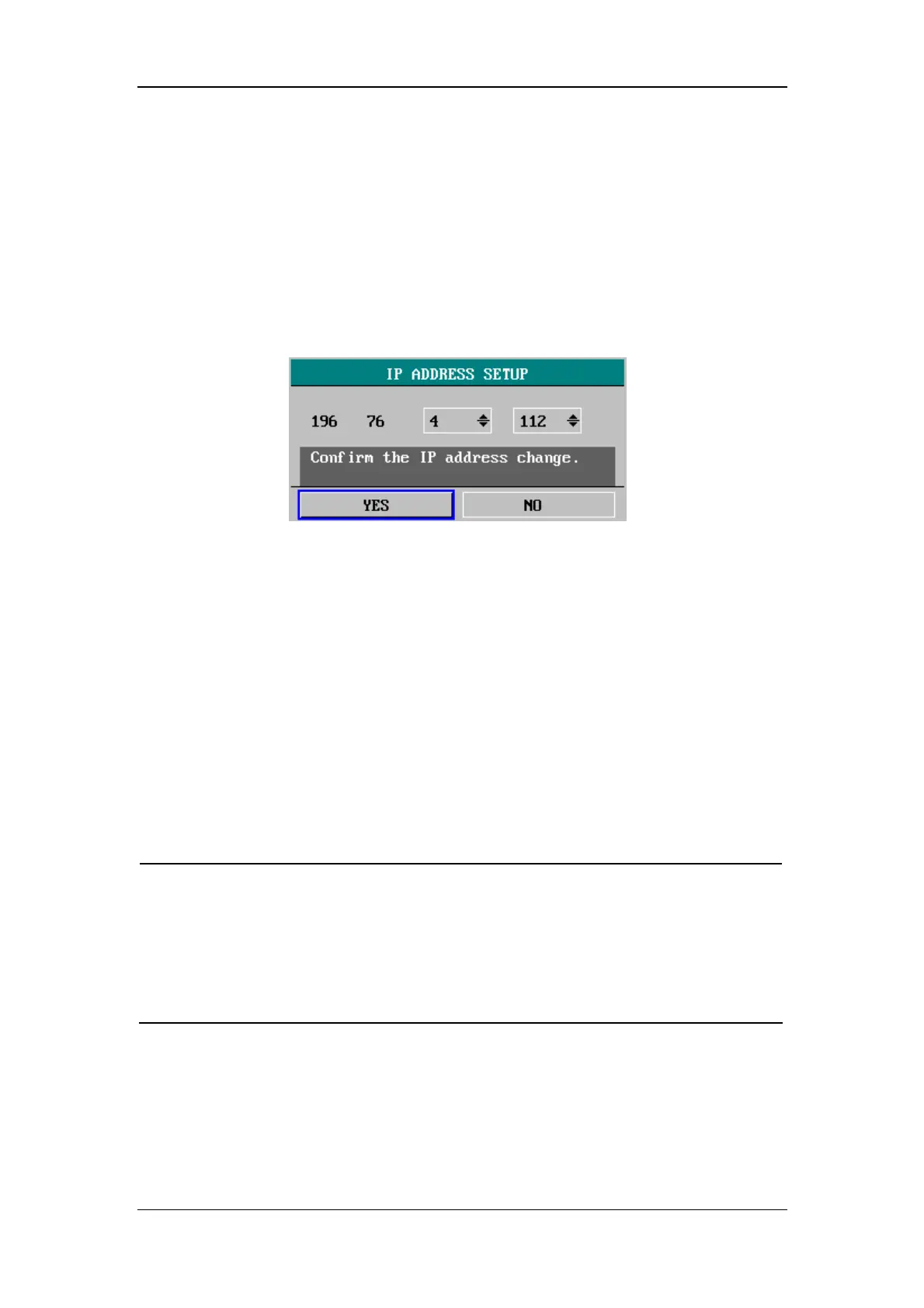System Menu
4-27
4.7.1 IP Address Setup
When the monitor is connected with the central monitoring system, and the NET
TYPE is CMS+, you need to set the IP address of your monitor. Select IP
ADDRESS SETUP in USER MAINTAIN menu. The following menu appears. For
details, please contact with the technician responsible for the central monitoring
system in your hospital.
Figure 4-23 IP Address Setup
4.7.2 Wireless Net Setup
This monitor can be configured with wireless network, which is connected to the
CMS (Central Monitoring System) in the wireless mode and constructs with the
CMS the monitoring network.
Note
z If the monitor is connected through the network connector, the use of
this connection is preferentialer than the wireless network.
z If the wireless network is configured, there will be a mark “√” in front of
“Wireless Net” in the DEVICE CONFIG LIST menu (See 4.6 Monitor
Version).
Select WIRELESS NET SETUP in USER MAINTAIN MENU. The following menu
appears. If the monitor connects with the central monitoring system through a
compact flash adapter, the ESS ID and CHANNEL NUMBER must be correctly set.
For details, please contact with the technician responsible for the central monitoring
system in your hospital.
