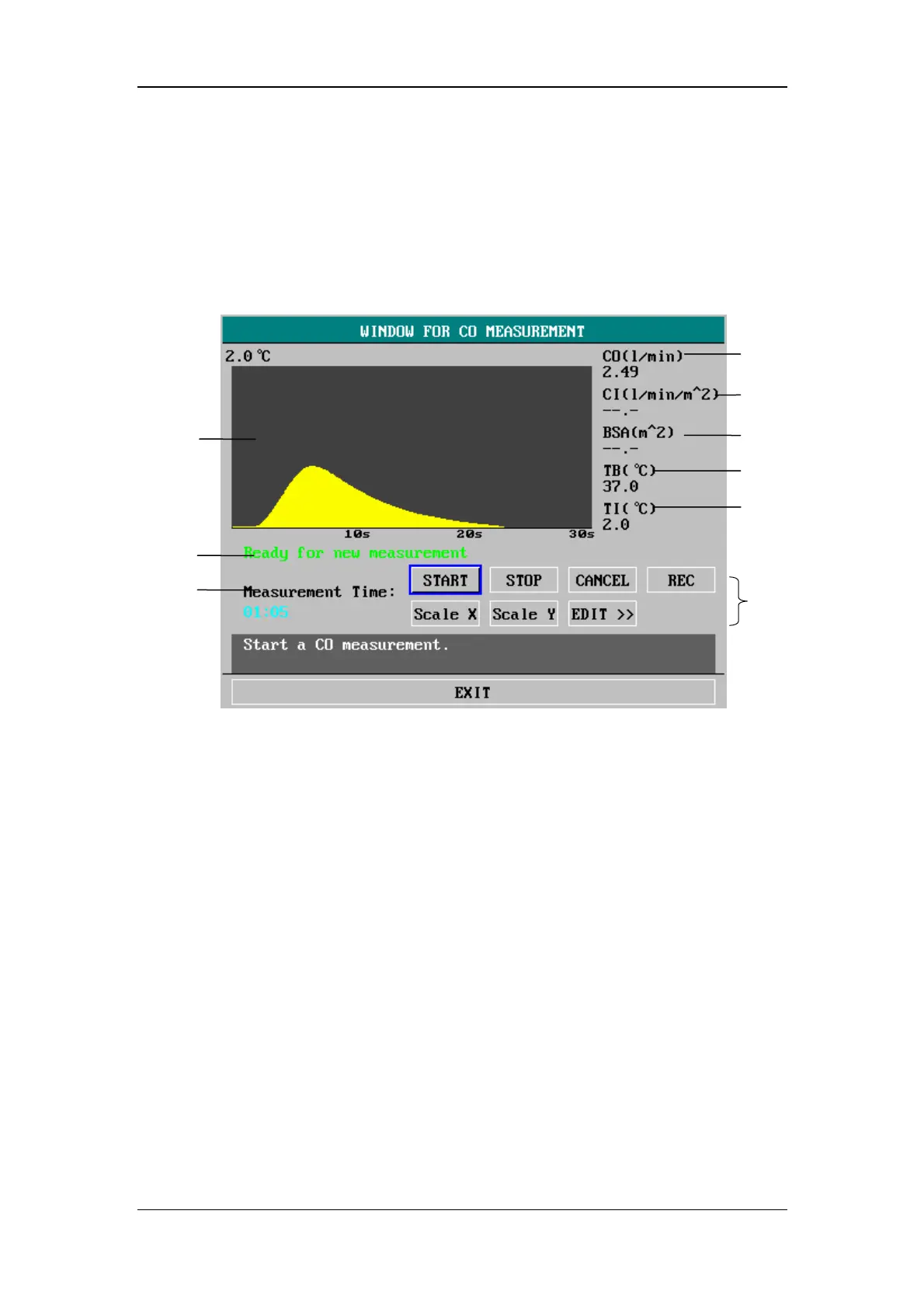CO Monitoring
16-5
16.2.1 Window for CO Measurement
Selecting the CO label in the CO parameter window opens the CO SELECT menu.
Then, select the CO MEASURE option to access the WINDOW FOR CO
MEASUREMENT. If the CO sensor is not connected, “No sensor, unable to
measure C.O.” will be displayed in the prompt information area of the window.
Figure 16-3 Window For CO Measurement
1. CO measurement curve
2. Prompt information
3. Measurement start time
4. CO: measured cardiac output
5. CI: cardiac index
6. BSA: body surface area
7. TB: temperature of blood
8. TI: temperature of injectate
9. Function options in the window. Details about the function options are given
below.
START
Selecting this option starts a measurement.
STOP
In the process of the CO measurement, if the blood
temperature cannot restore to its initial value for a long time
and the measurement cannot stop automatically, you may
1
2
3
8
7
6
5
4
9
