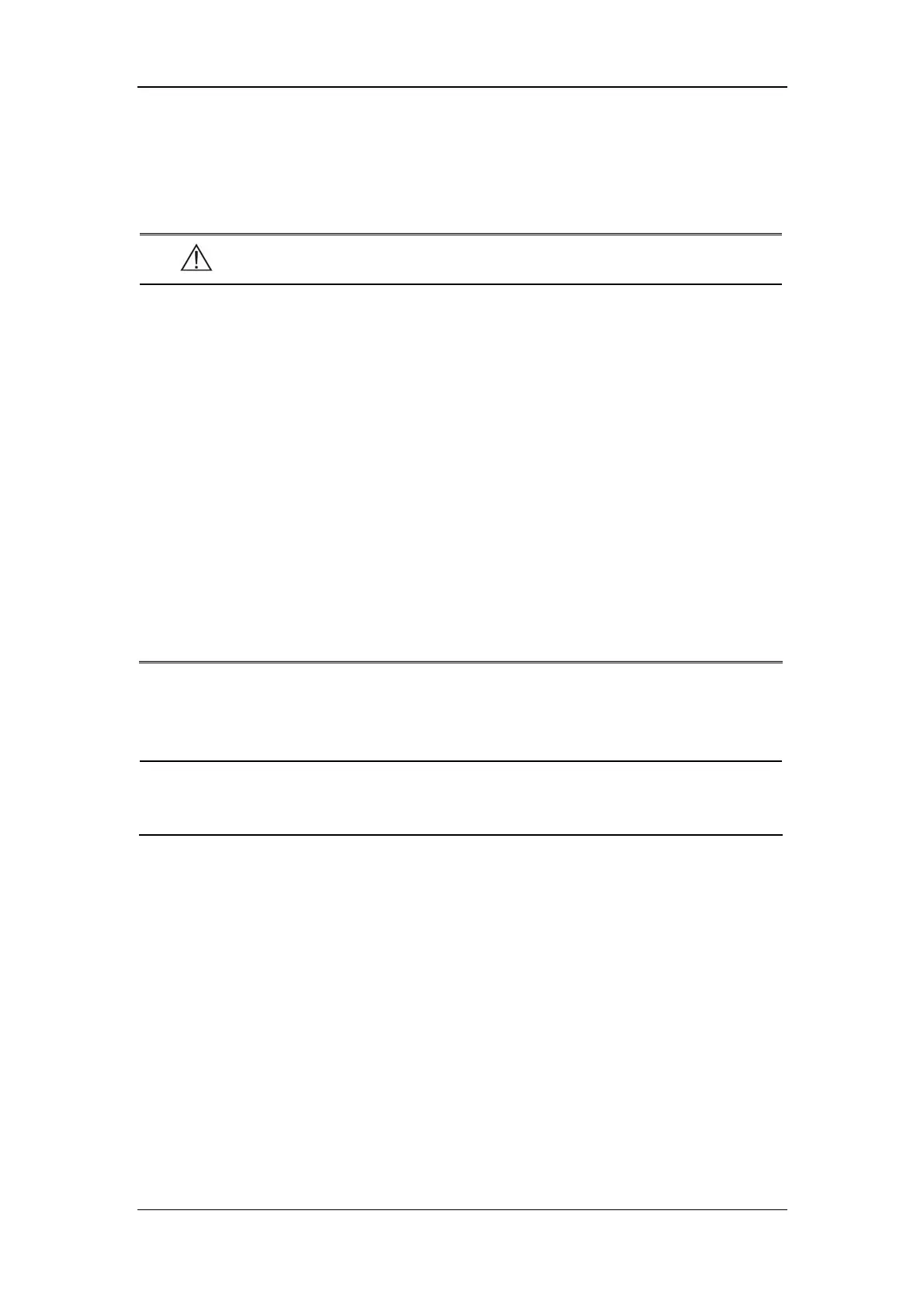Installation and Maintenance
3-4
3.1.5 Installation Method
WARNING
z Accessory equipments connected to this patient monitor must be
certified according to the respective IEC standards (e.g. IEC 60950 for
information technology equipment and IEC 60601-1 for medical
electrical equipment). Furthermore all configurations shall comply with
the valid version of the system standard IEC 60601-1-1. Any person who
connects additional equipment to the signal input or signal output is
responsible to ensure the system complies with the requirements of the
valid version of the system standard IEC 60601-1-1. If in doubt, contact
our company or customer service.
z If the monitor is connected to another electrical instrument and the
instrument specifications cannot tell whether the instrument
combination is hazardous (e.g. due to summation of leakage currents),
you should consult Mindray or experts in the field to ensure the required
safety of all instruments concerned.
NOTE
z The following operations are not all required. User-customized
installation by authorized personnel is provided.
3.1.5.1 Connecting to AC Power Supply
1. Use the original three-wire AC power cord.
2. Connect the power cord to the receptacle for AC power cord on the rear panel
of the monitor.
3. Connect the other end of the power cord to a compatible 3-prong hospital grade
AC power outlet.
The 3-prong power outlet must be ground. If it is doubted, contact related personnel
of the hospital.
