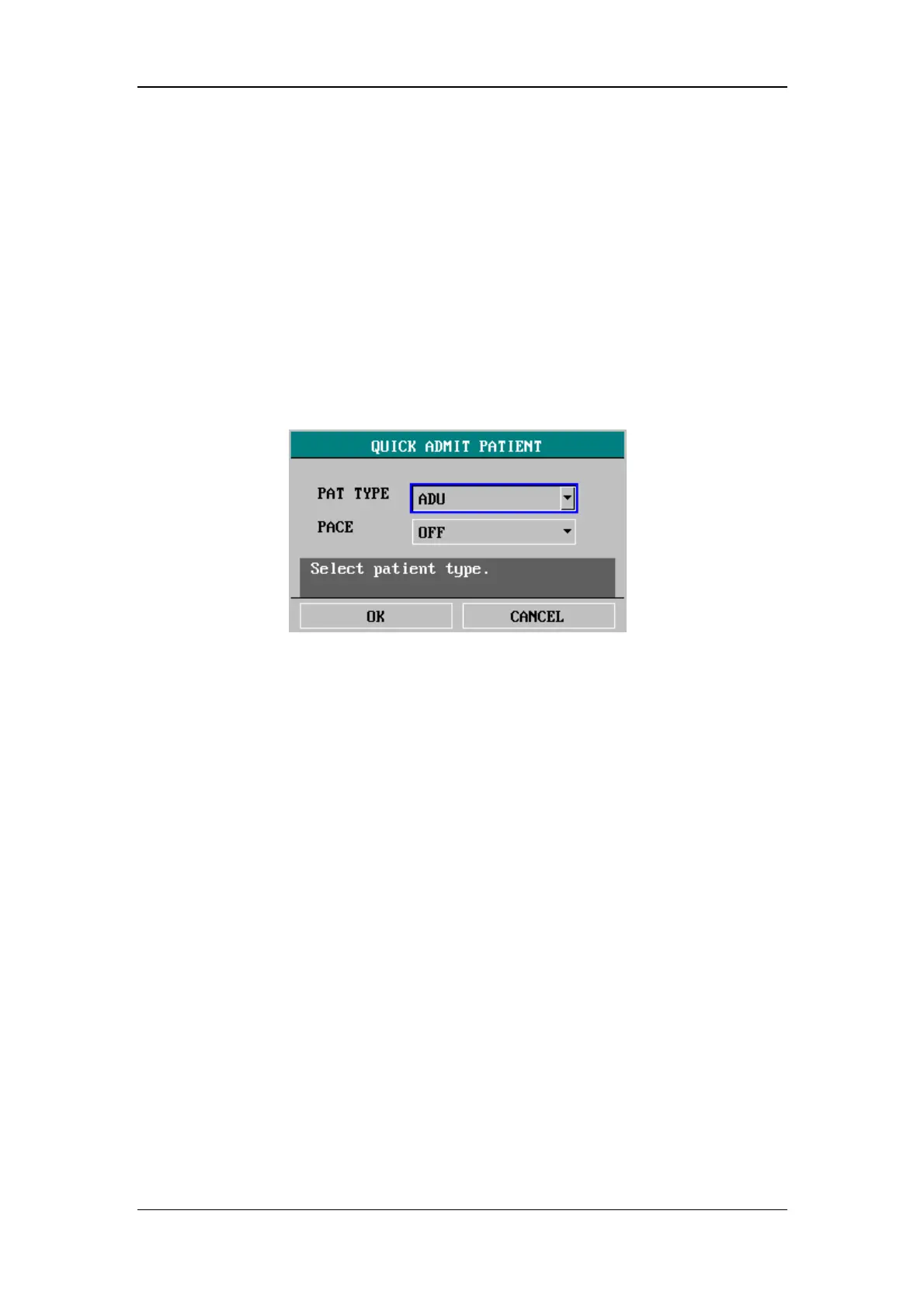System Menu
4-7
2. Press the control knob.
3. Rotate the control knob and select the desired bed number. The bed number
increases or decreases by one as the control knob rotates.
4.2.2 Quick Admit Patient
1. Select QUICK ADMIT PATIENT in PATIENT SETUP menu.
2. Select YES in the pop-up CONFIRM TO CLEAR THE DATA menu.
3. The menu as shown in Figure 4-4 appears. You can set the PAT TYPE and
status of PACE.
Figure 4-4 Quick Admit Patient
4. Select OK button, and the patient is admitted.
5. If the monitor is connected with the central monitoring system, you can
monitor the patient throuth the central monitoring system.
4.2.3 Modify Patient
To modify the information of the patient being monitored, please follow this
procedure:
1. Select MODIFY PATIENT button in PATIENT SETUP menu.
2. The menu as shown in Figure 4-3 opens.
3. Modify the patient’s information as described above, and select OK button.
4. Prompt information will be displayed on the central monitoring system if the
monitor is connected with it.
