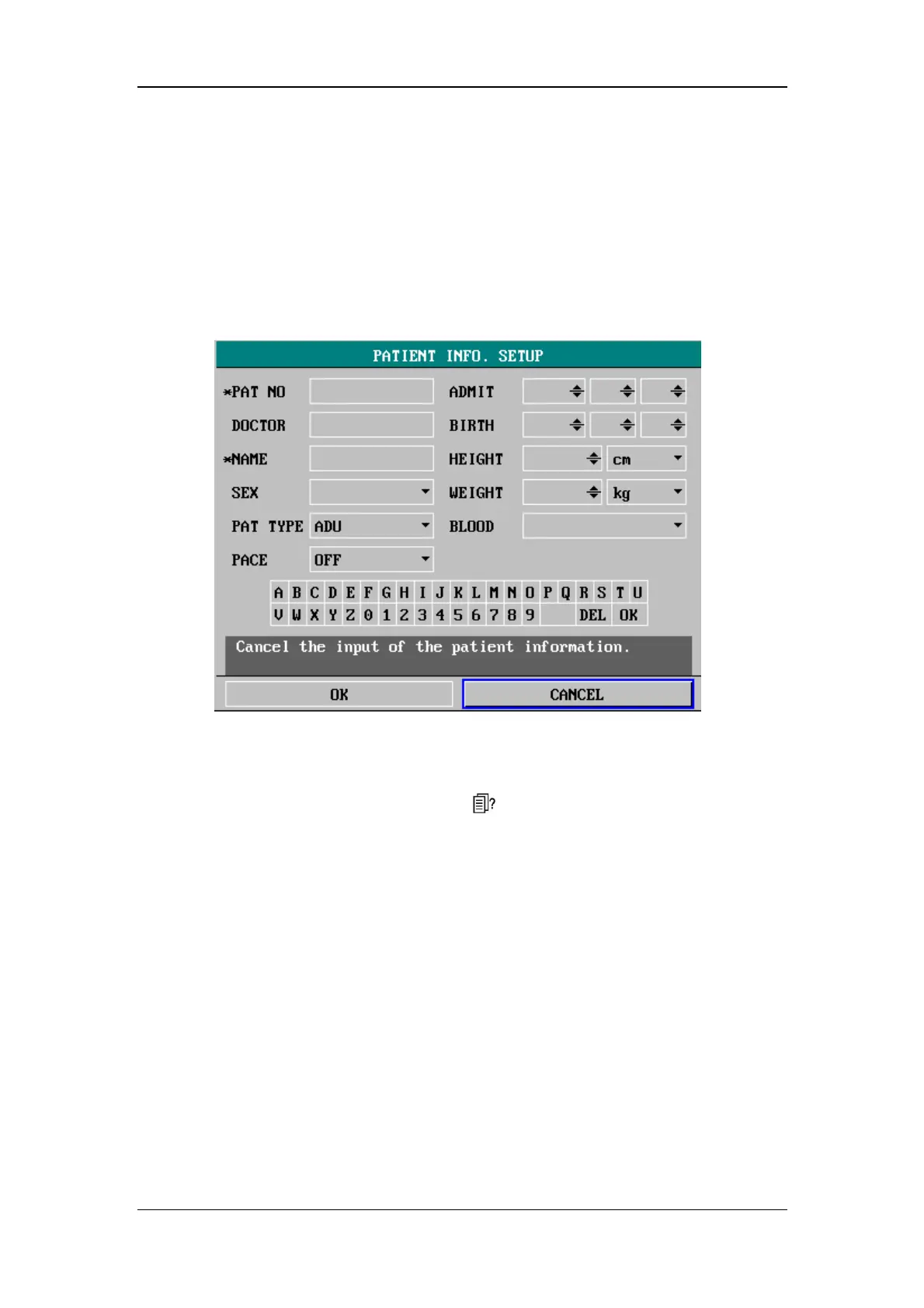System Menu
4-5
4.2.1 Admit Patient
To admit a new patient, please follow this procedure:
1. Select ADMIT PATIENT in PATIENT SETUP menu.
2. Select YES in the pop-up CONFIRM TO CLEAR THE DATA menu. The
menu as shown below appears.
Figure 4-3 Patient Information Setup
3. Enter the patient’s information details. If the patient’s information is entered
incompletely, corresponding symbols
will appear in the upper left hand of the
monitor screen.
PAT NO Patient identification number;
DOCTOR Name of the doctor;
NAME Patient name;
SEX Patient gender: “F” for female; “M” for male;
PAT TY PE
Patient type:
ADU, PED and NEO (short for adult, pediatric and neonate);
PACE
Turn ON or OFF the pace analysis function;
ADMIT The time when the patient is admitted: year-month-day;
