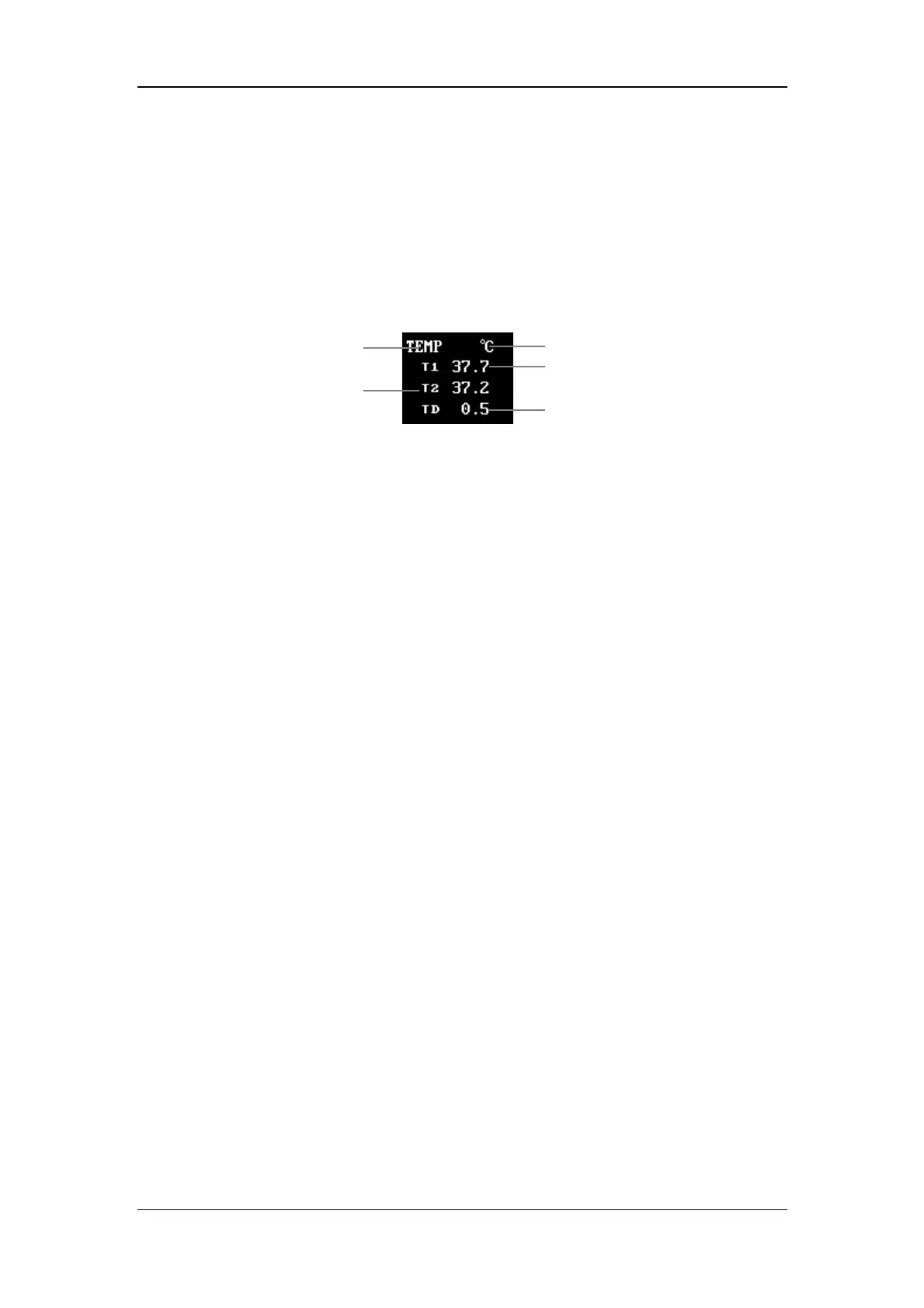TEMP Monitoring
14-2
14.1 Overview
The monitor is able to use two temperature probes simultaneously, to obtain two
temperature values and the difference between them. The measurement values are
displayed in the TEMP parameter window as shown below.
Figure 14-1 TEMP Parameter Window
1. TEMP label: Selecting this label opens the TEMP SETUP menu.
2. Temperature unit: ℃ or ℉.
3. T1: Temperature channel 1. Displays the temperature measured at temperature
channel 1.
4. T2: Temperature channel 2. Displays the temperature measured at temperature
channel 2.
5. TD: Temperature difference, namely the difference between temperature 1 and
temperature 2.
1
4
2
3
5
