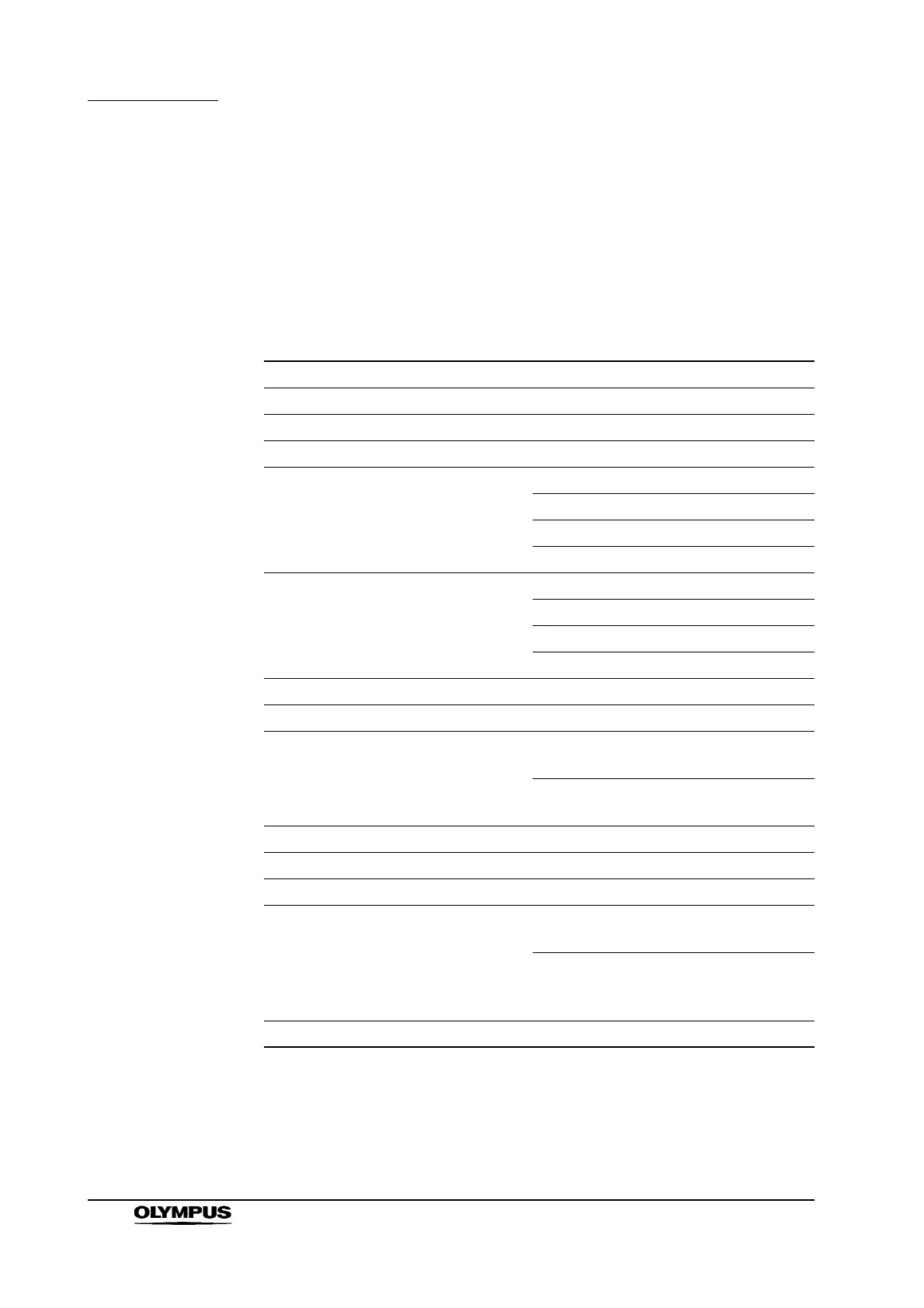122
Chapter 5 Operation
VIDEO SYSTEM OTV-SI
5.14 Default settings
Users can restore this instrument’s default settings (settings made at the factory
prior to shipment) by loading NO.[ 0 ] as described in Section 5.13, “Load user
settings”. The default settings are given in Table 5.3 below.
Default settings on this instrument
Menu item Function Default setting
BRGHT Exposure level Center (0)
ENH. [ ] Image enhancement 1 (LOW)
C.BAR Color bar OFF
ASGN. Remote control switches SW1: menu execution (EXEC)
SW2: menu selection (MOVE)
SW3: NONE
SW4: menu selection (MOVE)
HUE Color tone level HUE: center (0)
CHROM CHROM: center (0)
RED RED: center (0)
BLUE BLUE: center (0)
ZOM [ ] Zoom Normal (1) OFF
F [ ] Freeze mode FIELD
SHOW Patient data display Display (When the videoscope is
connected.)
Not-display (When the camera head is
connected.)
LC [ ] Brightness control AUTO
ROT [ ] Rotated image Normal
MES [ ] Iris FULL
EXIT Display menu Displayed (When the videoscope and
OTV-S7H-N/1N/1D are connected.)
Not-displayed (When
OTV-S7H-1D-F08E/L08E/D-L08E are
connected.)
PMP [ ] Air feed pump OFF
Table 5.3
