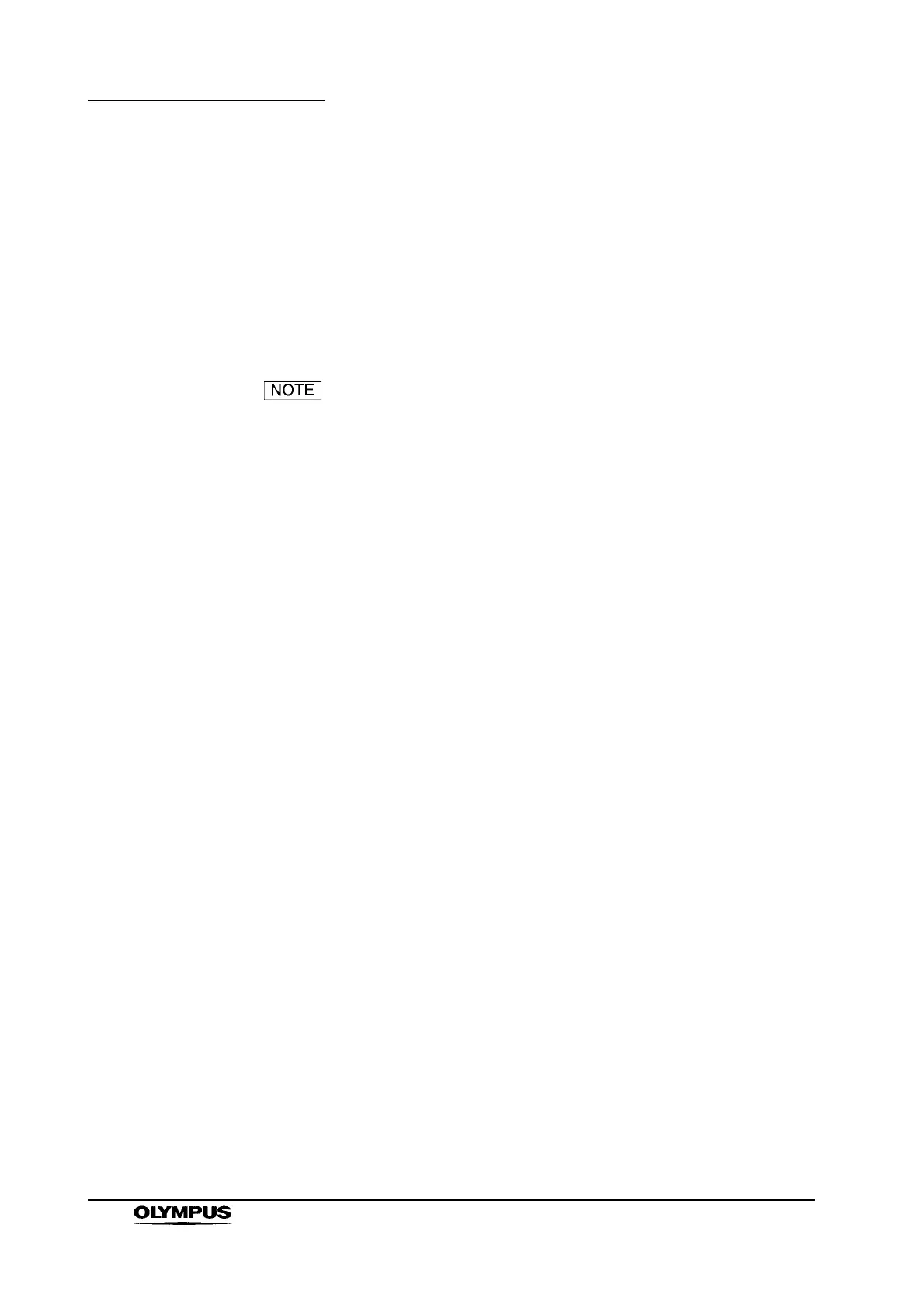28
Chapter 3 Installation and Connection
VIDEO SYSTEM OTV-SI
3.2 Connection to the video monitor
1. Turn this instrument and the video monitor OFF.
2. Connect the Y/C cable (MH-985) to the video output terminal (Y/C terminal)
of this instrument.
3. Connect the Y/C cable (MH-985) to the video monitor as shown in Figure
3.2.
• Incorrect cable connections may result in inadequate or no
image display on the video monitor.
• Non-medical grade video monitors must be connected via an
isolation transformer.
• The position of the video input/output connectors is variable
depending on the model of the video monitor. When using a
video monitor other than the OEV143/203, confirm the
positions of the VIDEO and Y/C input connectors by referring
to its instruction manual.
