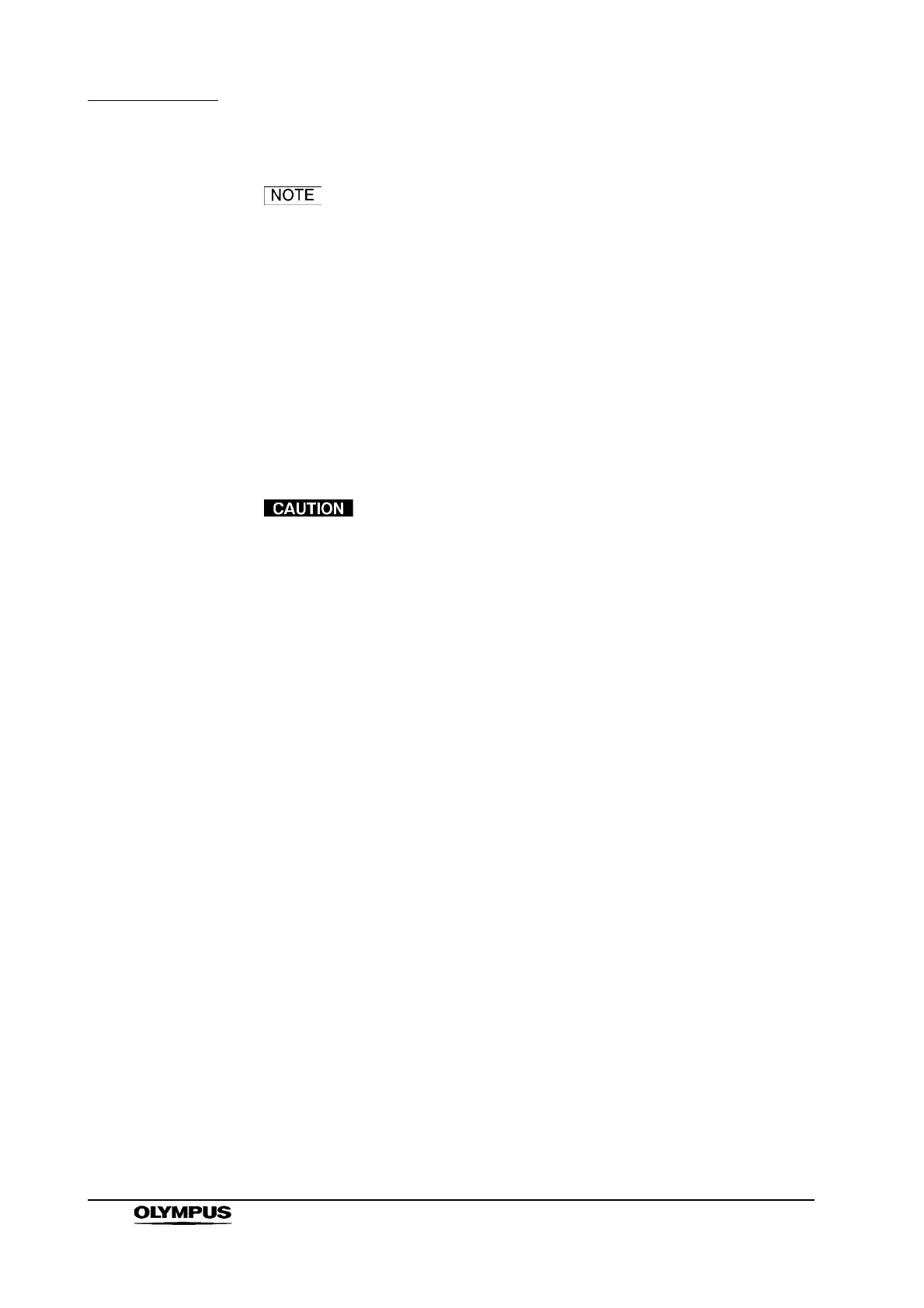132
Chapter 5 Operation
VIDEO SYSTEM OTV-SI
• When menu is not displayed, pressing air feed switch on the
front panel or the remote control switch for “PMP[ ]” displays
the following at the bottom left of the video monitor screen.
• Air feed setting is retained when the power is turned OFF and
the power cord is disconnected.
5.19 After use
• Do not touch the light guide plug of the endoscope
immediately after removing it from this instrument or the
output connector of this instrument because they are
extremely hot. Operator or patient injury can result.
• Turn this instrument OFF before connecting or disconnecting
the videoscope or camera head. Connecting or
disconnecting the videoscope or camera head when this
instrument is ON can damage the videoscope’s or camera
head’s electrical circuits.
• If this instrument is not going to be used for a long period of
time, disconnect the power cord and isolation transformer
from the wall mains outlet.
1. Turn this instrument OFF.
2. If any ancillary equipment has been used, turn their power switches OFF as
described in their instruction manuals.
3. Disconnect the video plug of the videoscope or camera head from the video
connector socket of this instrument.
4. Disconnect the light guide plug of the videoscope or the light guide cable
from the output connector of this instrument.
PUMP [
OFF] : Air feed OFF
PUMP [
ON] : Air feed ON
