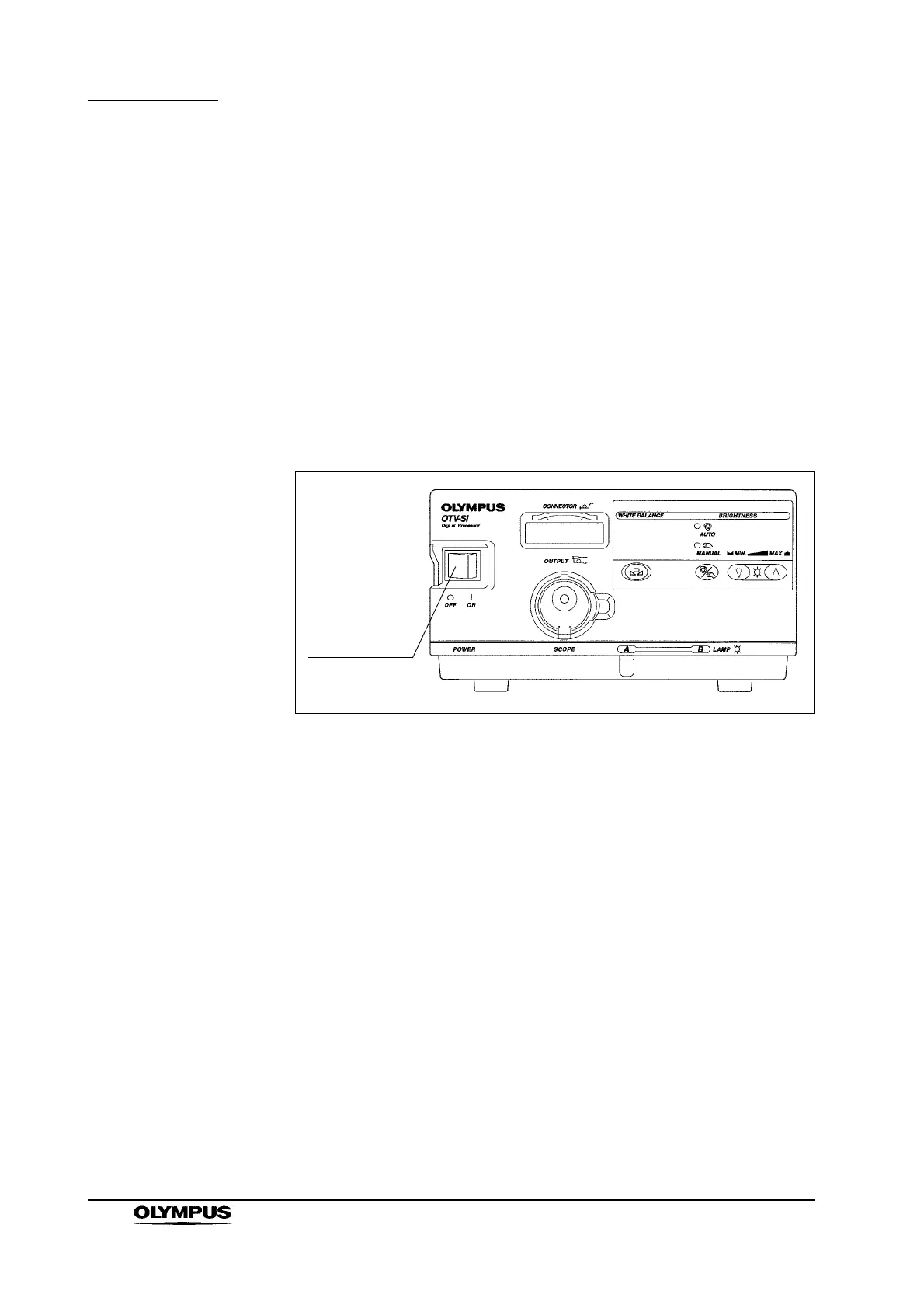52
Chapter 5 Operation
VIDEO SYSTEM OTV-SI
5.1 Turning the power ON
Turn ON ancillary equipment
Refer to the instruction manuals for each piece of ancillary equipment being
used. Turn the power for each piece of equipment ON as described in their
instruction manuals.
Turn ON the OTV-SI
Push the instrument’s power switch to turn the video system ON (see Figure
5.1). The power switch lamp will light in green.
Figure 5.1
After the video system is turned ON, the video monitor displays the product
name and switch assignments for about 3 seconds (see Figure 5.2). Then the
patient data, date, time, comment and the menu bar are displayed on the
monitor (see Figure 4.4). If a videoscope or camera head is not connected to this
instrument, a color bar is displayed.
