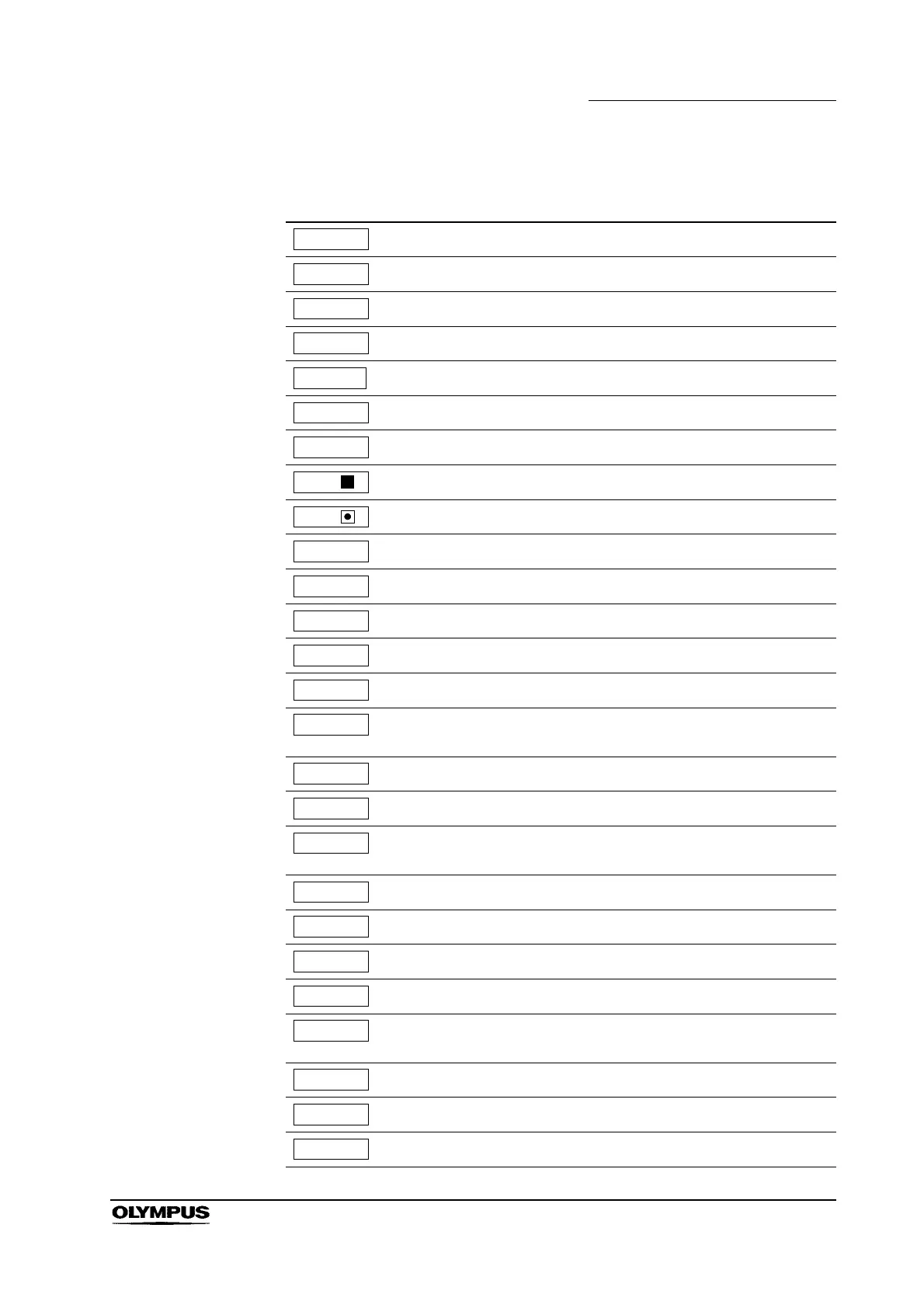Chapter 2 Nomenclature and Functions
23
VIDEO SYSTEM OTV-SI
2.7 Menu actions
Display the next menu bar.
Display a freeze image on the monitor.
Display the live image on the monitor.
Release the image to the color video printer (OEP-3 or OEP).
Switch between record and pause on the VTR.
Exit the menu.
Adjust the brightness of an image on the monitor.
Full iris mode is selected.
Center iris mode is selected.
Automatic brightness control is selected.
Manual brightness control is selected.
Perform automatic white balance.
Display the color bar on the monitor.
Display the endoscopic image on the monitor.
Cycle the image enhancement level through 0 (OFF), 1 (LOW),
2 (MEDIUM) and 3 (HIGH).
A normal size image is displayed on the video monitor.
A magnified image is displayed on the video monitor.
A normal (non-rotated) image is displayed on the video
monitor.
A 180 rotated image is displayed on the video monitor.
The air feed pump is OFF. Start air feed. (Type B only)
The air feed pump is ON. Stop air feed. (Type B only)
Display the patient data menu.
This number refers to the patient data entry. Select a number to
save or load patient data. The numbers 0 – 9 are available.
Store the patient data.
Hide the patient data, date and time.
Show the patient data, date and time.
