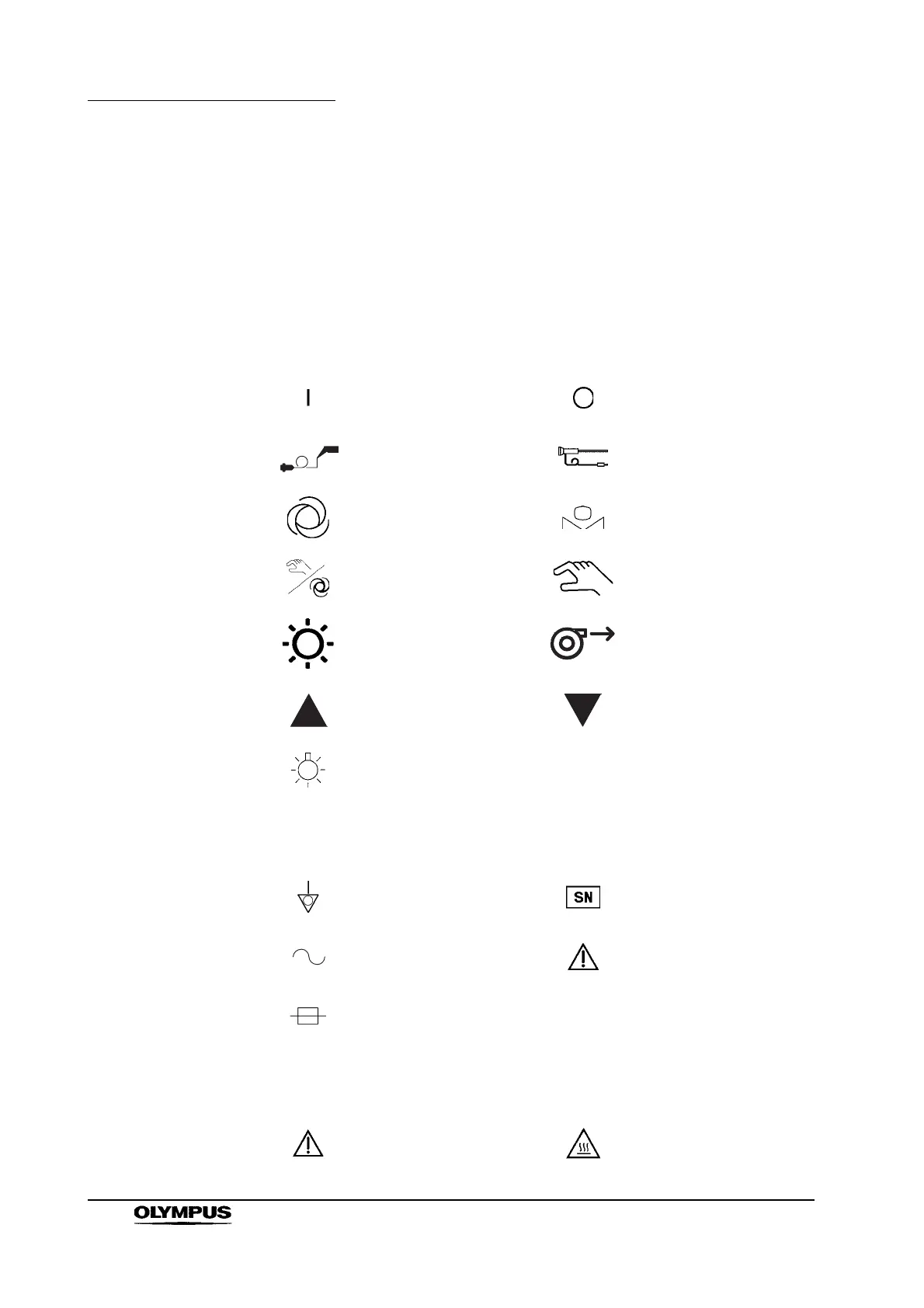12
Chapter 2 Nomenclature and Functions
VIDEO SYSTEM OTV-SI
Chapter 2 Nomenclature and Functions
2.1 Symbols and descriptions
Front panel
Rear panel
Side panel
Power ON Power OFF
Video connector socket
Connector for light guide
plug
Automatic control White balance
Automatic/manual Manual control
Brightness Air feed
Up Down
Lamp
Potential equalization Serial number
Alternating current
Caution,
refer to instructions.
Fuse
Caution,
refer to instructions.
Caution-hot
