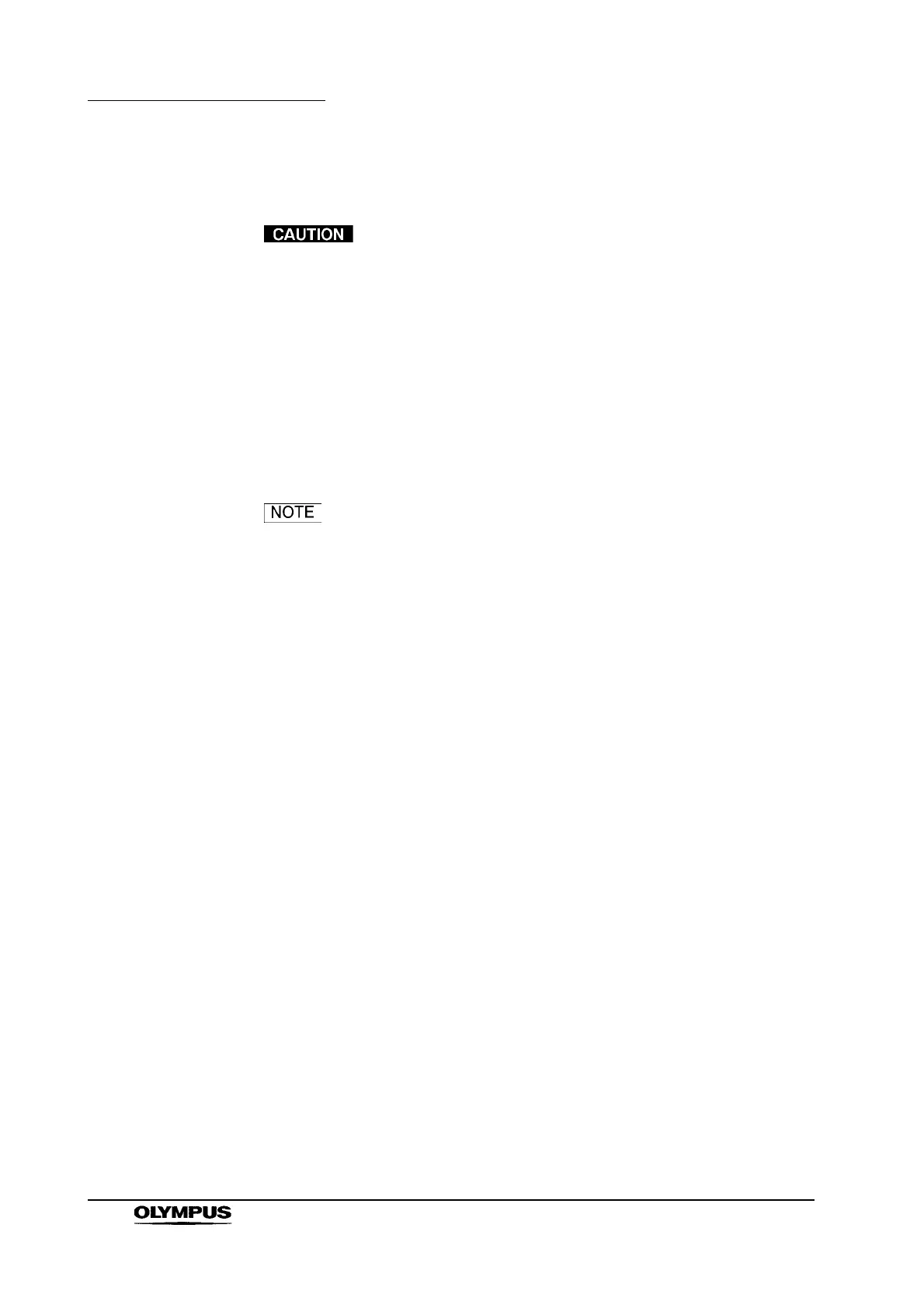38
Chapter 3 Installation and Connection
VIDEO SYSTEM OTV-SI
3.6 Connection to the video tape recorder
Turn this instrument and the video tape recorder OFF before
attaching the VTR remote control cable. Failure to do so can
cause equipment damage.
1. Turn this instrument and the video tape recorder OFF.
2. Connect the video tape recorder’s power cord to the isolation transformer.
3. Connect the isolation transformer’s power cord to a wall mains outlet.
4. When using the SVO-9500MD, connect the VTR remote cable and Y/C
cable to the video tape recorder as shown in Figure 3.10.
The VTR remote control function is only available when using
the SVO-9500MD VTR.
