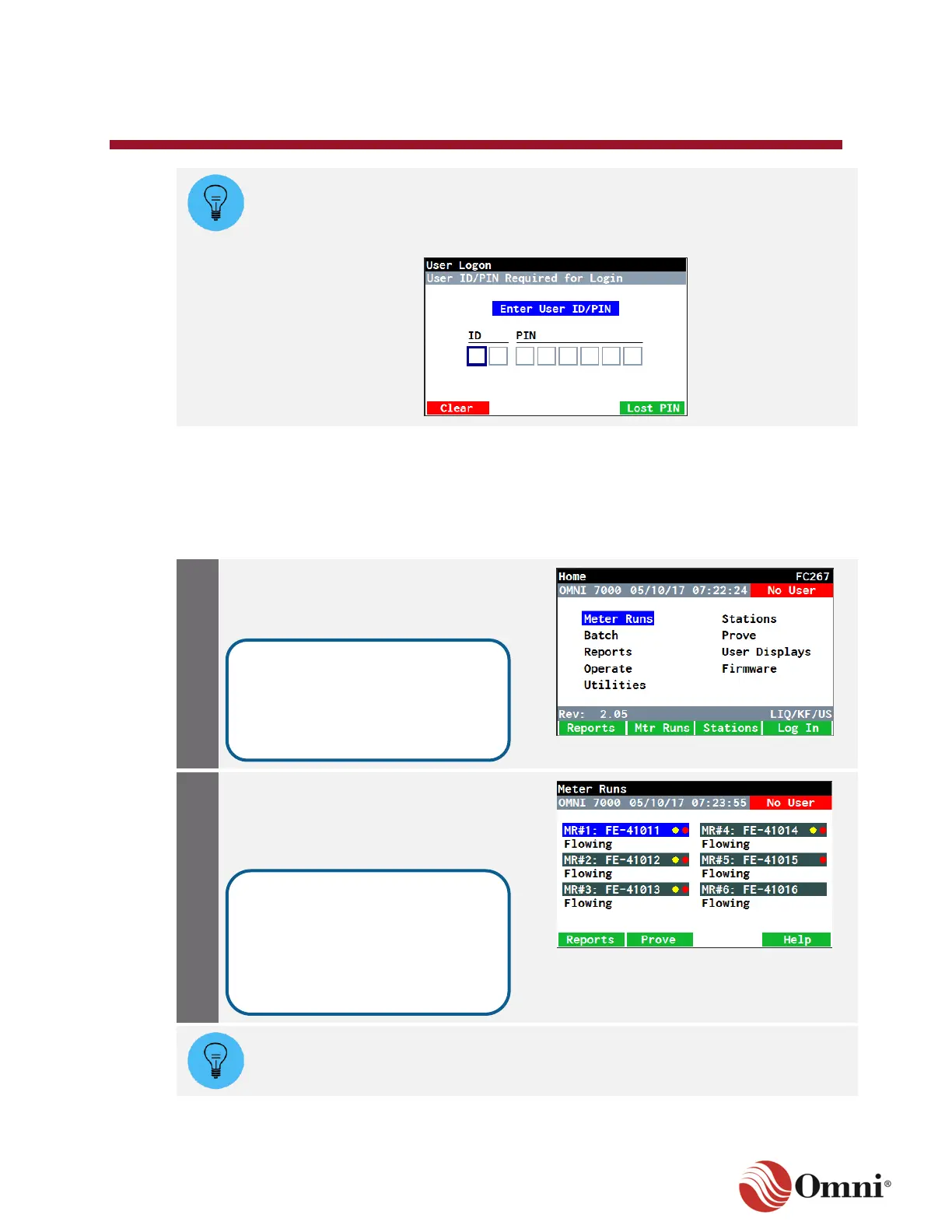OMNI 4000/7000 Operations and Maintenance Guide – Rev F
6. Front Panel Operations
At various points during front panel operations you may be prompted to log in to the
flow computer. If you do not know your password, contact your flow
computer Administrator.
The default Administrator password is 00 (ID) 0000 (PIN).
6.1 Observing Flow
6.1.1 Meter Runs
To access current Meter Run flow measurements, follow these instructions:
a. In the Home menu, use the arrow
navigation keys to go to and select
Meter Runs.
b. Press the OK key.
a. Use the Up or Down arrow navigation
keys to select the Meter Run you wish
to access.
b. Press OK to go to the detail screen
for that Meter Run.
The yellow dots on this screen indicate that the Meter Run is not receiving a real
signal, or it is in override or a simulated mode. The red dots indicate that an alarm
has been triggered.
Alternatively, you can also press
the Mtr Runs function key along
the bottom of the screen to access
the same Meter Runs screen as
shown in Step 2.
Press the Prove function key to go
to the Prover Control screen
(Section 6.3 Proving Functions).
Press the Reports function key to
go to the Reports screen (Section
6.4 Front Panel Reports).