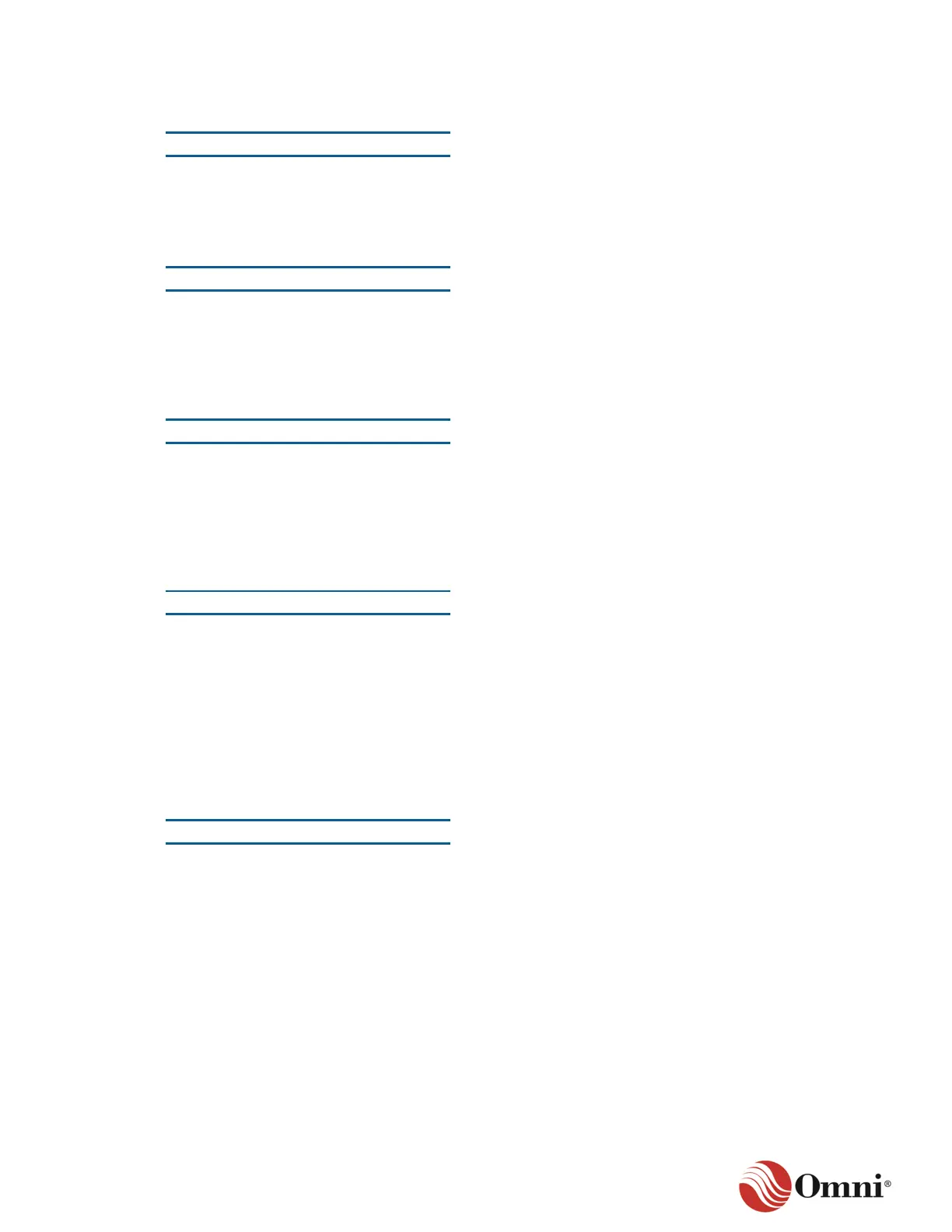2.2 Firmware
Real-time Operating System
The real-time operating system and dual Ethernet adapt to load placement, which creates a
high-speed, multitasking environment and quick turnaround on all communications. The operating
system adapts to meet increased demand, and its pre-packaged, certified and standardized code
makes the software easier to maintain.
Cycle Time
The flow computer performs all time-critical measurement functions every 500 milliseconds or
less. For example, the Digital MUX, pulse density and double chronometry critical functions occur
every 10 milliseconds. This cycle time makes measurement calculations more accurate and
permits faster pipeline operations response for critical control functions such as opening or
closing valves.
On-line Diagnostics and Calibration
Diagnostic software is built into the system so that a technician can debug a possible problem
remotely without interrupting on-line measurement. Technicians can also remotely test Modbus
communications through a unique Modbus register master simulator that is built into the software.
The flow computer has an automatic, two-point calibration system. The operator inputs the high
and low points of the calibrator into the flow computer, which then calculates the calibration.
CPU Firmware
Firmware is stored in flash memory, which is located in the CPU module. The firmware contains
the liquid and gas flow calculations for both metric and US standard units.
Firmware can be updated in two ways:
• With a factory-provided Universal Serial Bus (USB) flash drive
• Through OMNICONNECT when connected to the USB port on the CPU
2.3 Software
OMNICONNECT
®
Online or offline configuration of OMNI 4000 and 7000 models is possible using a personal
computer that can run the OMNICONNECT software. This software manages the flow computer’s
configuration, operation, security setup, and supports the updating of the CPU’s firmware.
OMNICONNECT can connect to the flow computer via the Ethernet ports, Serial ports, the front
panel USB port and the CPU USB port.
OMNICONNECT requires a license to run. OMNICONNECT is licensed to the individual PC or
laptop.