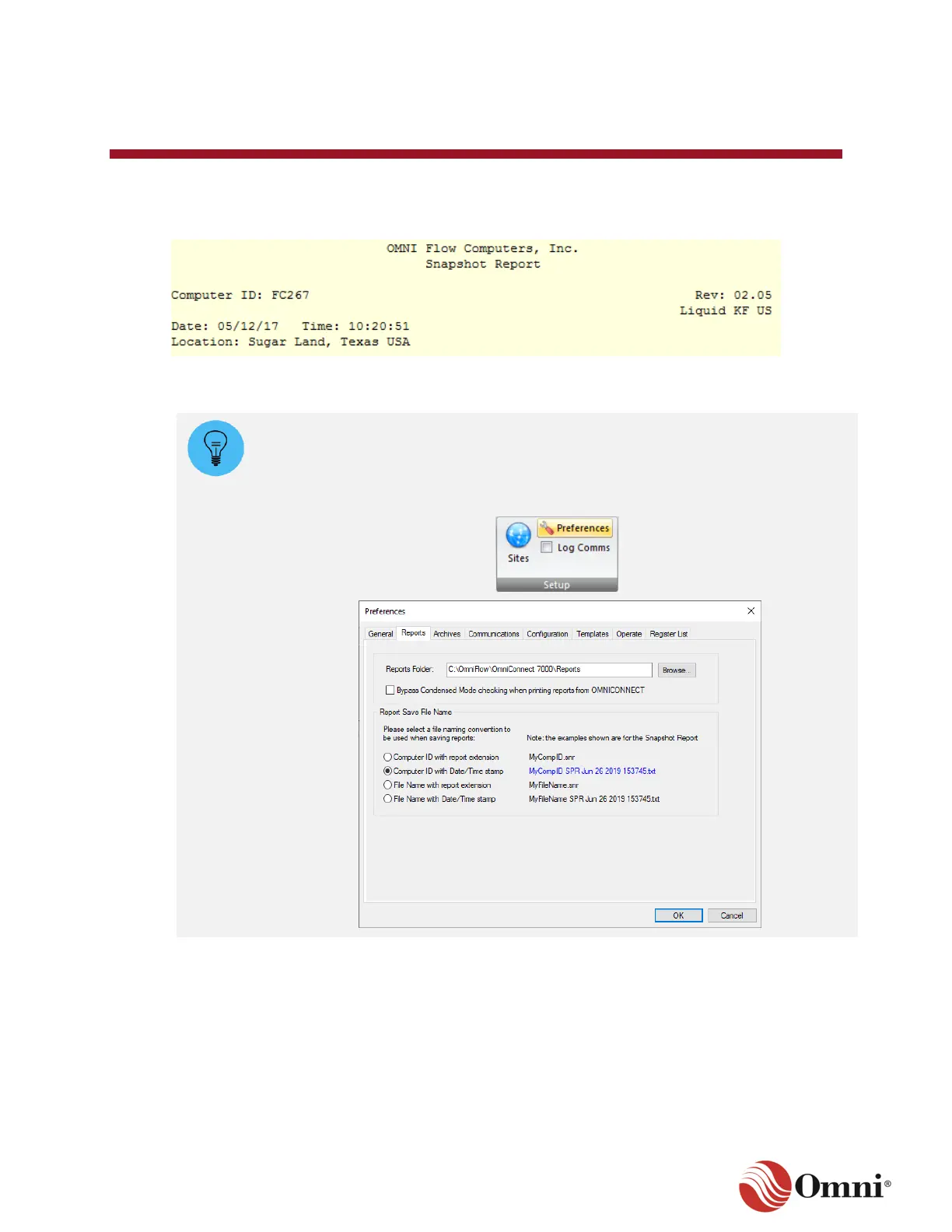OMNI 4000/7000 Operations and Maintenance Guide – Rev F
4. OMNICONNECT
®
Reports
Most reports include a header that lists information such as the date and the time the report was
run, the location from which the report was accessed, the firmware revision of the flow computer
(Rev: 02.05) and the flow computer’s application mode (Liquid KF US) (Figure 4-1).
Figure 4-1: Report Header Example
By default, reports that are retrieved and saved within OMNICONNECT are
automatically named and saved to C:\Omniflow\OmniConnect 7000\Reports. The file
path of the reports folder and file naming conventions for these saved reports can be
changed through the Reports tab in the Preferences window (Setup ribbon >
Preferences button > Reports tab).
4.1 Printer Setup
4.1.1 Ethernet Printer Connection
To print reports through an Ethernet printer connection, follow these instructions: