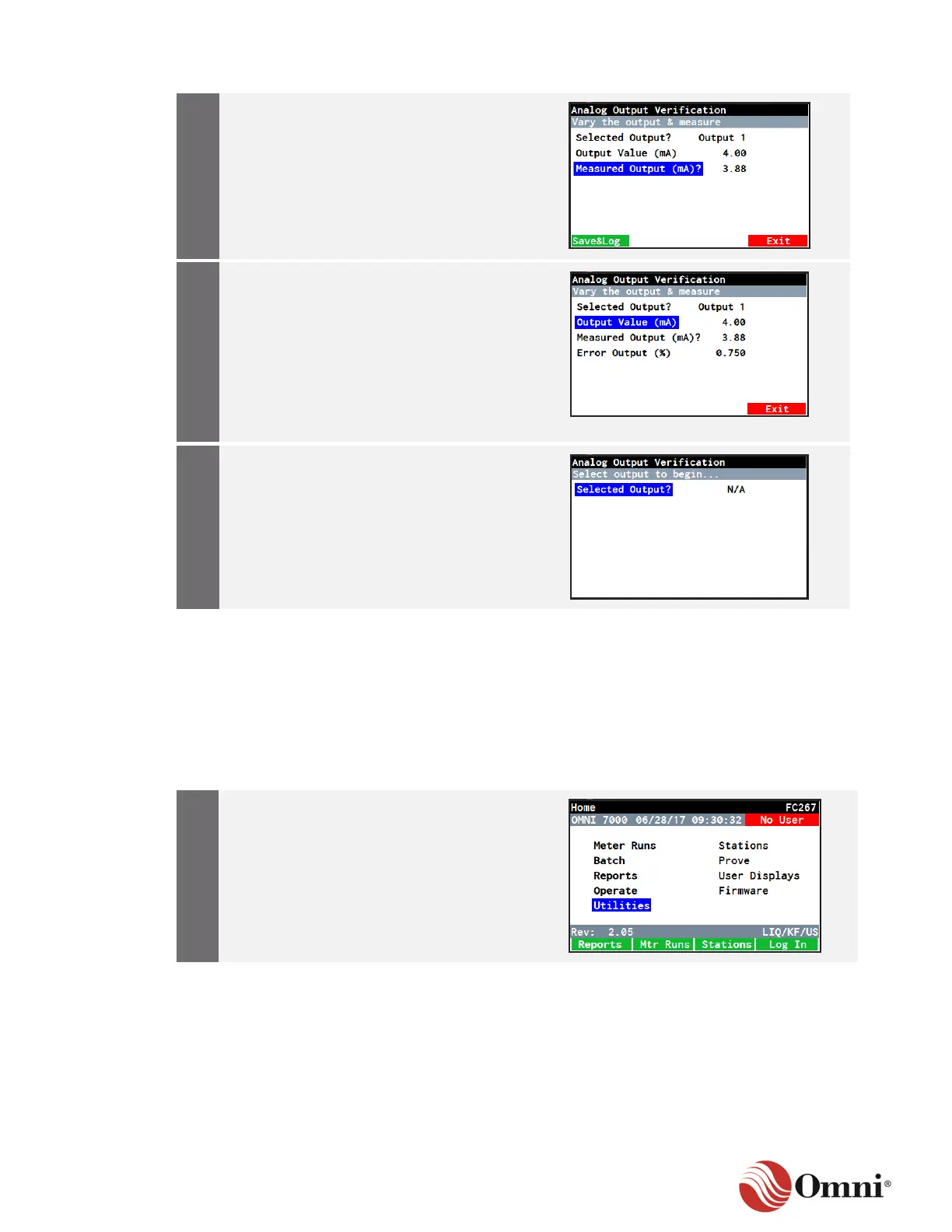OMNI 4000/7000 Operations and Maintenance Guide – Rev F
Press the Save&Log function key to both
run the verification process and log it in
the flow computer’s Measurement Audit
Trail Report.
The verification screen now displays the
Error Output (%).
If this percentage is within your acceptable
error tolerance, you do not need to
re-calibrate the analog output channel. If it
is not, go to Output Calibration in Section
7.3.2 and follow the instructions to
re-calibrate the flow computer.
Press the Exit function key to return to the
Analog Output Verification screen to
choose a different output to verify, or to
use a different value.
7.3.4 Maintenance Mode
Placing the flow computer in Maintenance Mode gives operators the ability to verify Meter Run
calculations without adversely affecting the overall operation of the normal totalizers.
Maintenance Mode freezes all analog inputs so that maintenance can be completed on
transmitters without affecting any process variables used during normal mode calculations.
To access the Maintenance Mode through the front panel, follow these instructions:
a. In the Home menu, use the arrow
navigation keys to go to and select
Utilities.
b. Press the OK key.