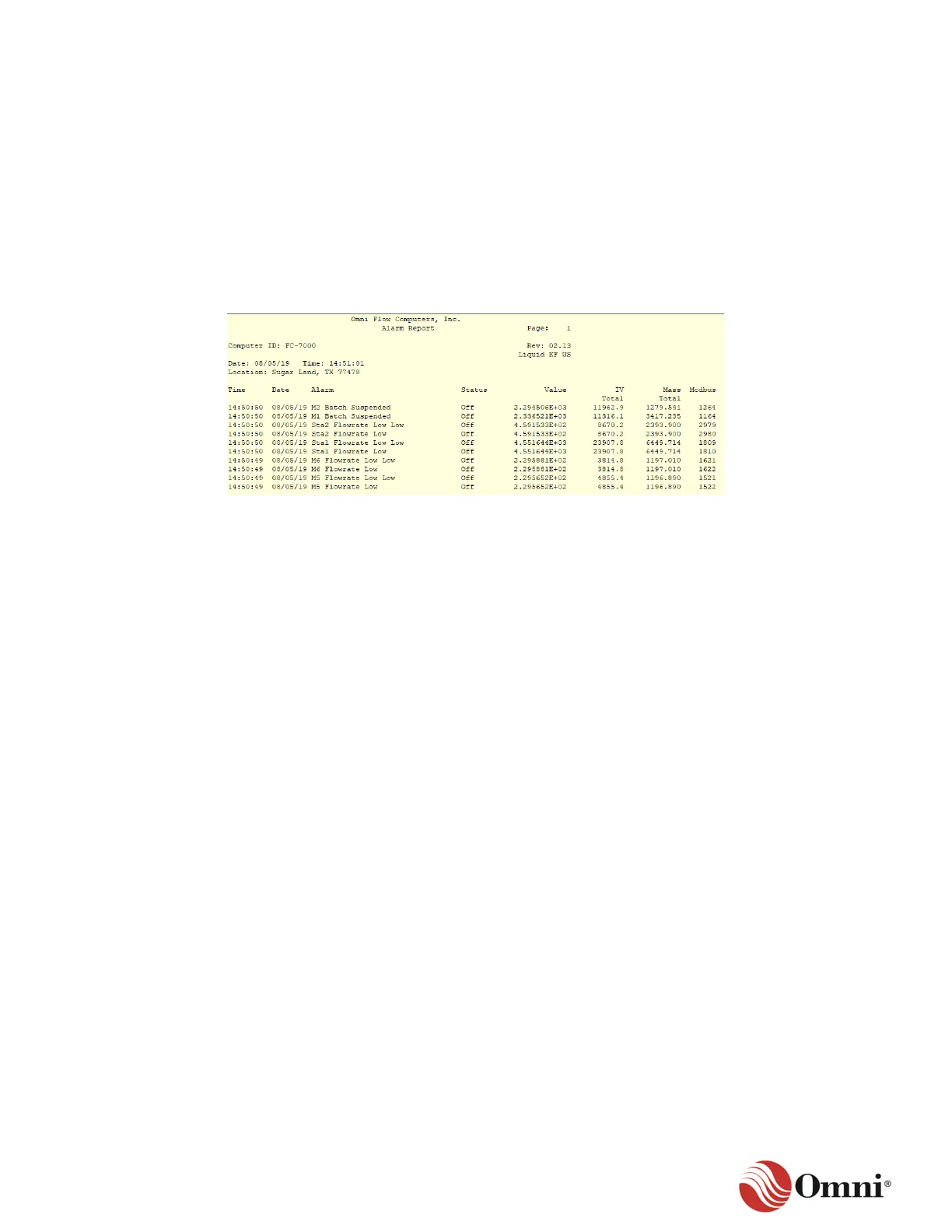4.5.1 Alarm Reports
The historical Alarm Report details up to the last 1,000 alarm occurrences from the flow computer
(Figure 4-2). The report lists the date, time, and name (or short description) of the alarm, as well
as the following variables:
• Status – Whether the alarm condition is clearing (Off) or activating (On)
• Value – The numeric value of the alarm in scientific notation
• IV/Gross Total – A snapshot of volume totalizers at the time of the event
• Mass Total – A snapshot of mass totalizers at the time of the event
• Modbus – The address of the alarm (Modbus register)
Figure 4-2: Historical Alarm Report Example
4.5.2 Measurement Audit Trail and System Audit Trail Reports
The Measurement Audit Trail Report details the last 1,000 changes to the flow measurement
calculations and related configuration settings, where each change is a numbered event in the
audit trail (Figure 4-3). The System Audit Trail Report details other audit events not related to flow
measurement calculations, such as user logins. The reports list the event number, time and date
of the event and include the following variables:
• Modbus – The point number of the variable involved (Modbus register address)
• Old Value/# of Points – The old value or identifier
• New Value/Serial Port – The new value or identifier
• IV/Gross Total* – A snapshot of volume totalizers at the time of the change
• Mass Total* – A snapshot of mass totalizers at the time of the change
• User Name – The user account information of the Operator or Administrator who made
the change
• Port – The location from which the flow computer was accessed (for example: Serial port,
Ethernet port, front panel keyboard)
*Measurement Audit Trail Reports only