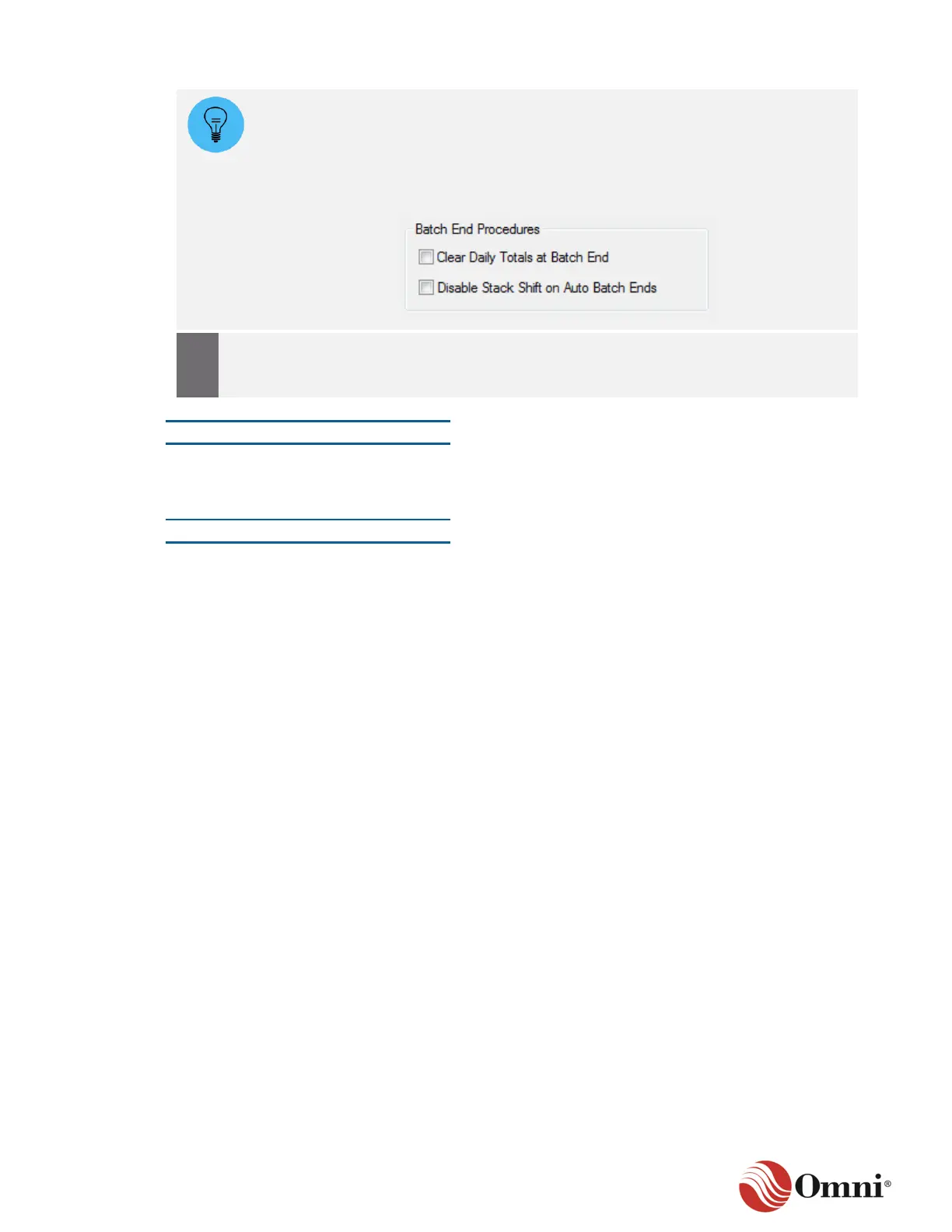When ending a batch while flow is occurring, remember that the next batch will start
immediately after you end the current one unless it is configured otherwise.
For liquid applications, the Batch End Procedures options on the Batch
Scheduling screen include the Disable Stack Shift on Auto Batch Ends selection.
This will determine whether the flow computer will shift the batch stack upon ending
the previous scheduled automatic batch. If it is not checked, it will shift the stack.
Ending a batch automatically generates a
report. Go to Section 4.5.5 for more
information on Batch Reports.
Remote Batch End
To remotely end a batch, use custom programmable statements in the flow computer or through
Modbus-written commands from control systems.
Batch Recalculate and Ticket Reprint
Any one of the last 35 completed batches can be recalled from the front panel of the flow
computer through the Batch menu by using the Recalc function key and entering a new Base
Sediment and Water (BS&W) percentage and/or a new Reference Density/Relative Density/API
override value before executing a batch recalculation. These new override values are usually
obtained from a laboratory analysis report of a sample taken after the batch has ended.
See the Modbus Database Browser in OMNICONNECT for the Modbus registers relating to batch
recalculation through Modbus writes.
3.6.5 Batch Preset Counters
During the configuration of a Meter Run or Station in liquid applications, there is an option to
activate a batch preset counter and warning flags to achieve set batch sizes.
You can create a Batch Preset Warning through a Meter Run’s flow meter setup if it is configured
as an Independent Batch Stack. However, if the Meter Run is part of a Station’s Common Batch
Stack, you can only set up the warning through the Station’s configuration screen.
Each batch preset counter is pre-loaded with the batch size taken from the appropriate batch
stack queue. The counter is automatically decremented by the GSV flow of the Meter Run or
Station.