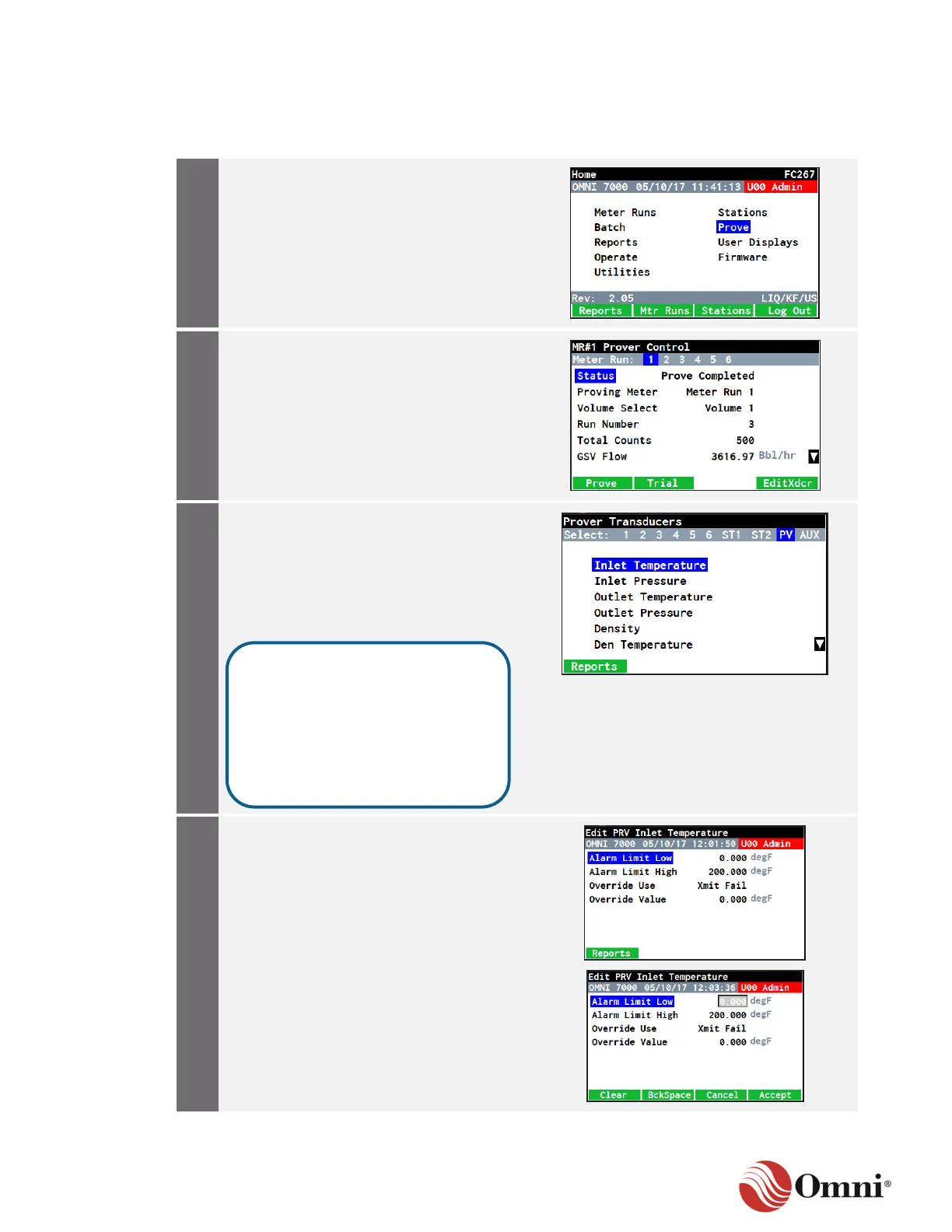OMNI 4000/7000 Operations and Maintenance Guide – Rev F
6.3.2 Edit Prove Transducers
To edit proving process input variables, follow these instructions:
a. In the Home menu, use the arrow
navigation keys to go to and
select Prove.
b. Press the OK key.
a. Use the Right or Left arrow keys to
select the Meter Run (at the top of the
screen) for which you need to edit the
proving process input variables.
b. Press the EditXdcr function key.
This is the Prove Transducers screen,
which lists the editable process input
variables for the prove.
a. Use the Up or Down arrow keys to
choose the process input variable you
wish to edit.
b. Press OK.
For the process input variables
temperature, pressure and density, you
can edit the Alarm Limits and
Override values.
a. Use the arrow keys to select the
variable you wish to edit
b. Press OK to access the field and
make changes.
c. Press OK or the Accept function key
to save your changes.
You can also access this screen
directly by selecting Operate on
the Home screen, selecting Edit
Transducers, and using the arrow
keys to navigate past the Meter
Runs and Stations to the Process
Variables (PV) screen.