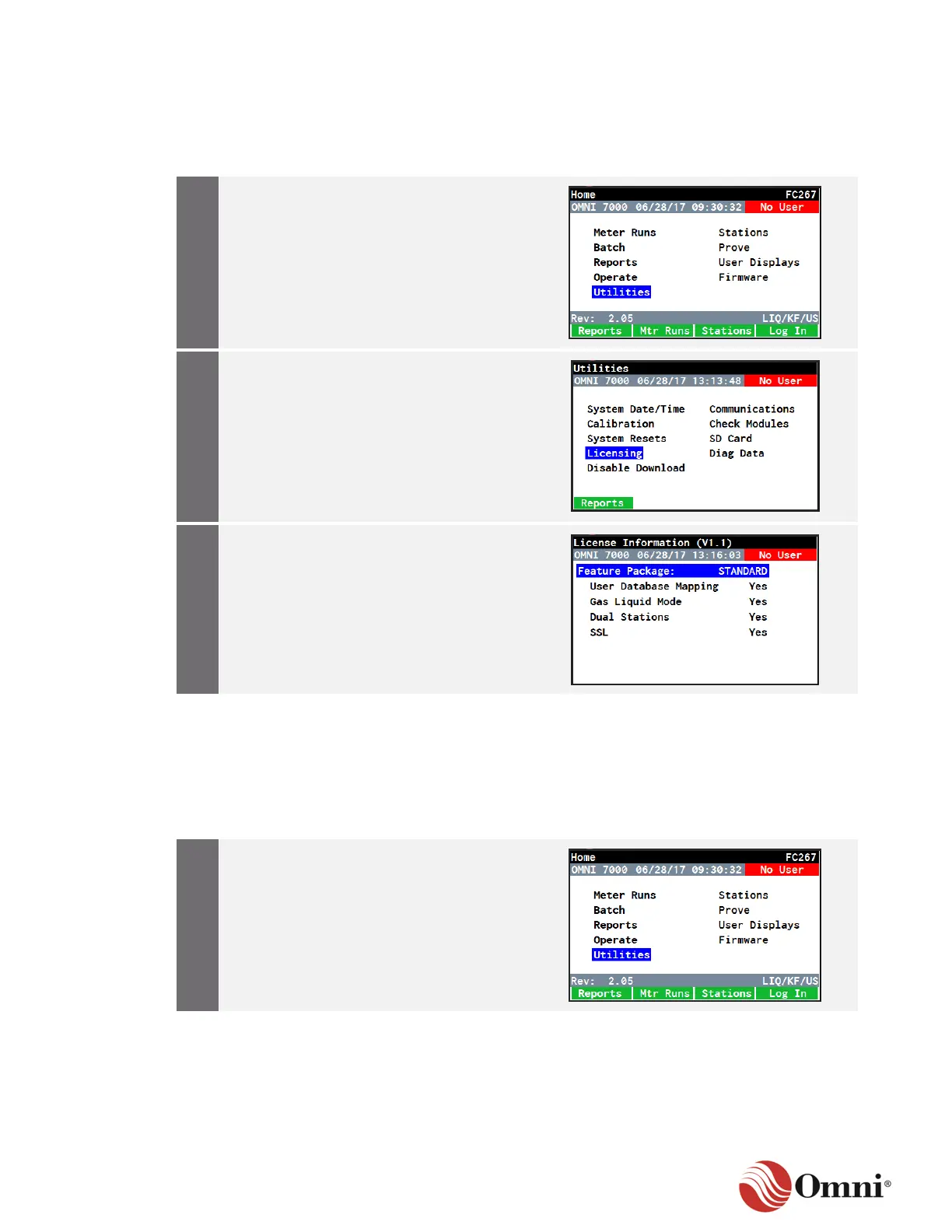OMNI 4000/7000 Operations and Maintenance Guide – Rev F
7.3.6 Licensing
To access the flow computer’s firmware license information through the front panel (software
license information can be found in OMNICONNECT), follow these instructions:
a. In the Home menu, use the arrow
navigation keys to go to and select
Utilities.
b. Press the OK key.
a. Use the arrow keys to scroll down and
highlight Licensing.
b. Press OK.
You can now view your flow computer’s
current licenses for optional firmware
features on the License Information
screen.
7.3.7 Disable Download
The Disable Download function controls the ability of the flow computer to either transmit or
receive a configuration file.
To access the Disable Download settings, follow these instructions:
a. In the Home menu, use the arrow
navigation keys to go to and select
Utilities.
b. Press the OK key.