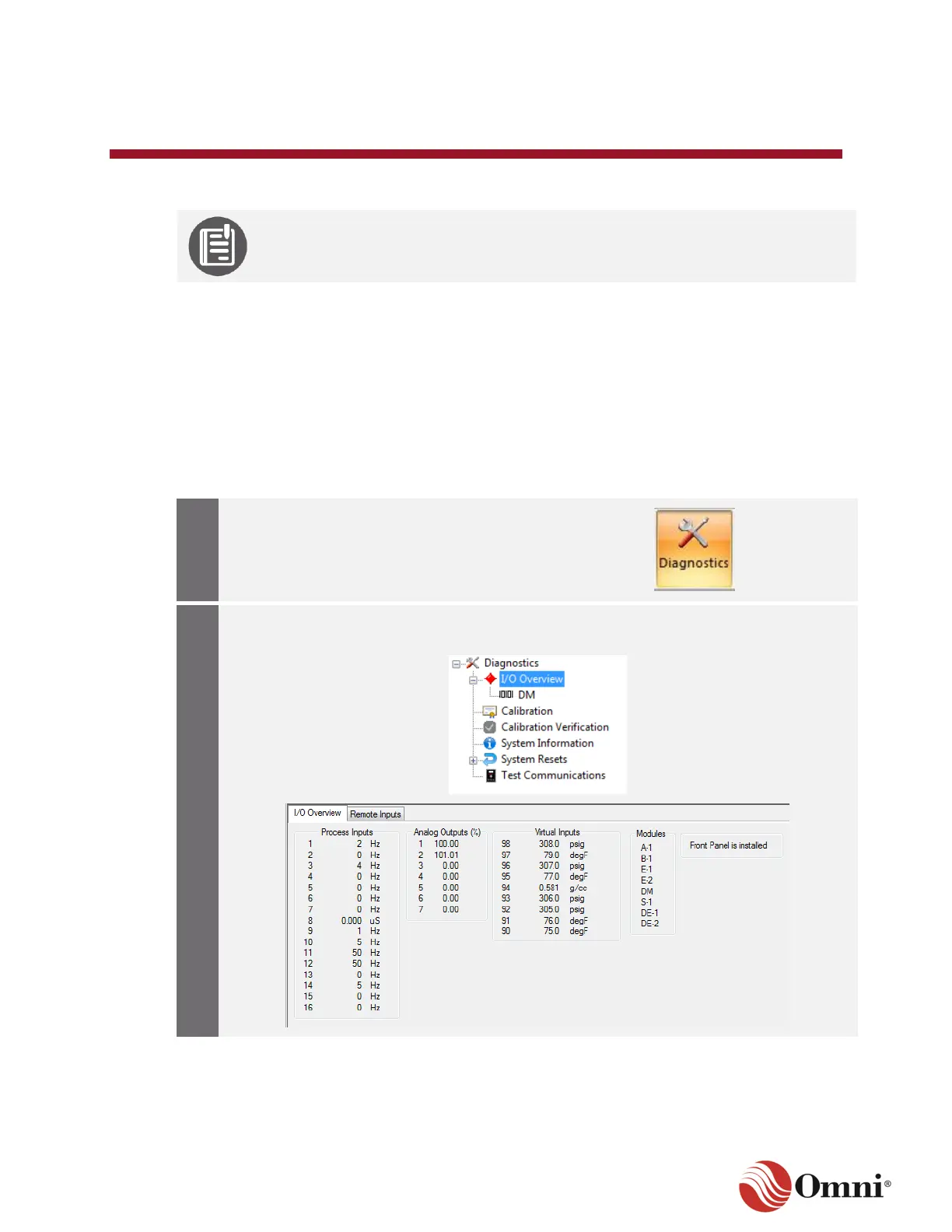OMNI 4000/7000 Operations and Maintenance Guide – Rev F
7. Maintenance
7.1 Software and Firmware Updates
See Section 4.7.3 Setup Preferences and Section 4.9 Check for Updates in the
Installation Guide to set preferences for firmware and software updates as well as
instructions on how to manually check for new version releases.
7.2 OMNICONNECT
®
Diagnostics
7.2.1 I/O Overview
The I/O Overview function allows you to view the flow computer’s diagnostics information and
system overview through OMNICONNECT. It also has the related Digital MUX screen, which
shows digital input and output points for the system and can indicate whether there is a problem
with any of the fuses.
To view this information, follow these instructions:
In the Actions ribbon, click Diagnostics.
Select and expand I/O Overview in the Diagnostics tree. This opens the I/O Overview
screen, which displays a live view of the flow computer’s general signals.