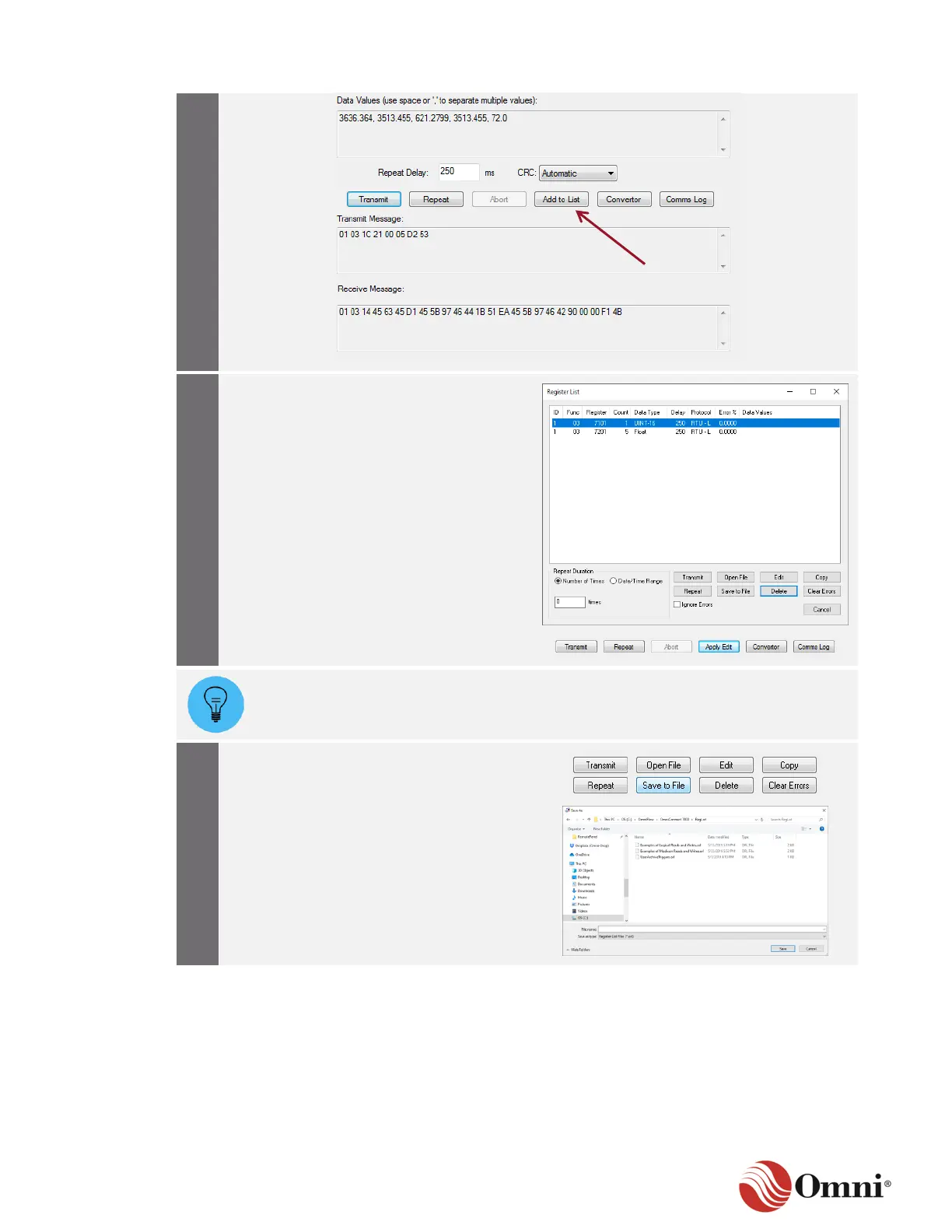OMNI 4000/7000 Operations and Maintenance Guide – Rev F
a. To edit a previous register test,
double-click on the test in your
Register List. When it is highlighted
in blue, press the Edit button. You
can also right-click it and select Edit.
b. Make changes on the Test
Communications screen.
c. When finished, press the Apply Edit
button and it will be updated on the
Register List screen.
d. Click on your next action: Transmit,
Repeat, Edit, etc.
Select multiple registers for editing in the Register List window and the edits will
be applied to all highlighted registers. You can also copy, move and delete items
from the Register List.
a. To save your Register List for future
reference, click the Save to File
button.
b. Select a place to save the file on the
PC or use the default RegList
location OMNICONNECT
automatically creates. You can also
set this folder in your Preferences
(Setup ribbon > Preferences button >
Register List tab).
c. Name the file, and click Save.
7.3 Front Panel Maintenance
7.3.1 System Date/Time
To access and configure the system date and time settings, follow these instructions: