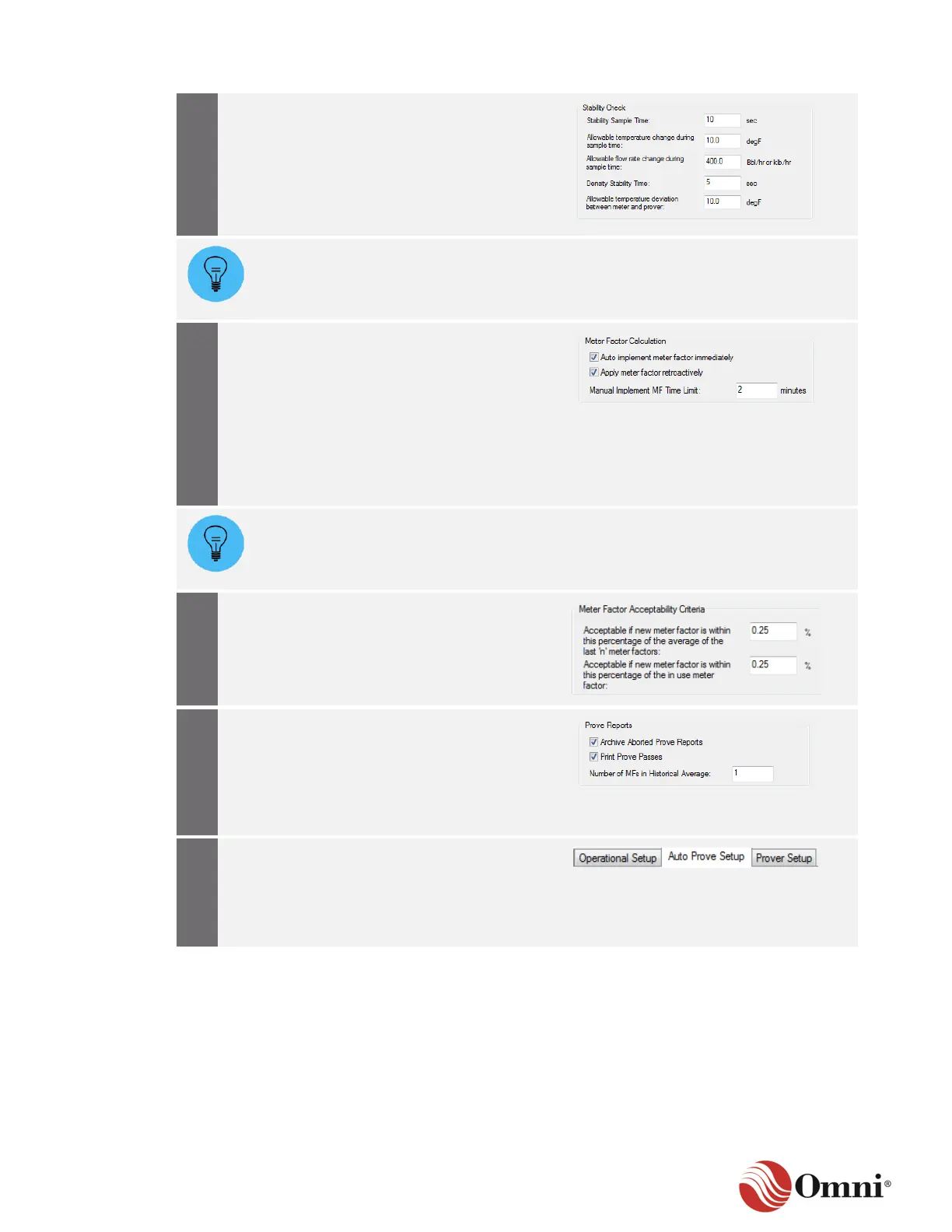OMNI 4000/7000 Operations and Maintenance Guide – Rev F
Adjust the settings in the Stability Check
group, as needed.
The flow computer checks for stability by reading the temperature and flowrate at
the rate entered for Temperature Stability Time and compares these readings
against the acceptable limits (Temperature Stability Limit and Flowrate Stability
Limit).
In the Meter Factor Calculation group,
select these options:
• Auto implement meter factor
immediately to automatically
implement the new meter factor at the
end of the prove.
• Apply meter factor retroactively to
retroactively apply the Meter Factor
from the beginning of the batch.
The Manual Implement MF Time Limit specifies the number of minutes the
Operator has to manually accept the Meter Factor after a complete prove sequence.
However, this timer will not be used if the Auto implement meter factor
immediately is enabled.
In the Meter Factor Acceptability Criteria
group, adjust the allowable average Meter
Factor (or K-Factor) percentages, as
needed.
In the Prove Reports group, select the
options you require for your reports and
passes.
Go to Section 3.5.7 Print Prove Passes for
more information on prove passes.
For instructions on the settings displayed
on the Auto Prove Setup tab, go to
Section
Auto Prove Setup.