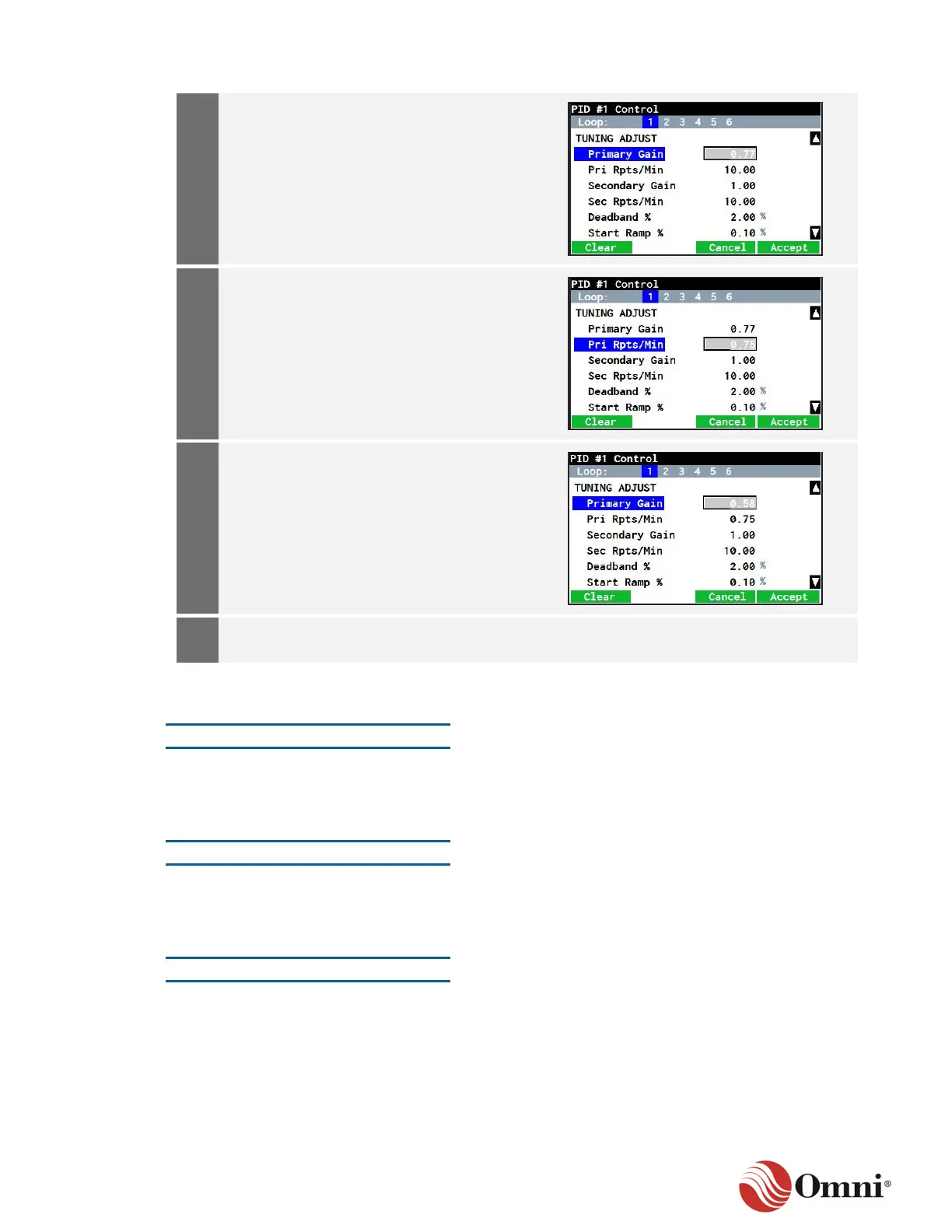OMNI 4000/7000 Operations and Maintenance Guide – Rev F
a. Use the arrow navigation keys to
scroll down and highlight
Primary Gain.
b. Press OK.
c. While controlling the primary variable
(Step 4), increase the primary gain
until some controlled oscillation is
observed.
d. Press OK again to save the entry.
a. Scroll to and highlight Pri Rpts/Min
and press OK.
b. Set the Pri Rpts/Min to equal 0.75
(period of the oscillation in minutes).
c. Press OK.
a. Scroll to and highlight Primary Gain
again and press OK.
b. Set the Primary Gain to 75% of the
value needed to make the
loop oscillate.
Repeat Steps 3 to 9 for the
secondary variable.
6.6.7 Other Operations
Force Day End
The Force Day End operation is accessible through the Operate Functions screen (Home menu >
Operate). You may manually force the end of operations for the day and immediately start a new
day for any given Meter Run or Station and generate a Daily report.
User Prompts
The User Prompts operation is accessible through the Operate Functions screen (Home menu >
Operate). You may view the list of up to 16 user prompts previously configured in
OMNICONNECT.
Archive Maintenance
The Archive Maintenance operation is accessible through the Operate Functions screen (Home
menu > Operate). You may view the archive status and disable or enable the configuration to
allocate memory for data to be archived through OMNICONNECT, but you cannot edit any
archive details through this screen.