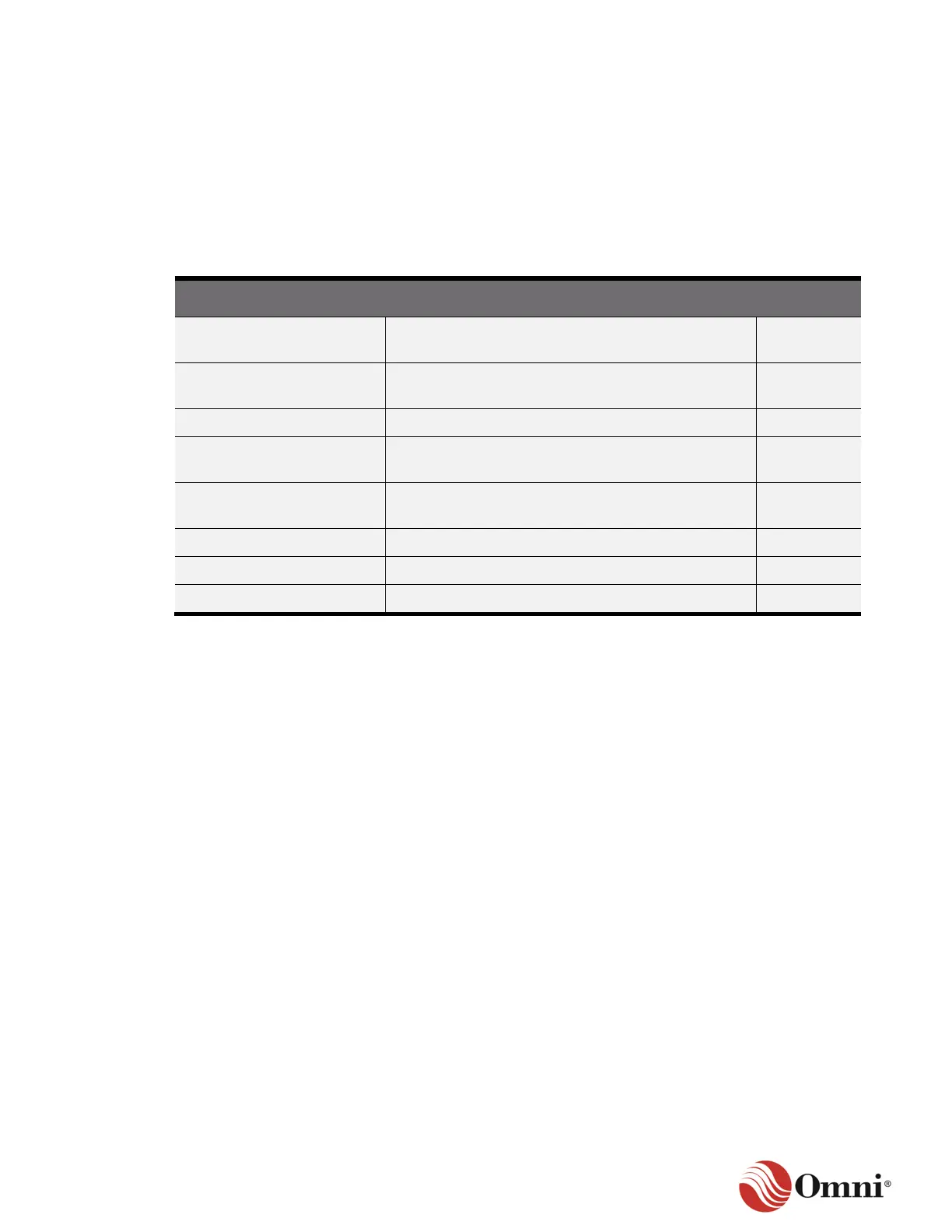OMNI 4000/7000 Operations and Maintenance Guide – Rev F
4.5 Historical Reports and Audits
The OMNI flow computer offers access to the reports and audit trails listed in Table 4-2. The
naming of the reports can be set in Preferences under the Reports tab.
There are 35 of the most recent records of the Batch, Daily, Detailed Daily (Hourly), and Prove
report type stored in the CPU memory. The remaining records are stored on the SD card, and the
size of the SD card limits the number of stored records that can be retrieved.
Table 4-2: Historical Reports and Audits
Lists up to the last 1,000 alarm occurrences from
the flow computer
Lists up to the last 1,000 measurement database
changes
Lists up to the last 1,000 system database changes
A copy of the last requested snapshot report (from
the front panel) of real-time conditions
OMNI Initialization Report
A running list of flow computer power lost and
power restored date/time stamps
Details the results of a batch end
Details the results of a day’s end
Details the results of a prove sequence