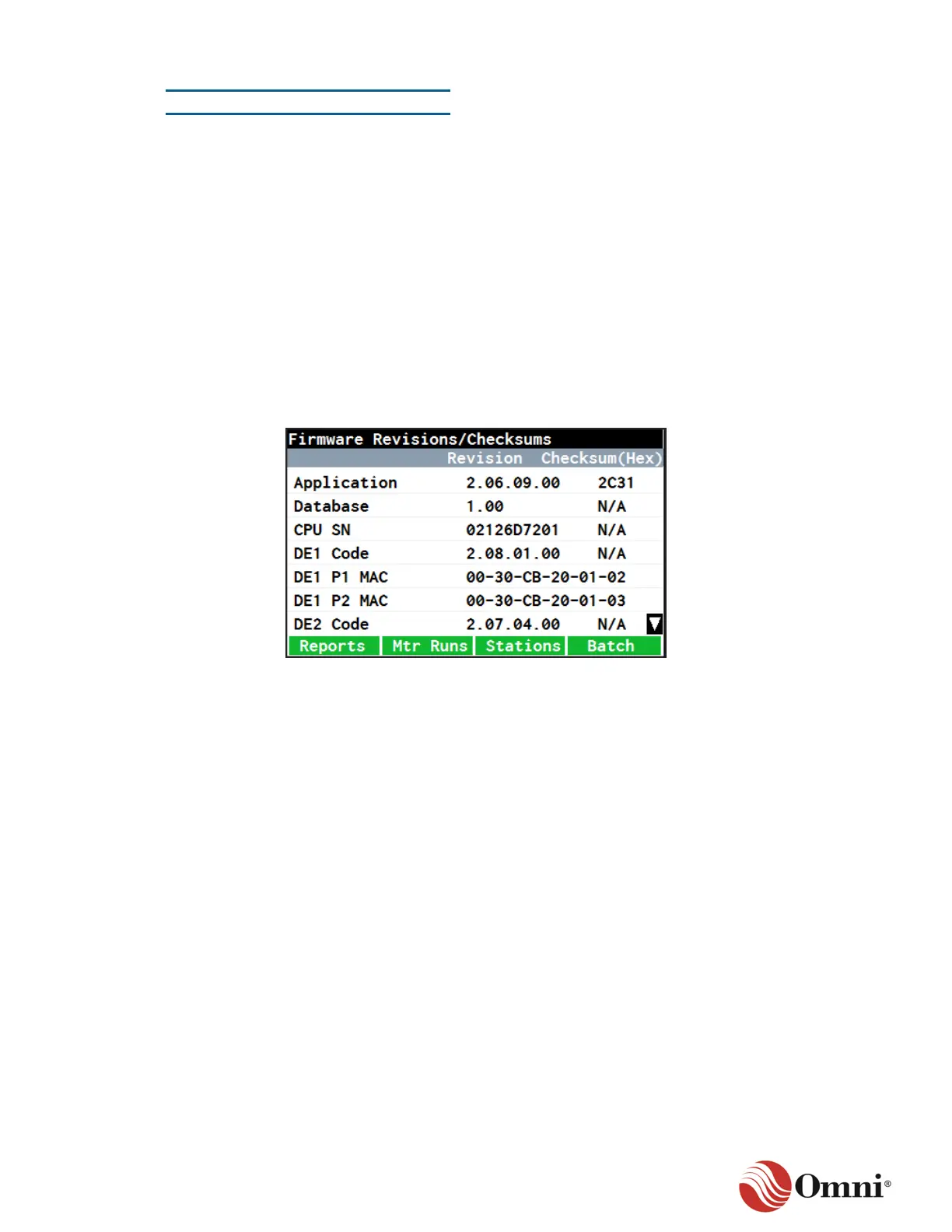Leak Detection
The Leak Detection operation is accessible through the Operate Functions screen (Home menu >
Operate). You may manually command the flow computer to capture the current totalizer values
at the time a leak is detected. The Leak Detection command can also be issued through a
Modbus write.
6.7 Firmware
The Firmware screen, which is accessible through the Home menu, allows Operators to see a list
of firmware features on the flow computer with their current revision numbers and checksums
(Figure 6-4). These include the following features:
• Main firmware application revision
• CPU serial number
• Dual Ethernet firmware revisions
• Configuration and metrological checksums
Figure 6-4: Firmware Revisions/Checksums Screen